
In most organisations, policies are everywhere but finding the right one when you need it? Well, that’s another story. Despite SharePoint being a common home for policy libraries, employees often struggle to navigate them. Between version confusion, unmanaged metadata, cryptic file names, and content buried in PDFs, the experience is not exactly intuitive. But what if your intranet could understand what people were looking for and serve up the right answer in seconds?
Enter: Copilot agents in SharePoint. A game-changer for how people interact with policies and procedures.
The reality of SharePoint policy libraries today
Let’s be honest: even well-structured SharePoint sites can quickly become graveyards of outdated or duplicated documents. Most policy hubs suffer from a few familiar pain points:
- Poor findability: Content is scattered across libraries, folders, and legacy sites.
- Unclear ownership: No one’s quite sure who last updated that ‘Work From Home Policy – Final (3).docx’.
- Content fatigue: Lengthy documents with unclear summaries make it hard to know what’s important.
- Low engagement: People avoid using the hub altogether, preferring to ask someone directly.
These issues don’t just frustrate employees, they create compliance risks. When people can’t easily access the information they need, they either guess, ignore it, or waste time trying to find the right source.
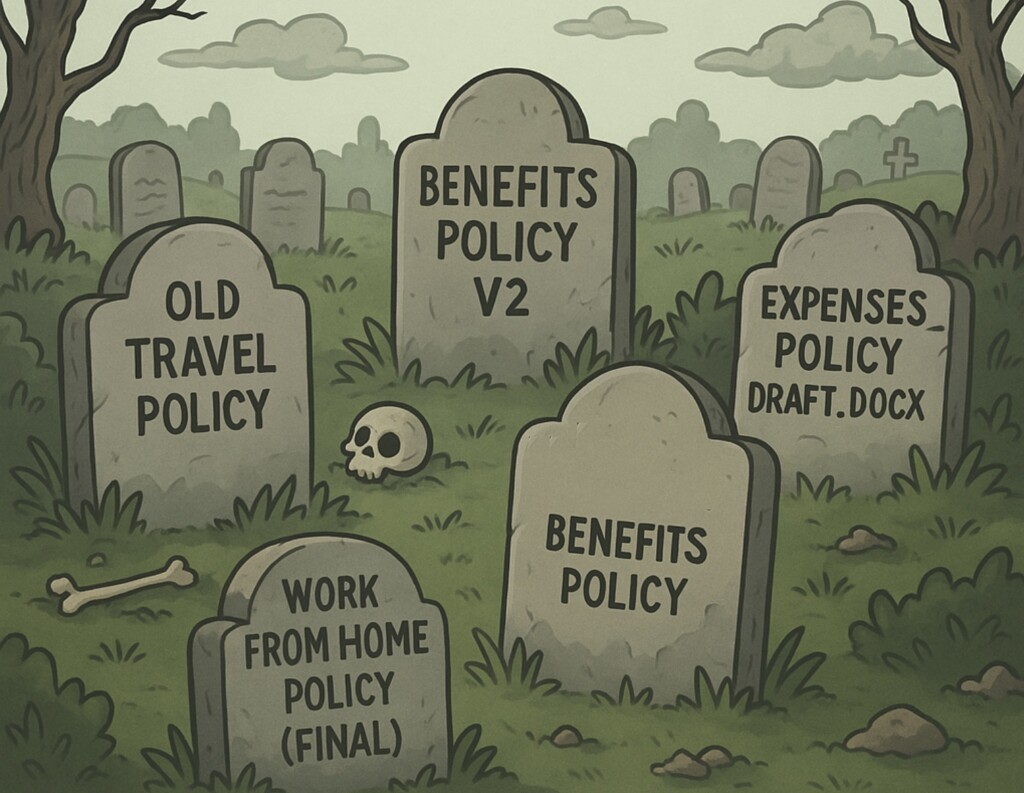
The all too common SharePoint Policy Graveyard
So, how do Copilot agents in SharePoint actually help?
Copilot agents in SharePoint let you build conversational, AI-powered helpers directly into your intranet. Instead of relying on keyword searches or digging through folders, employees can simply ask a question in natural language, like:
“What’s our parental leave policy?”
“Do I need approval to work remotely overseas?”
“Where can I find the code of conduct?”
In the same tune, it’s equally useful when someone isn’t exactly sure what they’re looking for. Maybe they’ve heard something in passing, half-remember a policy, or just want a quick answer without trawling through documents. The SharePoint agent allows them to ask in natural language and get a fast response.
This feels intuitive, especially for employees used to already using AI in other parts of their work. When positioned clearly and built around high-quality content, these agents don’t just improve the experience, they change behaviour.
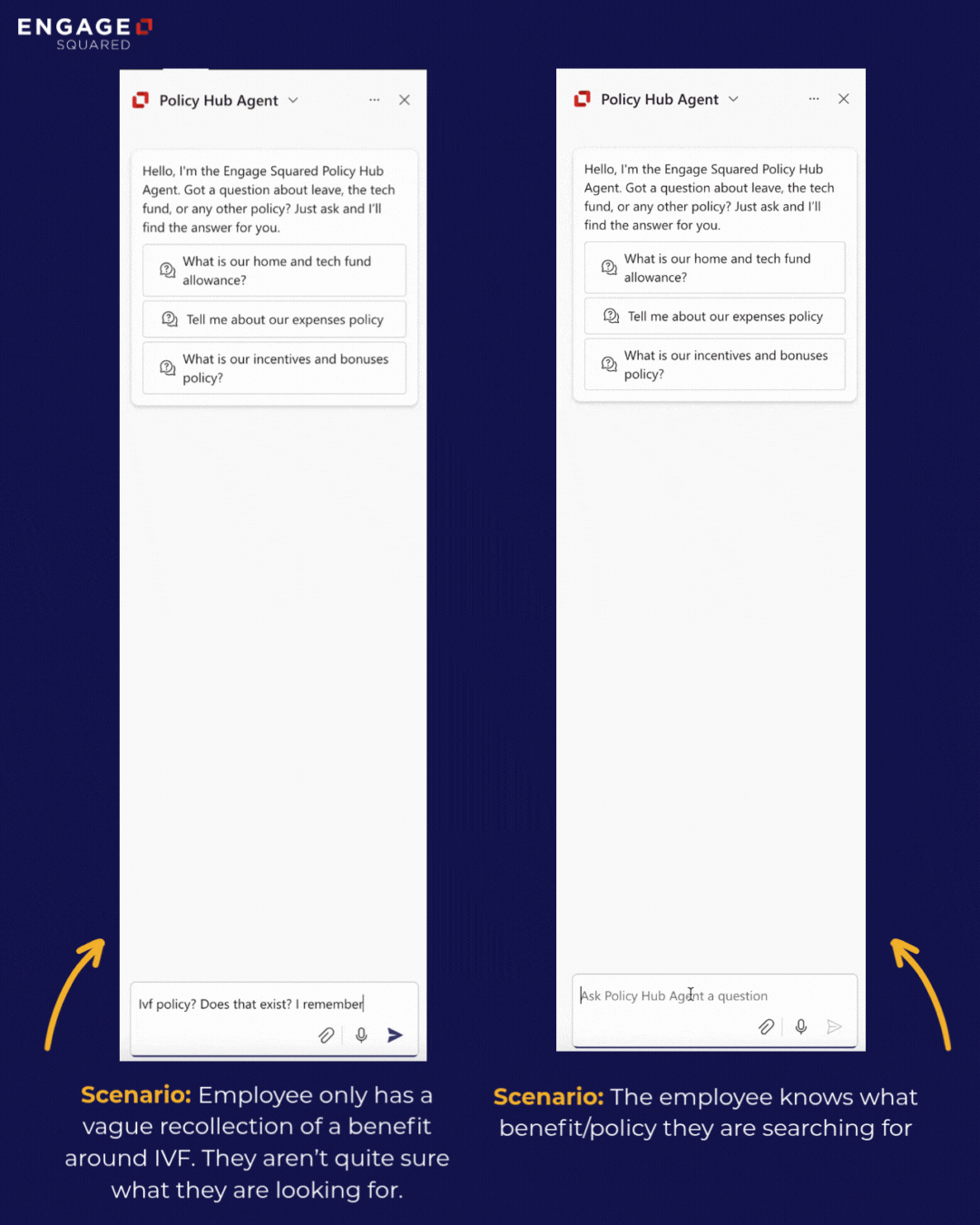
Two natural language policy enquiries that surface a similar response.
Would people actually use it?
In our experience: yes, absolutely, provided it’s implemented thoughtfully.
We’re already seeing clients start to explore this space, embedding SharePoint-based Copilot agents into their intranet homepages or policy landing pages as a new ‘front door’ to knowledge. It’s still early days, but the feedback is promising particularly in organisations with complex or frequently updated policies.
When paired with well-written, structured content and positioned clearly, Copilot agents improve trust, reduce frustration, and help people get the answers they need.
Content and governance watchouts
Of course, no AI solution is better than the content behind it. Before deploying a policy agent, consider:
- Accuracy and currency: If your content isn’t up to date, your Copilot will simply deliver the wrong answer faster.
- Clarity of content: AI works best with well-structured, plain-language documents. If your policies are locked in legalese or buried in 40-page PDFs, start there.
- Metadata and structure: A well-tagged, consistently formatted document library will help agents surface the right answers.
- Ownership and accountability: Make sure someone is responsible for content lifecycle! They are there to support archiving old policies, reviewing changes, and ensuring the agent isn’t referencing outdated material.
In short, don’t just drop an agent on top of a messy library and expect magic. A Copilot is only as good as the foundations it sits on.
If you’d like to know more about SharePoint agents and governance, we answered the top questions in this blog.
The road ahead
Adding intelligence to your policy hub isn’t just about better search.. it’s about improving trust, saving time, and reducing risk. Copilot agents offer a powerful way to make policies more accessible and useful, but they require thoughtful implementation.
If you’re already investing in SharePoint and Copilot, this is a low-effort, high-impact way to modernise a traditionally neglected part of the intranet. And for digital workplace leaders, it’s a tangible way to show how AI can bring value in everyday moments.
Like what you see?
If this sounds like something that could work in your organisation, you’re not alone. We’re already seeing forward-thinking teams pilot Copilot agents with great success, often starting small, focusing on just one or two policy areas, and growing from there as confidence builds.
These lightweight pilots are a practical way to test the value, demonstrate impact, and build momentum, without needing a full-scale AI rollout on day one.
If you’re curious about how this could look in your own SharePoint environment, we’d love to chat. Whether you’re ready to start or just exploring ideas, we’re here to help you take the first step.
About the author
Linda Brunetti is a Senior Consultant within Engage Squared’s Digital Workplace practice. She believes people are at the heart of every smart digital workplace and loves bringing a company’s culture to life via intelligent platforms that are designed to make people’s lives better. Linda is a Mum of 2 kids and a lover of the beach, so often spends her summer weekends packing the boot and vacuuming sand out of her car.

