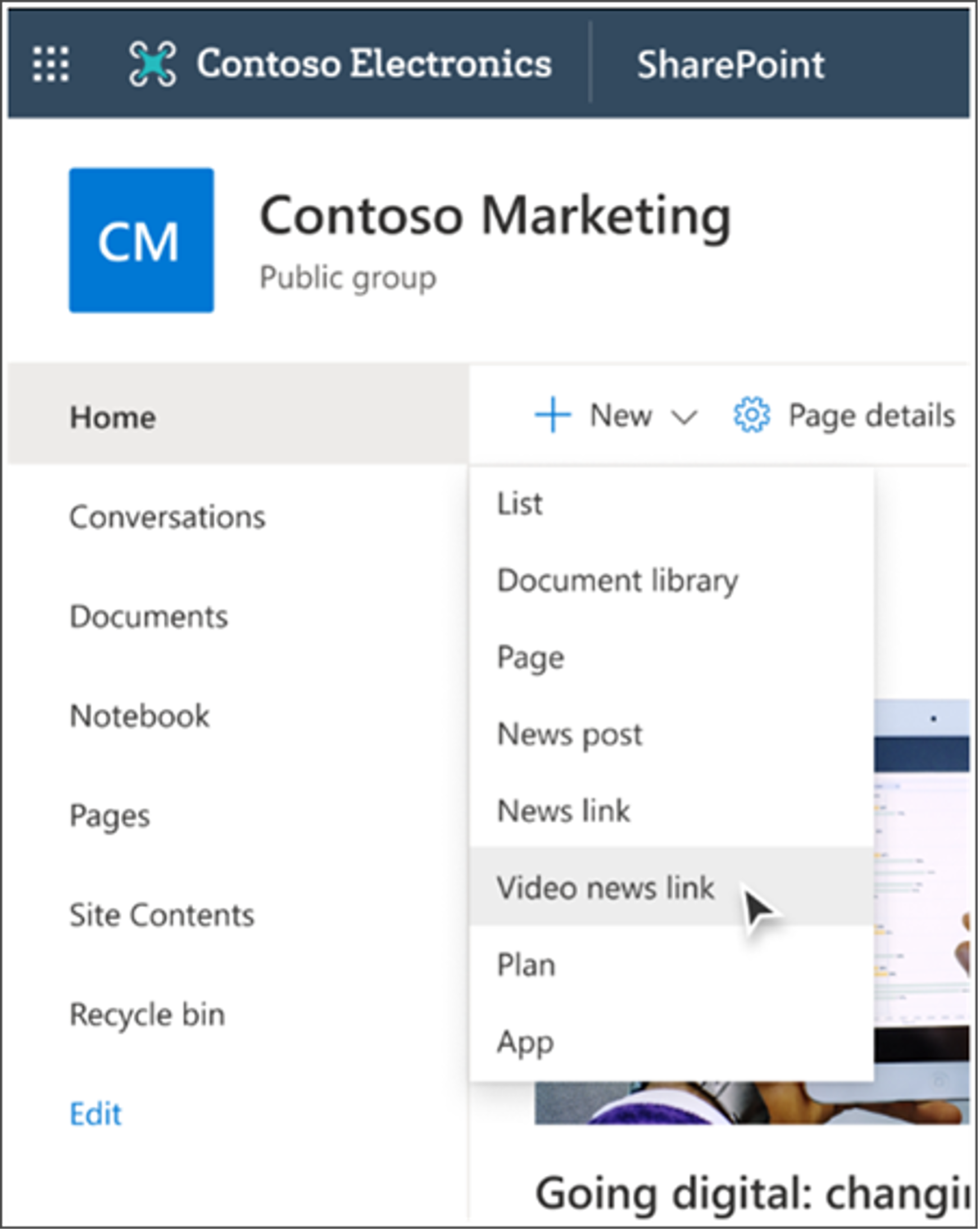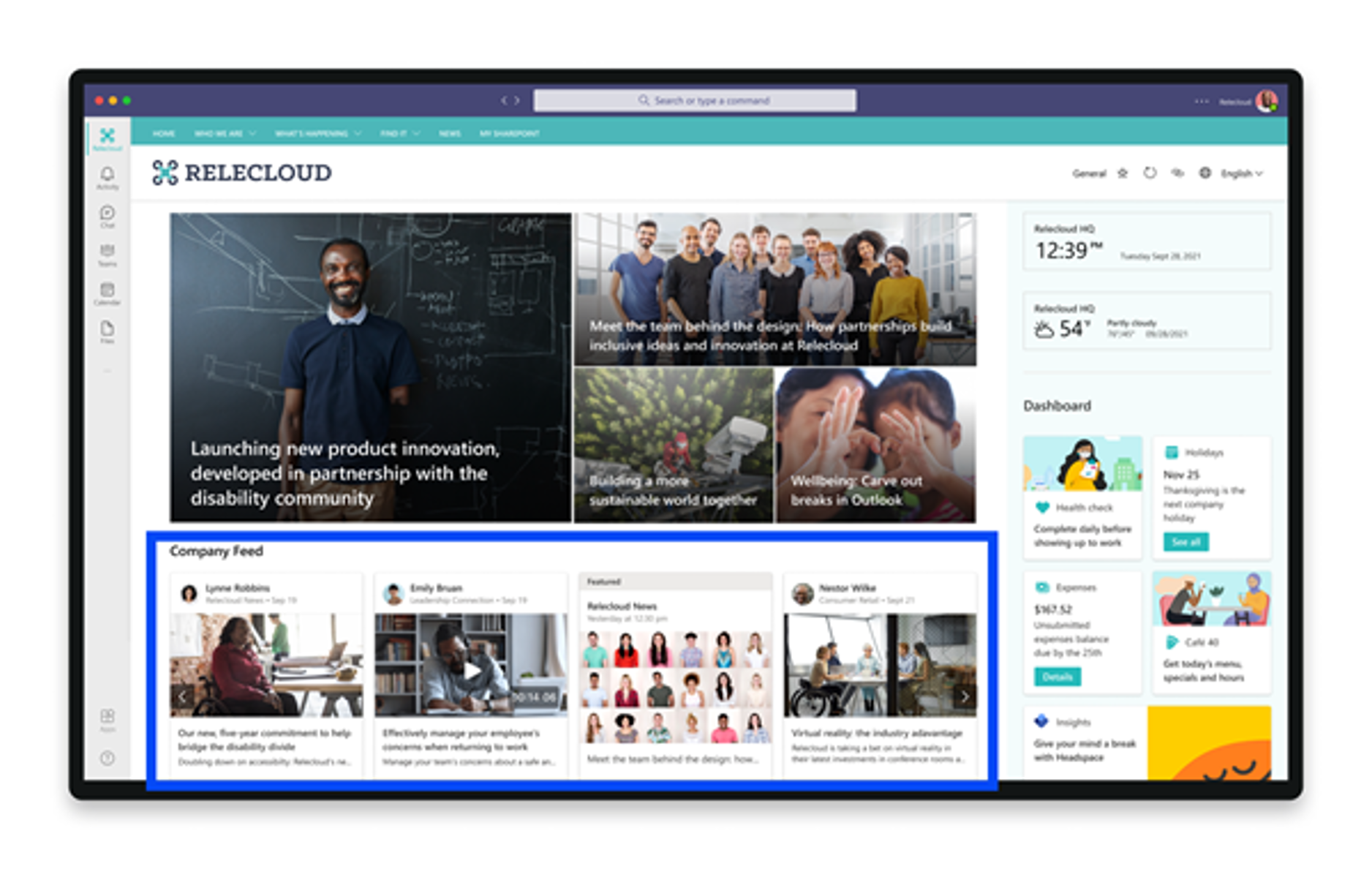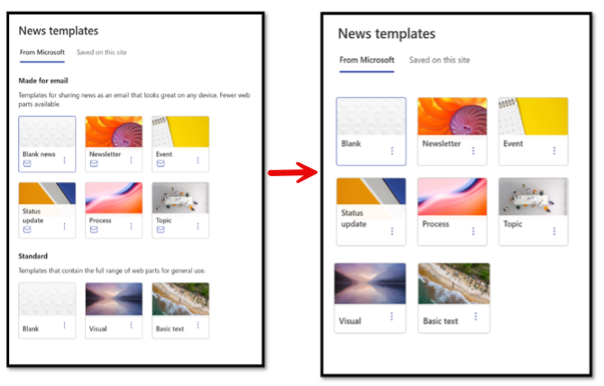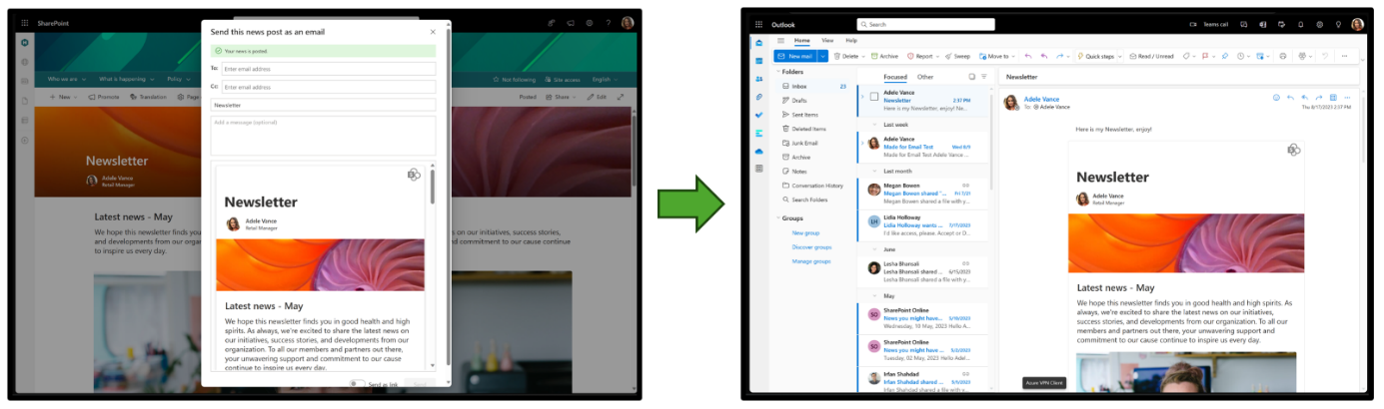Published 26 August 2024
Another viral audio trend making rounds in our social media feeds this month is whether you are “very demure, very mindful”. Although demure isn’t a word we often hear in the IT space, this phrase describes us perfectly – in charge of the underlying technology staff use across the organisation, we need to ensure that the decisions we make won’t detrimentally impact others and their ways of working. As the IT experts in your organisation, how are you very demure, very mindful whilst ensuring your technology meets the requirements from a security, business, and ROI perspective? Are users able to easily use the technology at hand? Are the tips and tricks they’re using across the different Microsoft applications to fast track their to-do tasks up to date? This month’s blog covers feature updates and scheduled releases from Microsoft Viva to Teams and a few retirement announcements to plan more.
1. Microsoft Viva Engage: Results in Workplace Search
What’s new?
As users search in select Microsoft search bars they will find content from Viva Engage in the search results.
Why is this important?
If your organisation leverages Viva Engage this update is for you! With modern search experiences improving how they cater to different searches across the Microsoft platform, this update is a new addition that will be one less click when staff are trying to find information related to their searched key term. With this update, Microsoft Viva Engage items (that users have access) to will appear in search results on Office.com, Sharepoint.com, and Bing at Work. The results will show up as interleaved results on the search page. It is anticipated that only question posts from public Communities, Storylines, and Answers will surface. This new feature is available by default.
When is it coming?
This update will be generally available from late August (previously early July) with expected completion by late September 2024.
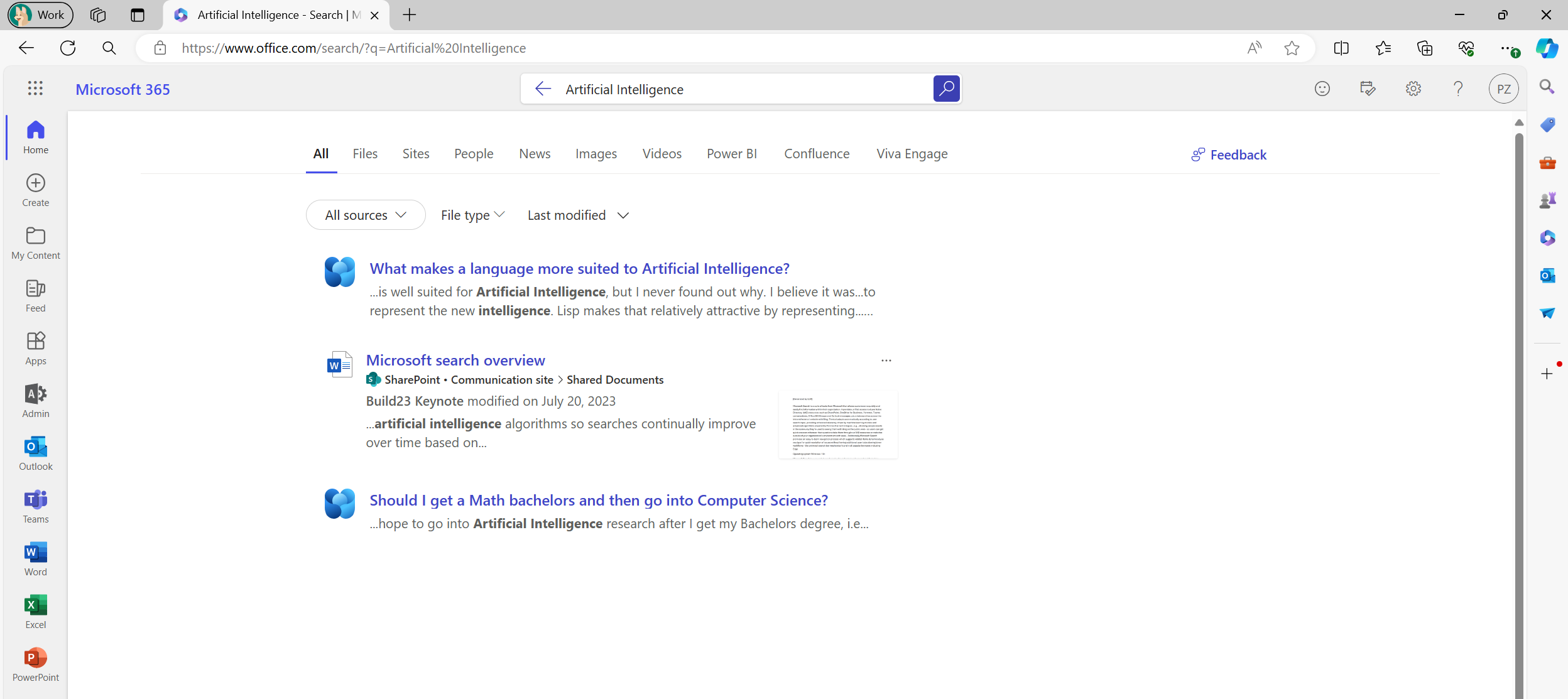
2. Microsoft Outlook for iOS and Android: Dictation feature retiring
What’s new?
The Dictation feature in Microsoft Outlook for iOS and Android will be retired in September 2024.
Why is this important?
Staff who currently use this feature will be affected by the announcements of its retirement. Microsoft have announced that the dictation option in the Outlook compose toolbar will be retired as it is a duplication of functionality. (The other method is to use the system microphone in Outlook for iOS and Android while working in the app.) Microsoft have recommended users use the system microphone for dictation in Outlook for iOS and Android instead of the dictation feature.
When is it coming?
Retirement commences early September and is planned to be fully retired by late September 2024.
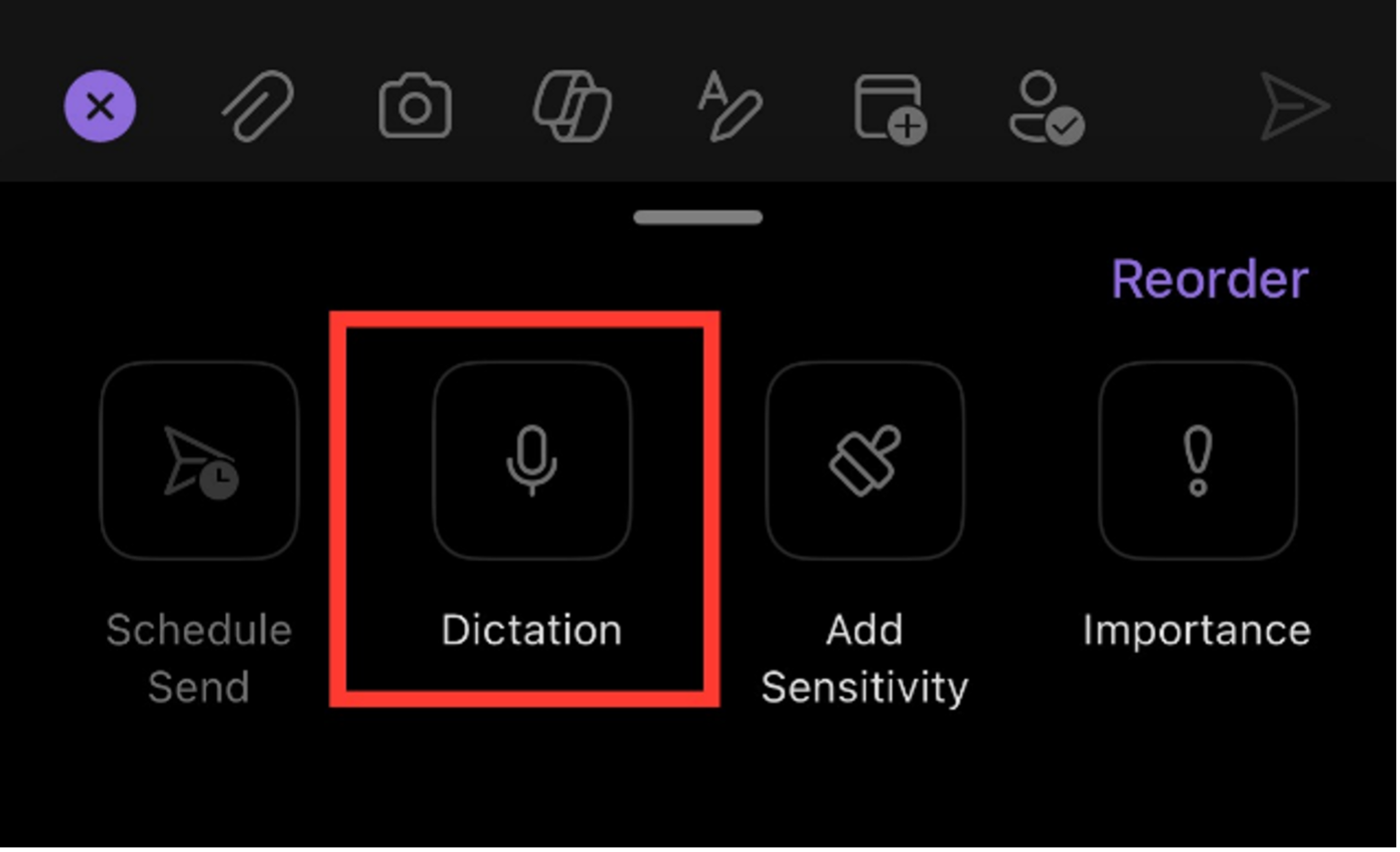
3 & 4. Microsoft SharePoint Online: Feed for Viva Connections web part and Video news link retiring
What’s new?
Microsoft will retire the Feed for Viva Connections web part and Video news link. By November 5, 2024, support will end, and users are advised to use alternative solutions.
Why is this important?
As part of their commitment to improve user experience on “core content web parts”, Microsoft have announced the retirement of the Feed for Viva Connections web part and Video news link button. The Feed for Viva Connections web part is a feature that brought personalised content into a user’s feed. The video news link allowed for Stream videos to appear in the Viva Connections feed. The Video news link option will be removed from the’+ New’ menu. If you have schedule video news link items, it will still publish as expected until 5 November where the Feed for Viva Connections web part will be permanently retired.
Further information about the retirement of these two features can be found here.
When is it coming?
Retirement of both features commence 1 September, 2024 – you will no longer be able to add the Feed web part from this date. Retirement of the Feed web part will commence 5 November, 2024 – the web part will show an error message if it has not been removed by this date. If you require help redesigning your intranet homepage or wherever you have your Feed for Viva Connections web part, reach out to us to see how our specialist UX Designers can help.
5. Microsoft Intune: In Development for August 2024 now available
What’s new?
Get up to date with this month’s list of upcoming features via the “In development for Microsoft Intune” page.
Why is this important?
Microsoft Intune is a cloud-based endpoint management solution that manages user access to organisational resources and simplifies app and device management across your many devices, including mobile devices, desktop computers, and virtual endpoints. Intune Admins keep your organisation’s data protected no matter what company approved device employees use. To help the Admins, it is important to ensure they have the information on the latest security rollouts Microsoft are releasing. Read more about this what’s coming here.
When is it coming?
Updates to Microsoft Intune will occur throughout the month.

6. Microsoft Teams: Enhanced Chat contextual info and Search
What’s new?
With this update, users of Teams Chat will have access to contextual information including members, pinned messages, shared files and links, and entry point to contextual search within the chat window.
Why is this important?
Prior to this feature, users had to flick through multiple access points and click out of a Teams chat to find contextual information. With this update, users will no longer need to switch between tabs and instead search for contextual information within the chat window. Users will also be able to search the chat and pin multiple messages in the same pane.
When is it coming?
This update will be generally available from early September (previously mid-August) with expected completion by mid- September 2024.
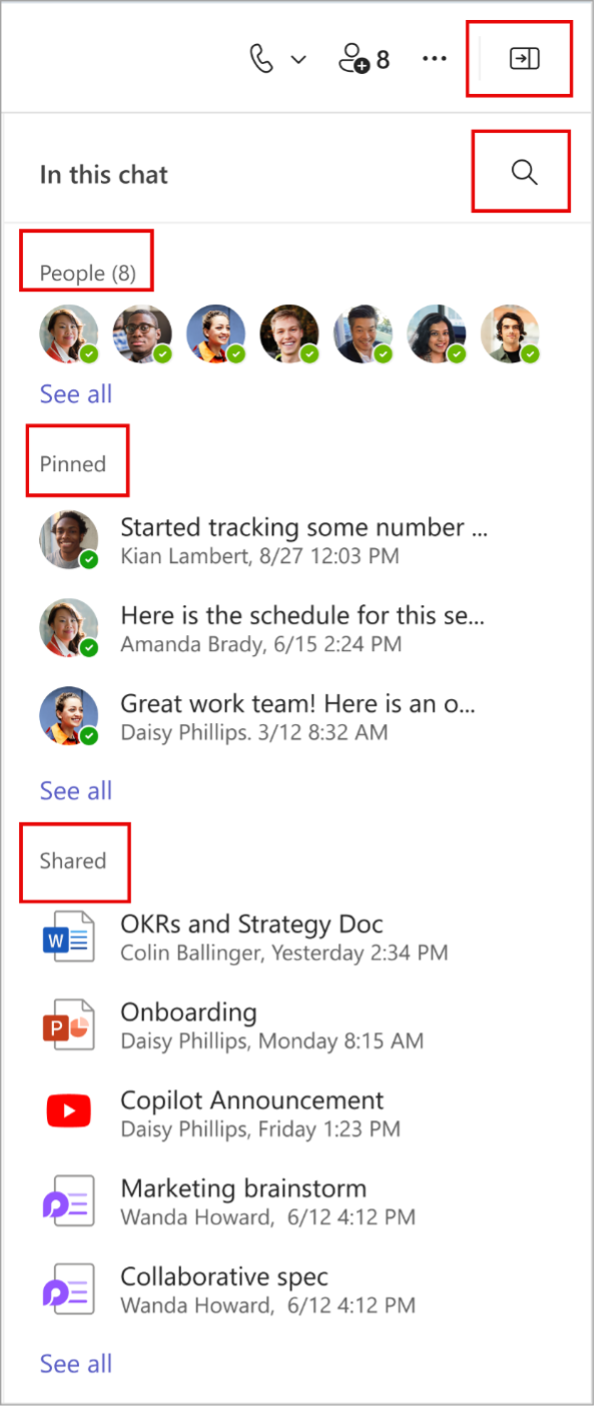
7. Microsoft SharePoint eSignature: Coming soon to select countries
What’s new?
Microsoft SharePoint eSignature service will soon expand to the UK, Canada, and select European countries. It enables requesting eSignatures on PDFs via SharePoint online, with signed documents securely saved back to SharePoint.
Why is this important?
This exciting new feature will make it easier to securely request, sign, and save documents all within SharePoint Online instead of opting for third-party plugin options. It is important to note that Asia and Oceania regions will not be receiving this update yet – stay tuned for when it will be released!
When is it coming?
TBC for Asia and Oceania regions.
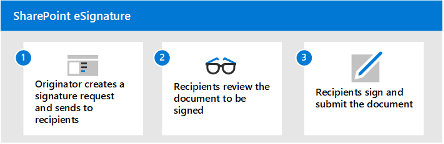
8. Microsoft SharePoint: updates to News template
What’s new?
Microsoft SharePoint is updating News templates to be simpler and support email sharing by default. When creating a new News post, all templates will be grouped, and News authors will no longer need to select from a specific email-ready category. When sharing SharePoint News posts, they will have a greater opportunity to share those pages as a fully rendered email instead of sharing as articles as links.
Why is this important?
This update makes page templates email-friendly and ready to send without SharePoint News authors needing to worry about page rendering on different devices and via Outlook.
When is it coming?
This update will be generally available from late August with expected completion by early September 2024.
9. Microsoft Purview: Enhanced alert and user investigation with Microsoft Copilot for Security
What’s new?
When investigating alerts in Microsoft Purview Insider Risk Management, you will soon be able to use Microsoft Copilot for Security. This tool not only provides concise alert summaries but will also allow you to delve into specific user activities. By doing so, you can promptly assess whether the user associated with the alert warrants further investigation or if the alert can be safely dismissed. Additionally, in one click, you can obtain a summary of the user’s risk profile, highlighting crucial details and top risk factors.
Why is this important?
Leveraging Copilot for Security will streamline internal investigations by reducing the triage workload and enabling faster decisions. Learn more about Copilot for Security in Microsoft Purview here.
When is it coming?
This update will be generally available from mid-November with expected completion by late November 2024.
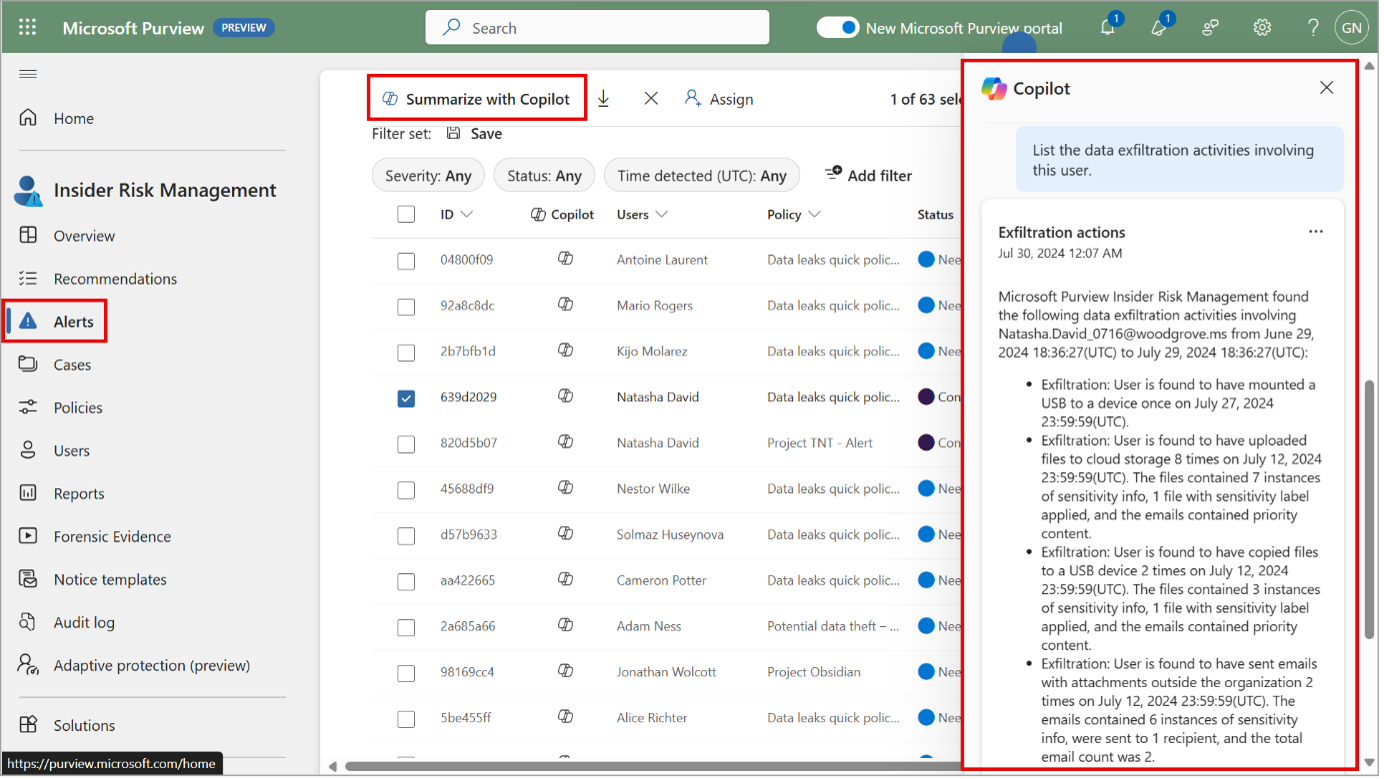
10. Microsoft Word: The Acronyms feature retiring
#10. Microsoft Word: The Acronyms feature retiring
What’s new?
The retirement of Acronyms feature in Microsoft Word will affect Word (the application) for Windows and on the web.
Why is this important?
Users are advised to start using alternative options like Microsoft Search, SharePoint.com, Bing for Work, or Copilot in Word for decoding acronyms.
When is it coming?
Retirement of this feature is scheduled for 11 September 2024. After this day, users will not be able to access the feature from the References tab on the ribbon or from the Acronyms section in the Editor pane on the right of the screen.
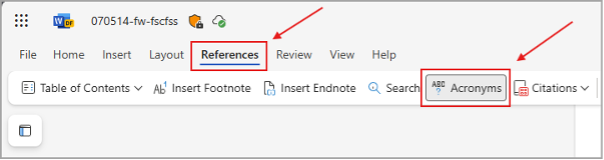
It’s no secret we are one of the best when it comes to understanding your needs and how the Microsoft platform can reconnect, reinvigorate, and strengthen employee experience. Keen to use your existing digital landscape as a way to engage your employees? Contact us to see how we can help.
Contact us