Published 29 April 25
1. Microsoft Purview (Data Loss Prevention): New data protection in Microsoft Edge for Business on unmanaged devices
#1. Microsoft Purview (Data Loss Prevention): New data protection in Microsoft Edge for Business on unmanaged devices
What’s new?
Administrators will soon be able to apply Purview DLP protections directly in the Edge browser for users sharing data with Entra-managed apps on unmanaged devices.
Why is this important?
Microsoft Purview will soon be integrated into Microsoft Edge to offer data loss prevention protections directly within the browser. This feature will target scenarios where users on unmanaged or BYO Windows and Mac desktop devices share or exfiltrate data from organisation-managed cloud apps that use Microsoft Entra for sign-in.
When is it coming?
This update will be generally available from early June with expected completion by late June 2025.
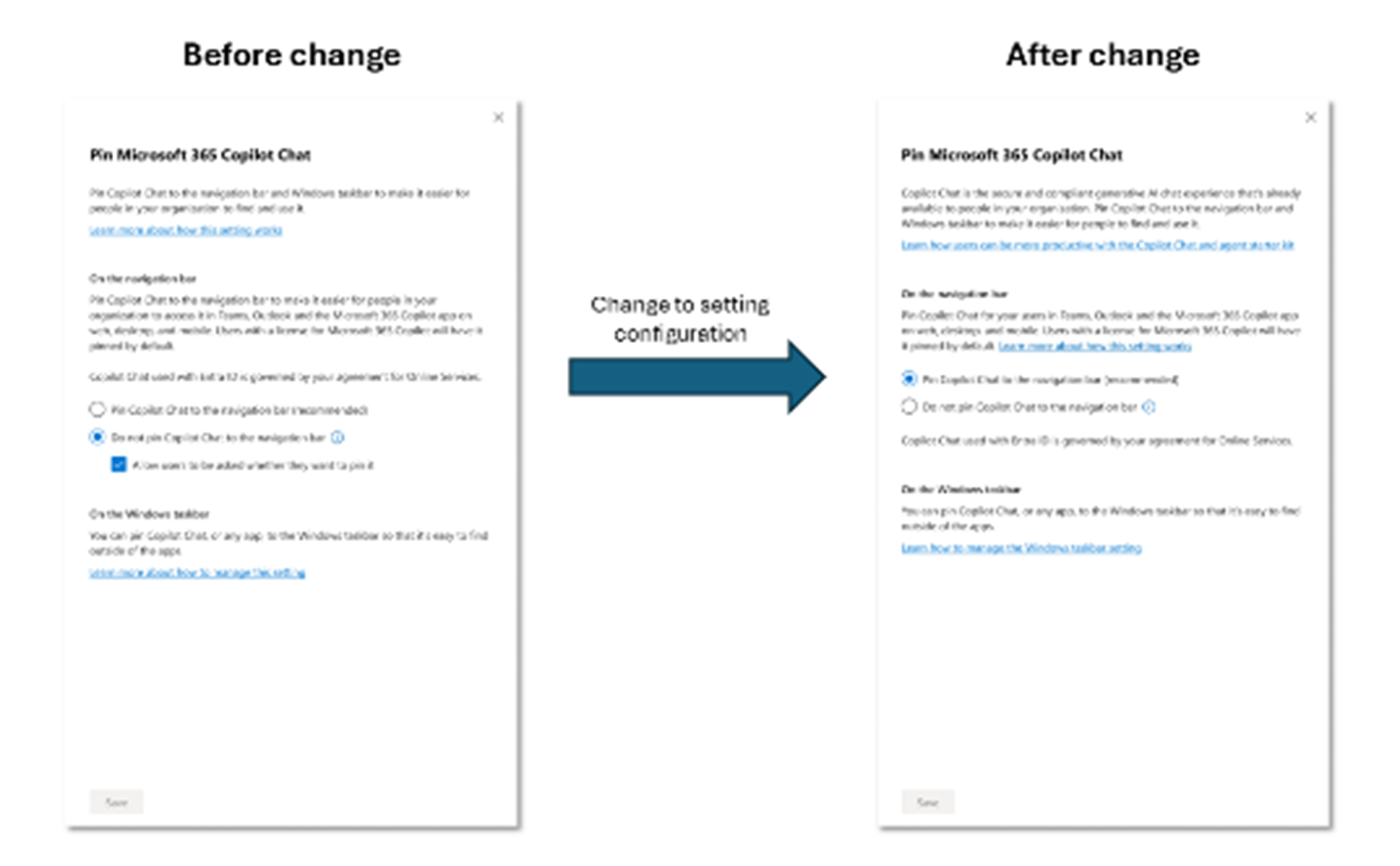
3. Microsoft SharePoint: Collaborate on SharePoint Pages and News with coauthoring
What’s new?
Previously announced in June 2024, this feature timeline has been updated – Microsoft SharePoint will soon support coauthoring, allowing multiple authors to edit Pages and News posts simultaneously with real-time updates.
Why is this important?
Authors will soon be able to coauthor Pages and News posts, seeing the presence of other authors and the web parts they are editing. Coauthoring will be available for all new and existing Pages and News posts. When editing a page, authors will see if others are also editing with page presence in the command bar. Multiple authors can edit the same page and section, though not the same web part simultaneously. Changes will save automatically every few seconds. To exit edit mode, authors select Save and close. If attempting to publish or post while others are editing, a warning will appear, allowing publication if desired. The same applies for scheduling and approvals. Authors can use Undo to revert recent changes or restore a prior version from Version History for more extensive changes. Save as draft will be removed as it is no longer needed to check in drafts for others to edit.
When is it coming?
This update will be generally available from early August 2025 (previously late July).
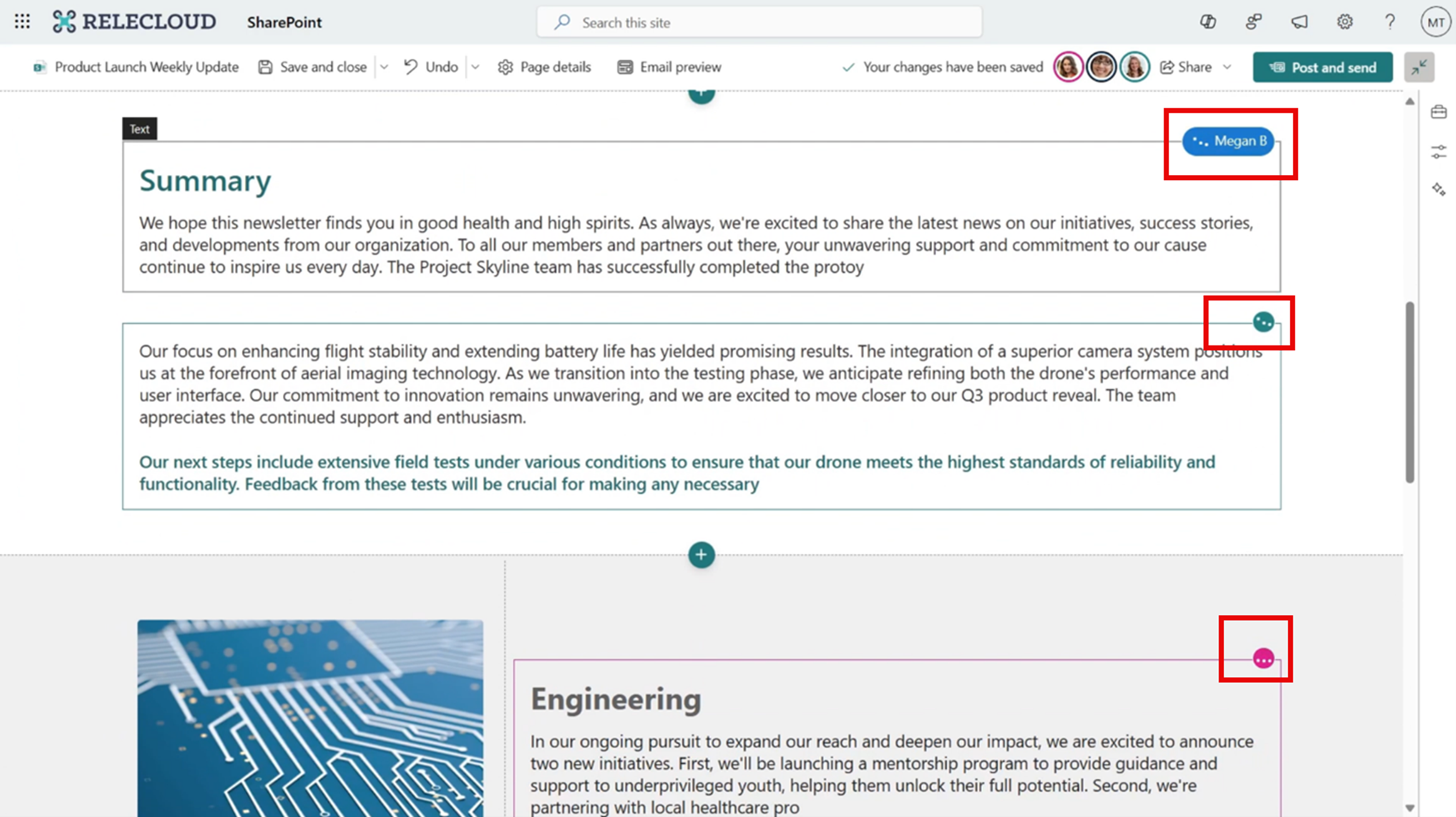
4. Microsoft 365 Copilot and Microsoft 365 Copilot Chat: New Microsoft Graph connectors for the chat experience and more
What’s new?
Microsoft will be releasing new Graph Connectors for the chat experience in Microsoft 365 Copilot (formerly BizChat) and Microsoft 365 Copilot Chat.
Why is this important?
New Microsoft Graph Connectors for Microsoft 365 Copilot and Copilot Chat will expand Copilot’s ability to access, analyse, and generate insights from business content across various platforms:
- Guru: Integrate Guru’s AI-powered knowledge system to quickly locate critical insights.
- GitLab (issues, merge requests, knowledge): Enhance DevOps collaboration by quickly searching and analyzing GitLab issues, merge requests, and documentation.
- Asana: Manage projects effectively by integrating Asana tasks directly into Microsoft 365 workflows.
- 15Five: Integrate performance management data to boost productivity and employee engagement.
- Miro: Collaborate visually by accessing and summarizing ideas from Miro boards directly in Copilot.
- Trello: Enhance project management by tracking tasks, deadlines, and assignments through a Trello integration.
- Zendesk Ticket: Improve customer support efficiency with enhanced ticket tracking and analysis capabilities.
- SmartSheet: Streamline project management by easily searching and summarizing Smartsheet data.
- Seismic: Integrate Seismic content for efficient access to sales content, analytics, and collaborative resources.
Try the new connectors in the Microsoft 365 admin center now.
When is it coming?
This feature is generally available now.
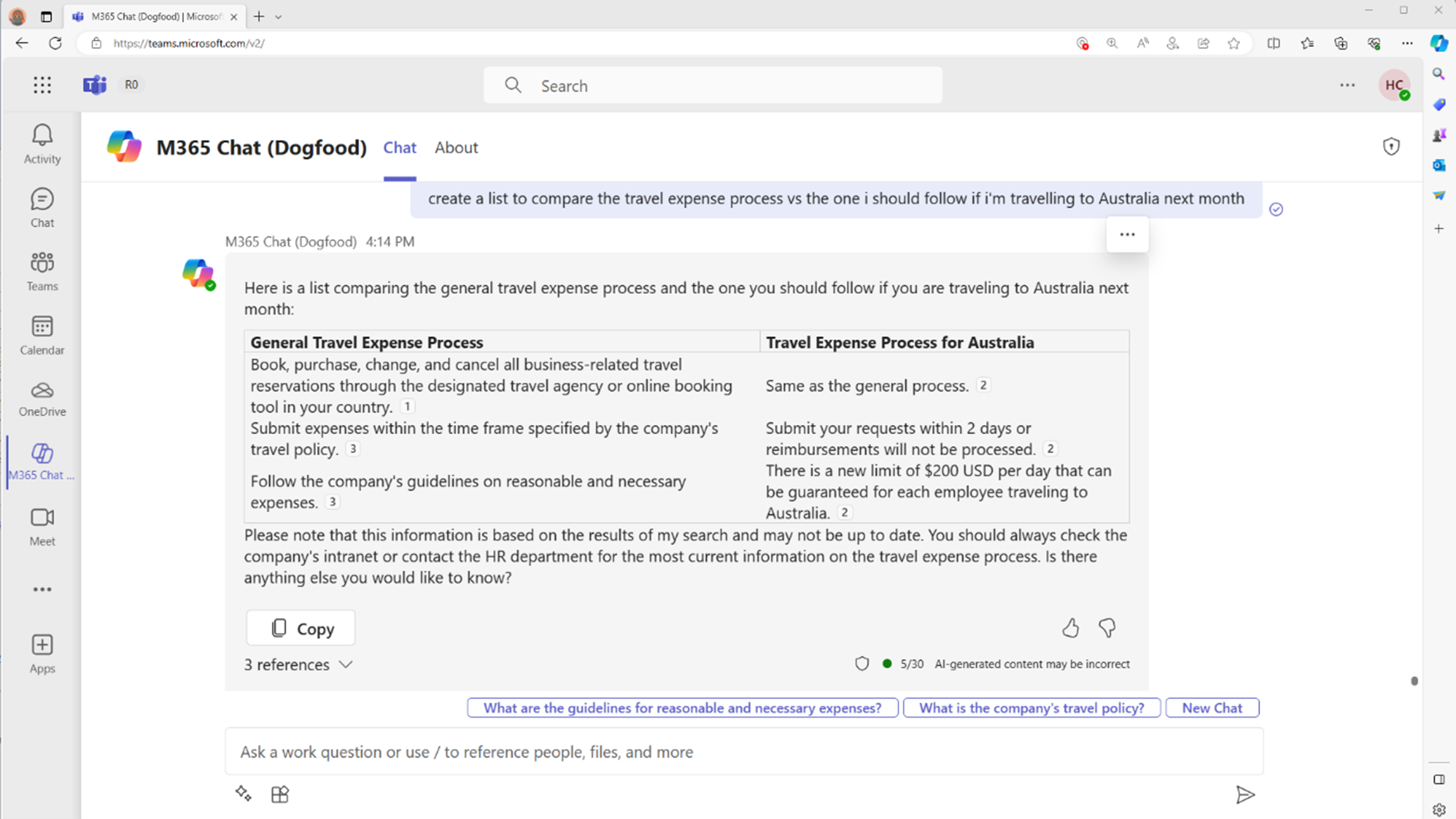
5. SharePoint Online: Table toolbar
What’s new?
This feature will be the introduction of a new Table toolbar in SharePoint Online for enhanced table functionality, including merge, split, and layout adjustments.
Why is this important?
Within the text web part, users will be able to insert a table and, once the table is inserted, users will see the Table toolbar that is always in focus. Within Table toolbar, users can do all the table editing and formatting that is already available, including change layout, add/delete row/columns, and so on along with any new table features that may be added in the future.
When is it coming?
This feature will be generally available from mid-April with expected completion by mid-May 2025

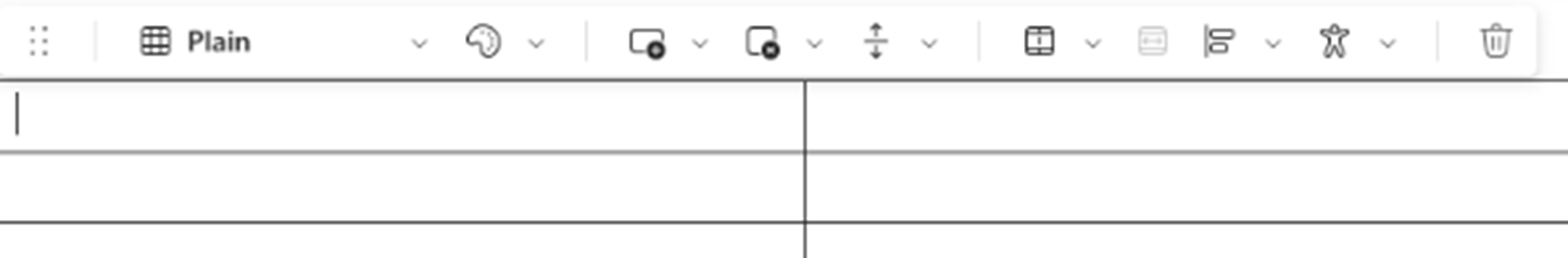
6. Microsoft Viva Engage: new name for iOS/Android app stores
What’s new?
This update will see the Viva Engage app name shortened.
Why is this important?
Keeping in-line with Microsoft’s continual brand synchronisation, this change will see the app name change from “Viva Engage” to “Engage across the Apply App Store and Google Play Store.
When is it coming?
The new app name should now be generally available.
7. Retirement announcement: External Networks are being modernised for Viva Engage
What’s new?
Microsoft Viva Engage will modernise External Networks starting 1 June 2025, requiring admins to migrate to the new platform to avoid data loss.
Why is this important?
The modern Viva Engage user experience will start coming to External Networks from 1 June 2025, and you will soon be asked to initiate migration. This communication will provide high-level details about this change. Subsequent Message center posts will include additional details to plan your migration. In addition to user experience changes, modern external networks will be built on native Microsoft 365 services, similar to your Engage home network experience. This will increase compliance and enhance the admin experience by enabling Microsoft 365 admin features available on tenants.
When is it coming?
Retirement commences 1 June, 2025.
8. Microsoft 365 Copilot mobile apps: Generate images
#8. Microsoft 365 Copilot mobile apps: Generate images
What’s new?
Users can create images using natural language on Microsoft 365 Copilot, Teams, and Outlook mobile apps.
Why is this important?
Users will be able to create images using natural language to visualise concepts and ideas within the flow of work on iOS/Android mobile apps for Microsoft 365 Copilot, Microsoft Teams, and Microsoft Outlook.
In addition, a Microsoft 365 Copilot license or a Microsoft 365 license will be required to utilise this feature.
When is it coming?
This update will be generally available from mid-April with expected completion by late April 2025.
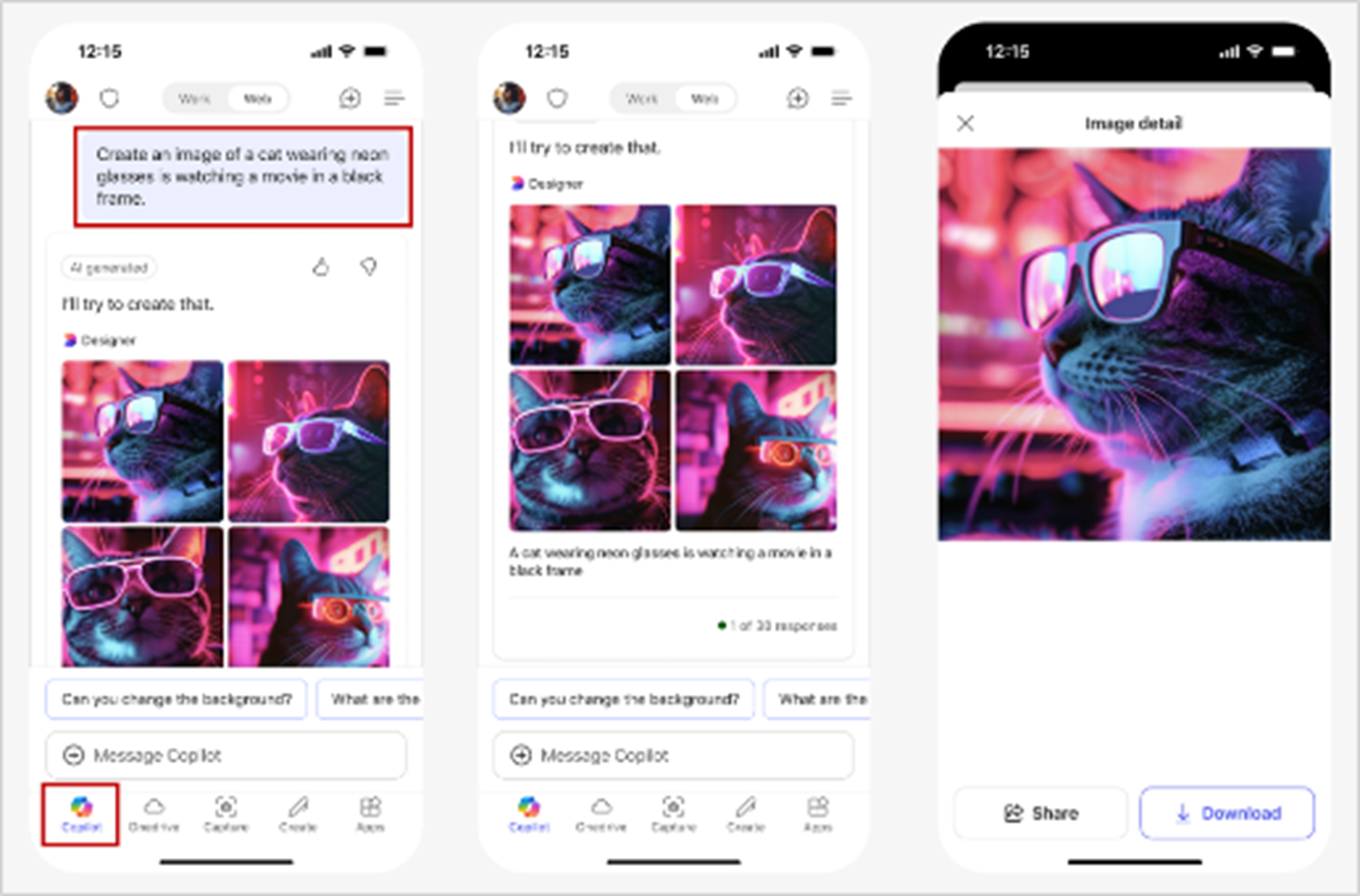
9. Microsoft Viva Connections: New Engage card in Connections dashboard
What’s new?
A new Microsoft Engage feed card called ‘Stay Engaged’ will be coming soon to the Microsoft Viva Connections dashboard.
Why is this important?
This feature will allow Viva Connections users to view and interact with their Viva Engage feed through the new card. If the Connections dashboard is unconfigured or in a default state and Viva Engage is enabled, the card will get added by default in the fourth position for all users. If the dashboard is already configured, Connections editors will need to add it for their users. When available, a user will select the card to load the Engage app in Teams, where they will view and engage with feed conversations, and can select back to return to Connections.
When is it coming?
This update will be generally available from mid-May with expected completion by late June 2025.
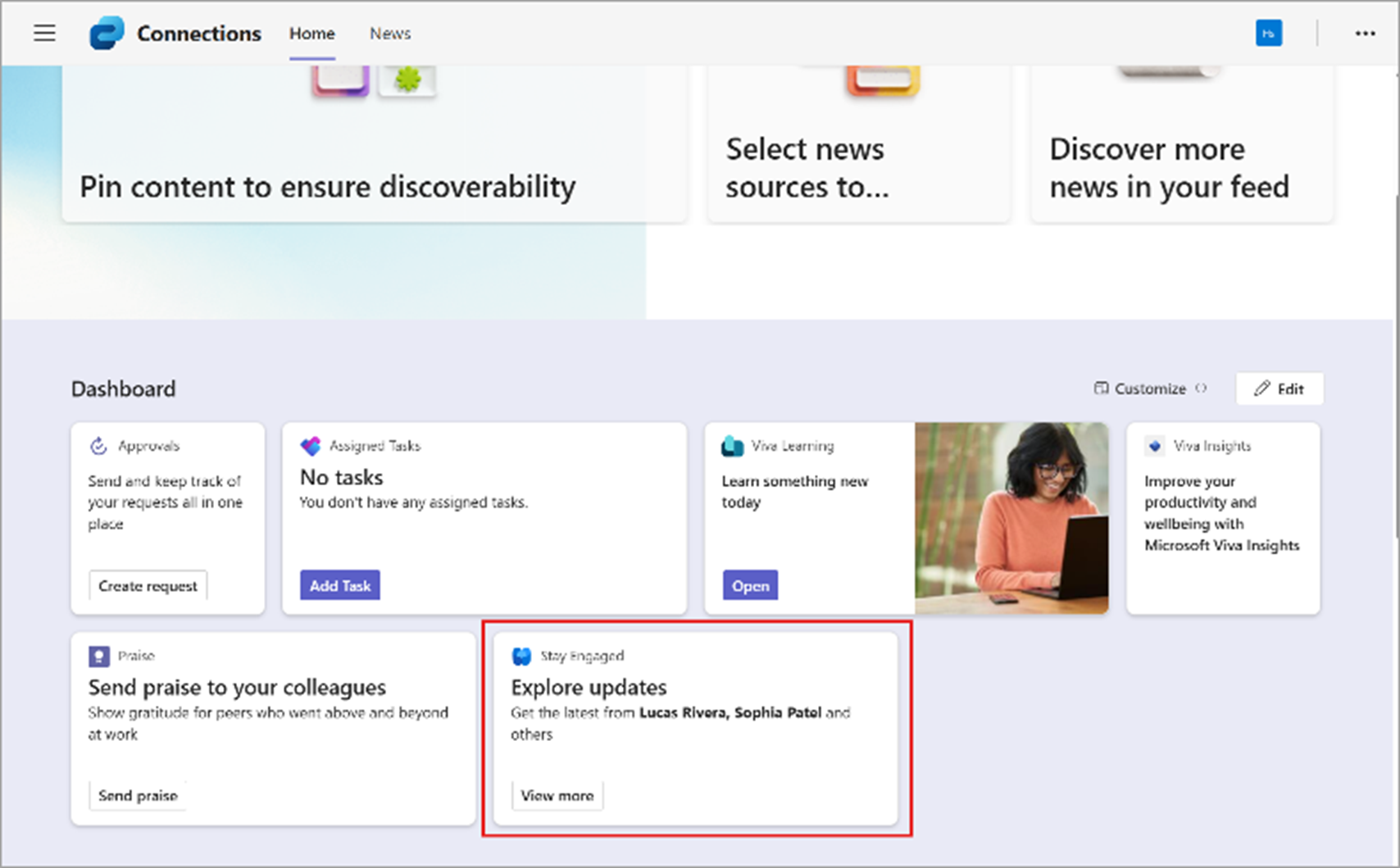
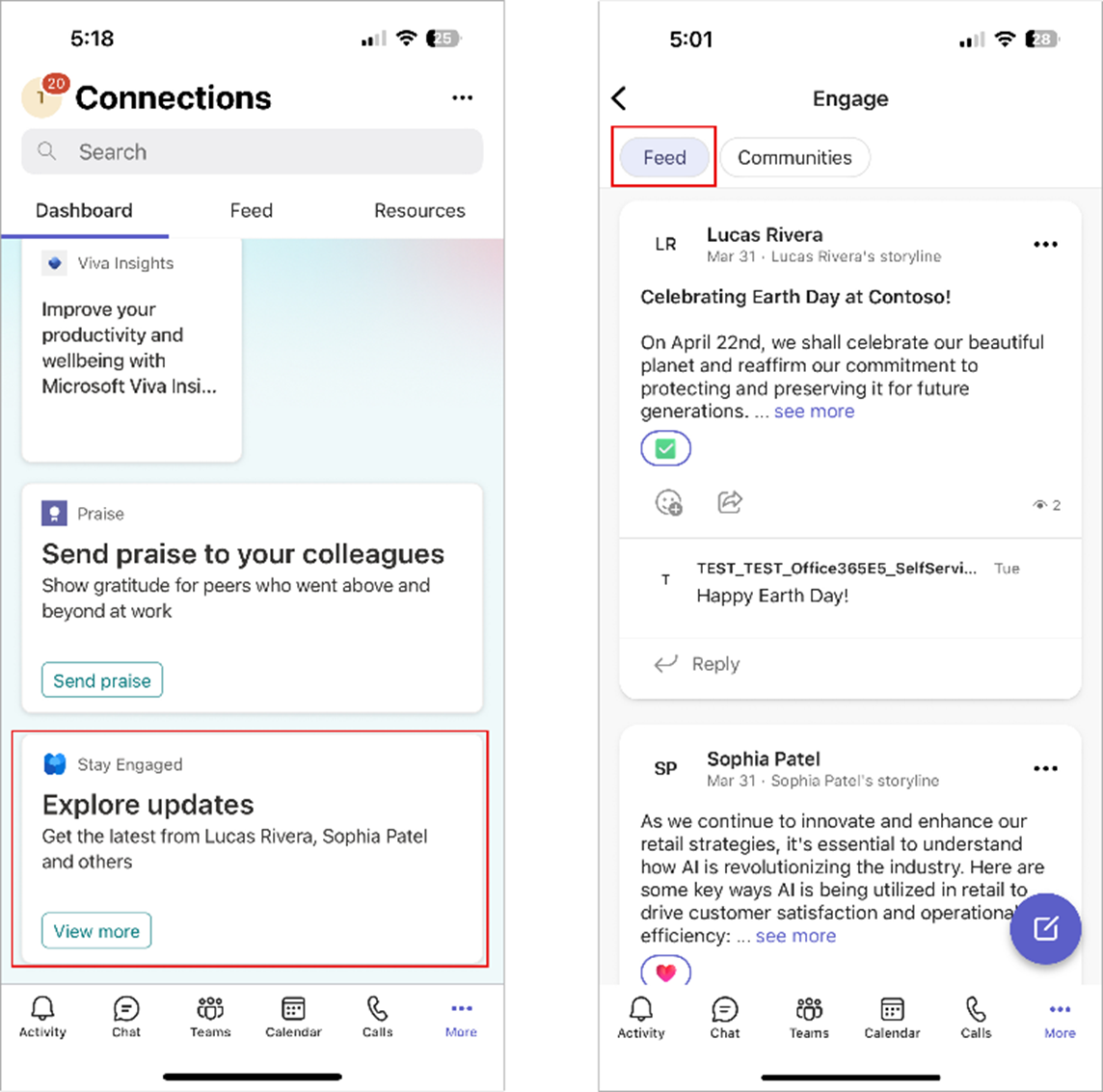
10. Microsoft Teams: Slide Control for PowerPoint presenters
#10. Microsoft Teams: Slide Control for PowerPoint presenters
What’s new?
This feature will enable presenters in meetings and events to share control of their Microsoft PowerPoint presentations, allowing users to navigate slides collaboratively.
Why is this important?
A new Slide Control feature will soon be available, allowing presenters in both meetings and events to share control of their Microsoft PowerPoint presentations. Users who will be given control will be able to move the slides forward and backward for all participants in the meeting, ensuring that each speaker will have the ability to directly manage their content. This will make the presentation process more seamless and collaborative, offering a smoother experience for both presenters and attendees.
When is it coming?
This update will be generally available from mid-June with expected completion by late June 2025.
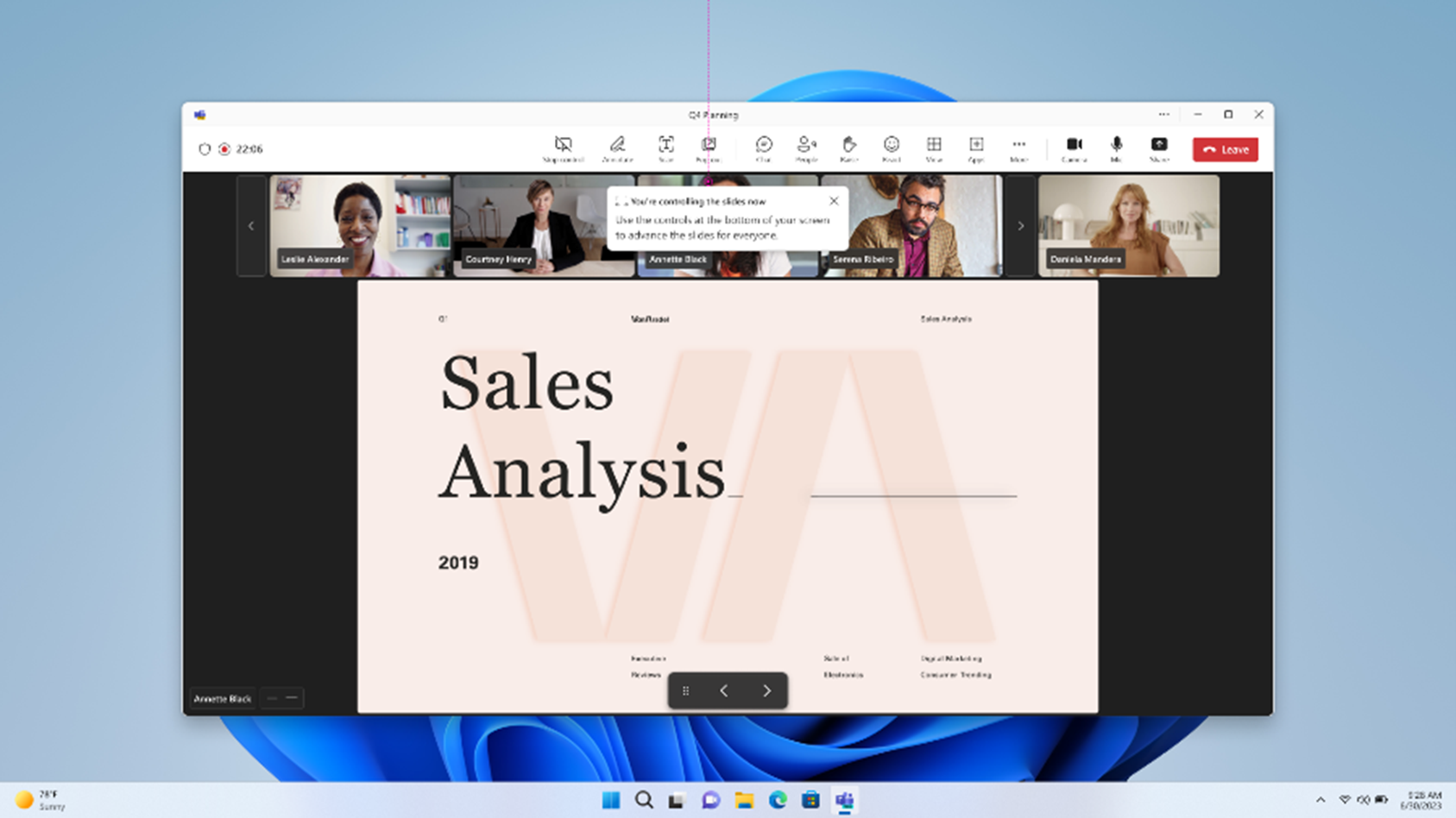
It’s no secret we are one of the best when it comes to understanding your needs and how the Microsoft platform can reconnect, reinvigorate, and strengthen employee experience. Keen to use your existing digital landscape as a way to engage your employees? Want to discuss how we can work with you to best leverage the upcoming Microsoft technology? Contact us at info@engagesq.com to see how we can help.
Contact us

