Published 26 February 2024
In February M365 updates blog, we cover a range of product releases, updates, and more that will feed into your organisation’s ‘mob wife’ era.
It’s only the second month of 2024 but we’re already out with the ‘clean girl’ trend and in with the ‘mob wife movement’. How does this apply us techsters? We need to starting embracing a maximalist approach to leverage products we are already licenced for, be unapologetic in ensuring we cover all our (cyber) bases, and consequently, be willing to stand out in the crowd when our security is continually successful against cyber-attacks.
1. Microsoft Intune: In-development for February 2024 is now available
What’s new?
This article focuses on several features including updating the Intune Management extension on Windows, added protection for iOS/iPadOS app widgets, automatic installation of Company Portal, and more.
Learn more about what’s new, upcoming, and updated in Microsoft Intune here.
Why is this important?
The ‘in-development’ page provides a list of features in upcoming releases of Microsoft Intune that will assist in your organisation’s readiness and planning to continuous improvement with your endpoint management.
When is it coming?
Feature releases are scheduled across 2024 with some being launched now.
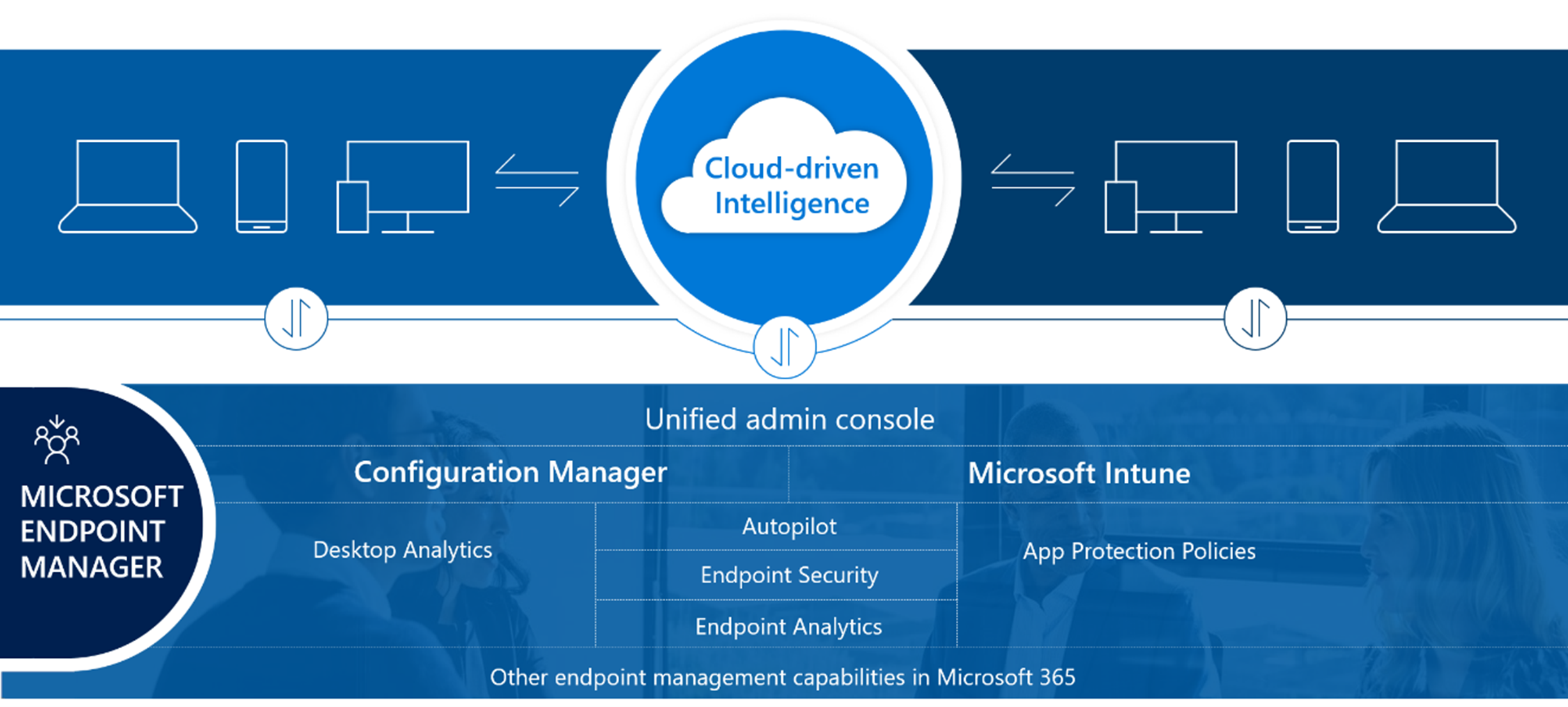
2. Microsoft 365 Admin Centre: Overview page redesign of
usage reports
What’s new?
A new rollout timeline has been released for this feature update.
Why is this important?
The Microsoft 365 Admin Centre’s “Usage report” overview page will be redesigned to provide a better overview of key metrics such as enabled and active users, user state compositions (e.g. first time, returning users), storage by product, and key usage metrics for Microsoft 365 apps.
Learn more about the M365 Admin Centre usage reports here.
When is it coming?
Originally timelined to begin January, the rollout commence mid-February with expected completion by mid-March 2024.
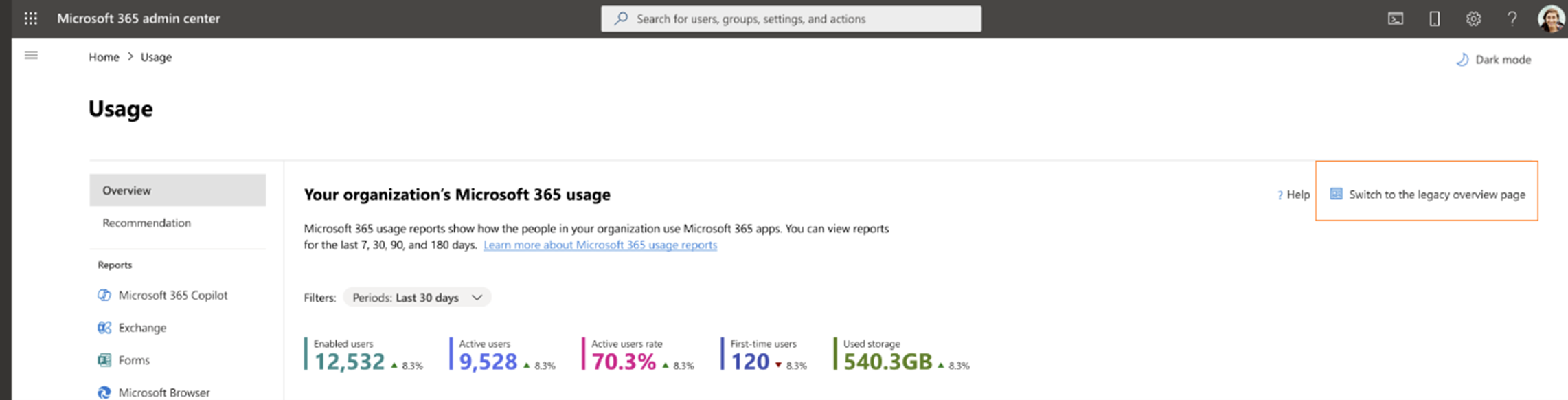
3. Microsoft Teams: Ability to set the availability by specific date in Shifts
What’s new?
The new feature will enable frontline workers to establish their availability for a specific date and time, in addition to their recurring availability. It will streamline shift assignments for frontline managers, who will be able to assign shifts by reviewing these availability preferences within the Shifts app.
Why is this important?
Ensuring that your frontline workers feel heard is key to employee retention. With this update to the Shifts app, FLW will be better equipped to balance various personal commitments and specific work-time preferences as their managers have a clear view on their preferred schedule.
When is it coming?
Standard rollout commenced in mid-January; the expected completion has been delayed to mid-February 2024.
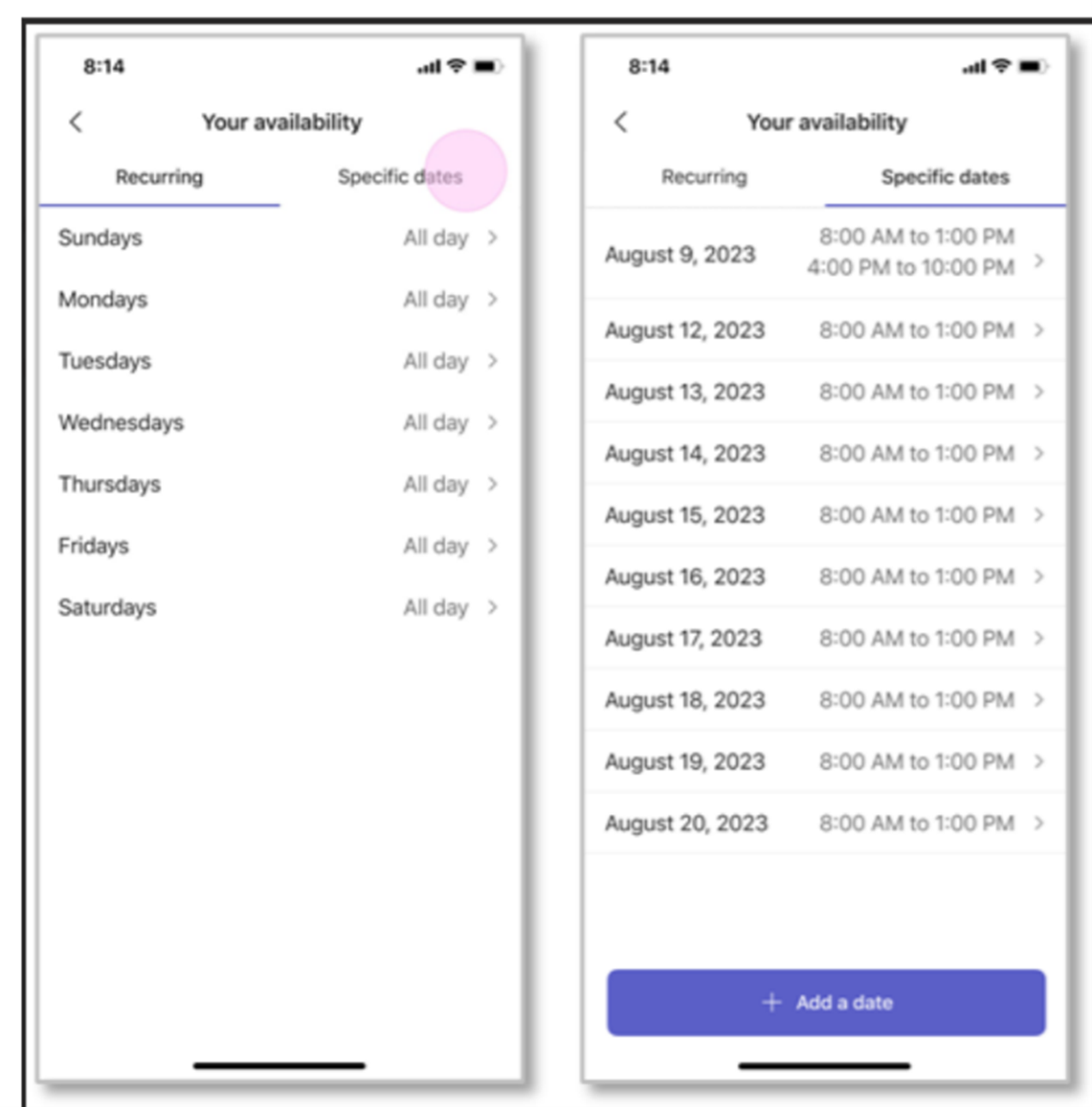
4. Microsoft Teams: Improved search experience in chat and channels
What’s new?
This update will allow Teams users to search in a specific chat or channel and reach relevant results faster.
Why is this important?
The results will appear in the right handrail so you can stay in the flow of your work. Enhancements like highlighted key words will make it easier for your staff to scan their results in a singular view. The initiation can be done using the keyboard shortcut Ctrl+F (Windows) or Cmd +F (Mac).
When is it coming?
This feature is now generally available to Microsoft customers in Australia.
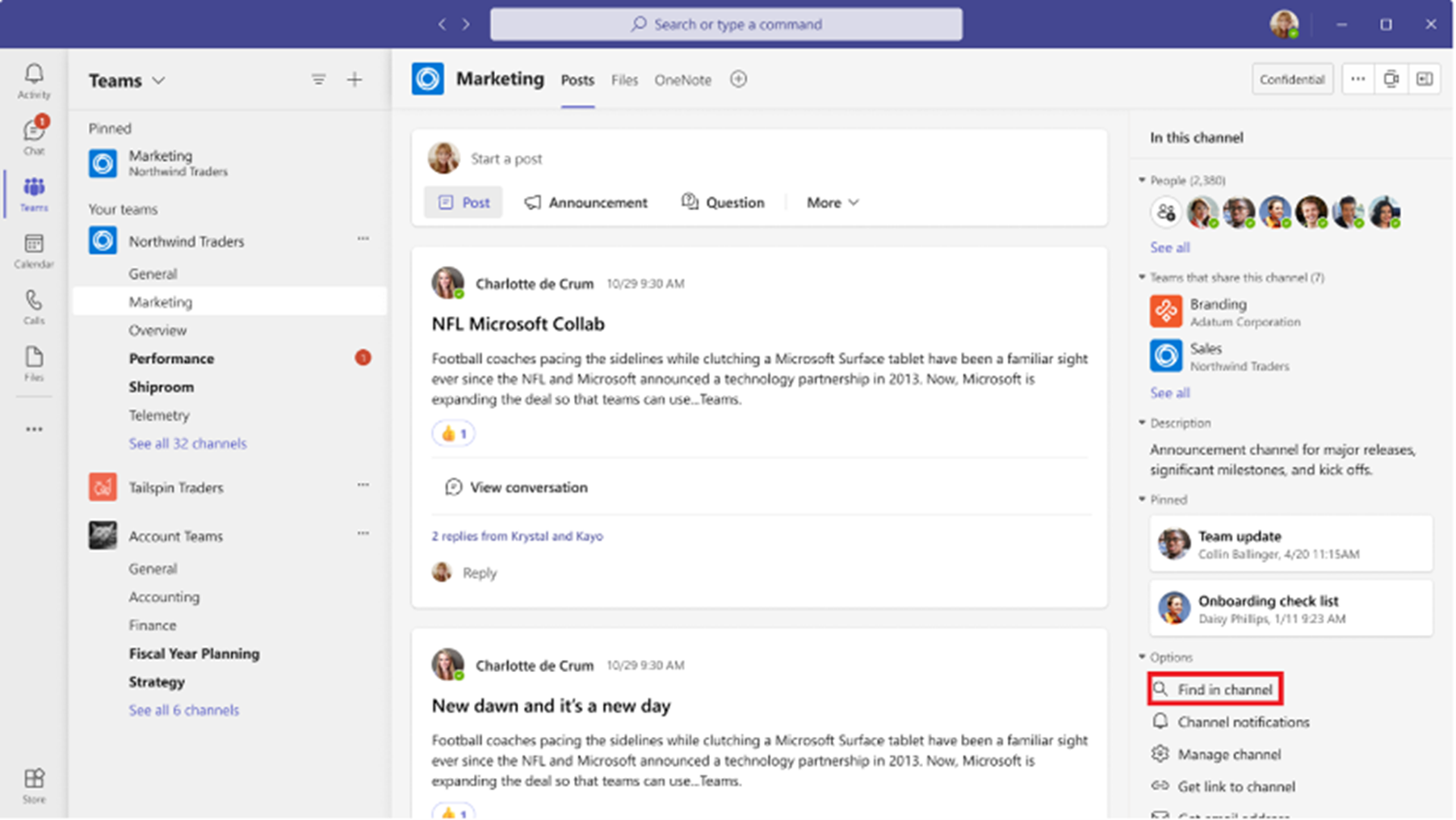
5. SharePoint Online: Create custom document library templates
What’s new?
By using PowerShell, this feature will allow Admins to provide a standardised custom list template to users across your organisation.
Why is this important?
Custom list templates are a great method to creating list solutions that can be re-used across various departments in your organisation. Learn more on how to enable this feature via PowerShell here.
Note: You must either have Global and SharePoint Administrator permissions to provision this feature.
When is it coming?
If you have opted for targeted release, this feature should already be available in your tenant. Standard rollout commences late February with expected complected by mid-March 2024.
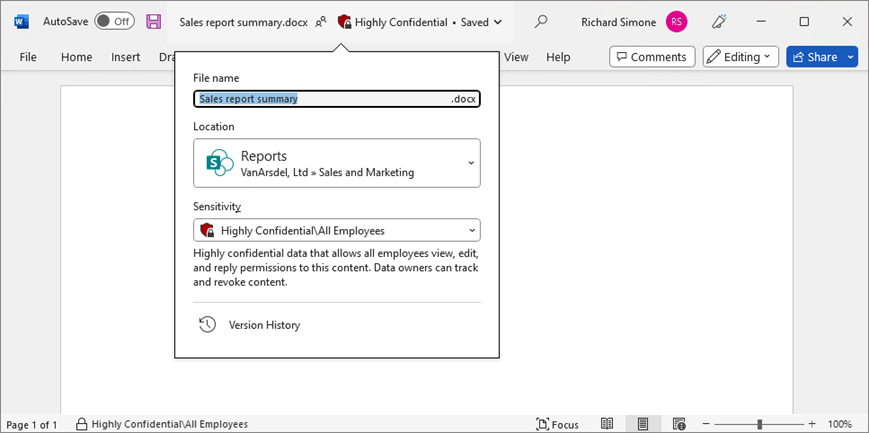
6. Microsoft 365 Apps: Create PDFs to inherit sensitivity labels from source files
What’s new?
When using Microsoft 365 apps on either an Android or iOS device for Word, Excel, and PowerPoint, files with sensitivity labels will also apply these labels to Adobe Acrobat PDFs that have been created in the apps.
Why is this important?
Whether you are on an Android or iOS device, Microsoft are releasing this update simultaneously (hence why updates 6 and 7 are combined!). Note that Users who try to convert a protected Office document to PDF must first remove the encryption protection (if they have the rights to remove it). Remember to update your governance model with one less security risk to as this update is rolled out to your organisation.
When is it coming?
Standard rollout commences mid-February with expected completion by mid-March 2024.
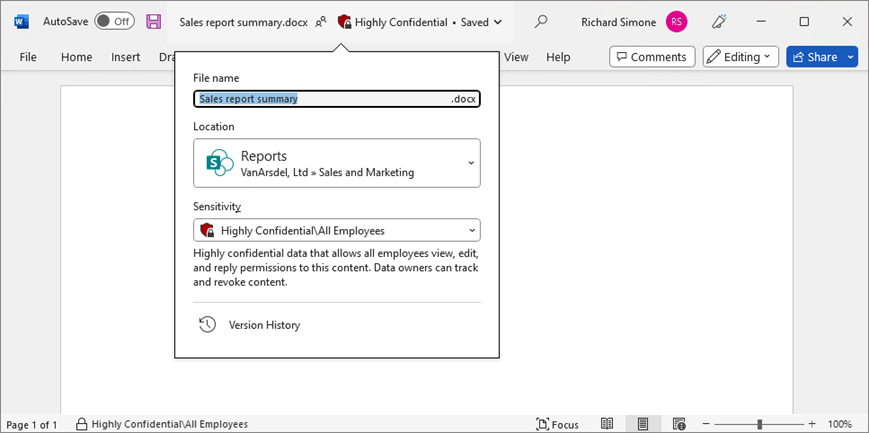
7. Microsoft Copilot: New and improved UI rolling out
What’s new?
After receiving feedback, Microsoft is updating the Copilot user interface (UI) to a more streamlined look and feel to make it easier for users to follow the flow of chats while using Copilot. Copilot UI updates include:
- A left-aligned chat experience. In the updated chat experience, users will see their profile icon next to their prompts and the Copilot icon next to Copilot’s responses.
- Chat that will scroll down from the top of the page (versus up from the bottom).
- Simplified visuals and text for a cleaner interface.
- For users signed in with their personal accounts (not work or school), suggested prompts above the chat input box are transitioning to a carousel format.
Why is this important?
With Copilot, Microsoft is committed to democratising breakthroughs in AI to help make the promise of AI real for everyone. This updated experience will be available to users via copilot.microsoft.com, and the Copilot app on both Android and iOS devices. For further information, read the Microsoft documentation here.
When is it coming?
Rollout has commenced.
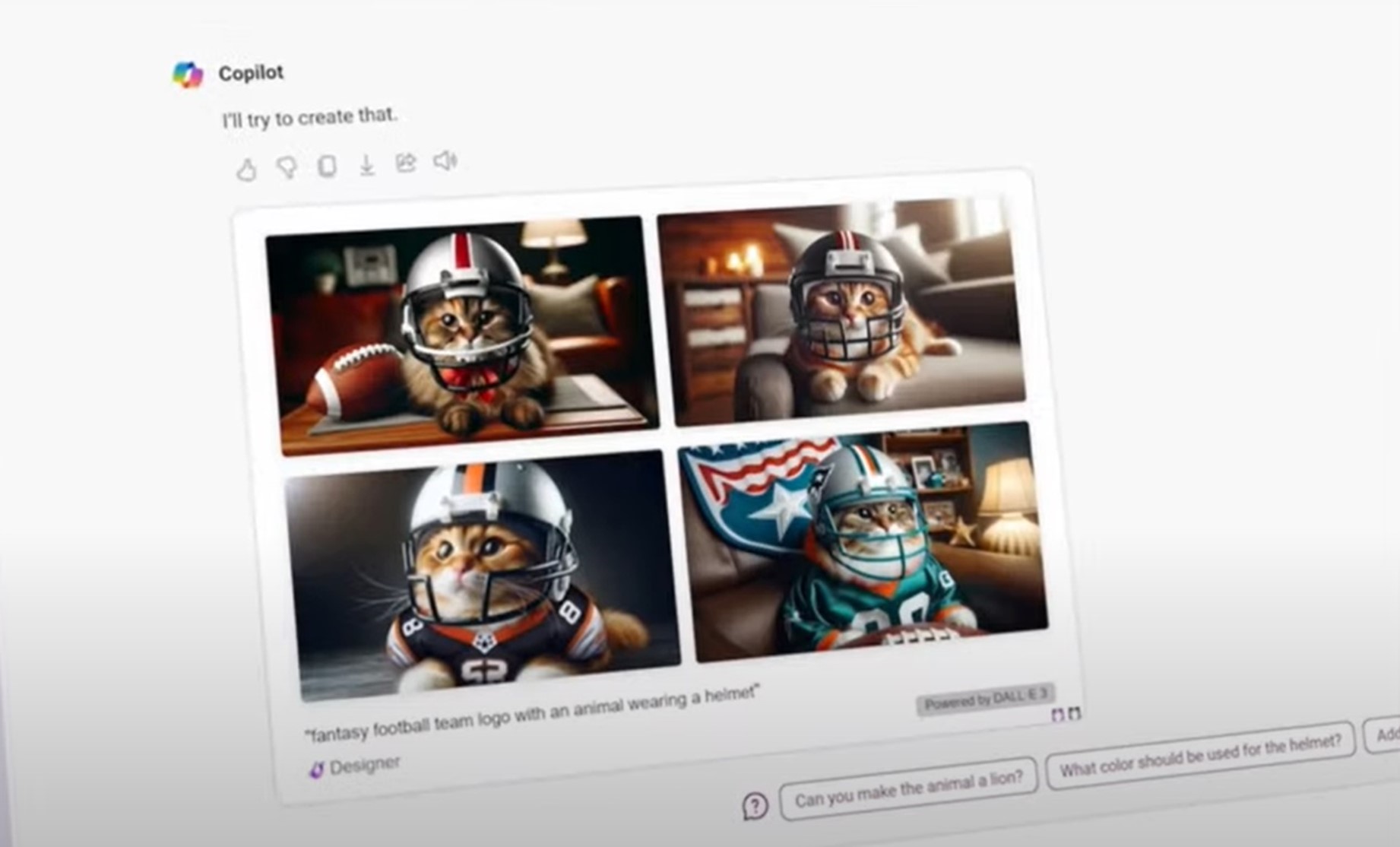
8. SharePoint Online: updating to the latest Microsoft Fluent design system
What’s new?
Microsoft are upgrading to the latest Fluent visual styling on the Microsoft SharePoint platform.
Why is this important?
Making SharePoint more user-friendly and visually pleasing, don’t be alarmed if SharePoint users in your organisation notice minor changes, such as slight changes in padding or colour on various user interface (UI) controls.
When is it coming?
If you have opted for targeted release, rollout commences mid-February with expected completion by late March 2024. Standard rollout commences early April with expected completion by late June 2024.
9. SharePoint Online: A new forms experience to collect information
What’s new?
A visual refresh will be coming soon to Microsoft Lists in SharePoint Online. Users can expect a clean user interface that is easy to design, easily shared, and respondents are able to fill them out on any device. Additionally, all form responses appear immediately in your list after recipient clicks the submit button.
Why is this important?
With the modern look and feel of most of these applications, this update is long overdue for list owners and collaborators who use Microsoft Lists as part of their day-to-day job.
When is it coming?
If you have opted for targeted release, rollout commences late February with expected completion by mid-March 2024. Standard rollout commences mid-March with expected completion by late April 2024.
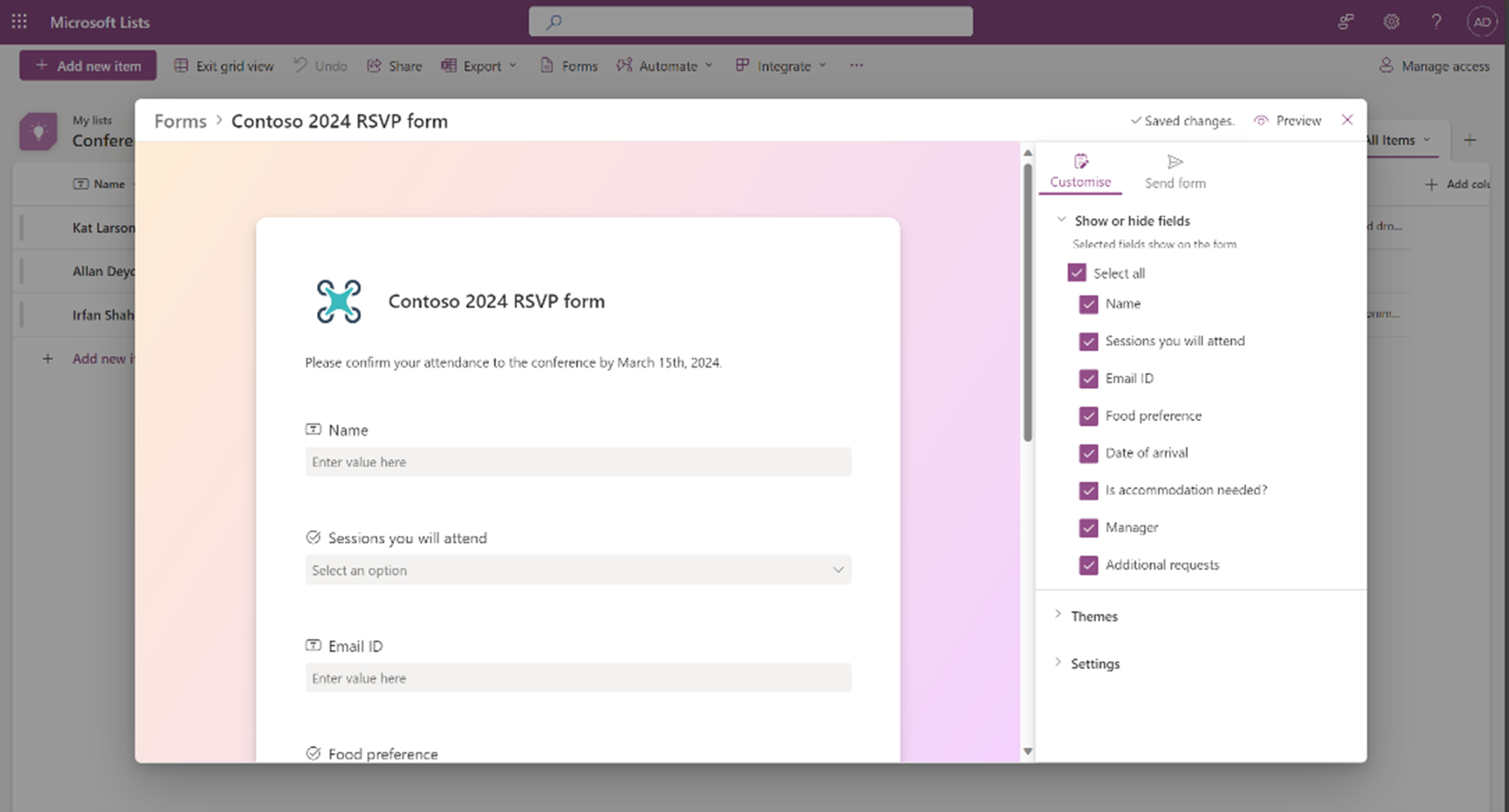
It’s no secret we are one of the best when it comes to understanding your needs and how the Microsoft platform can reconnect, reinvigorate, and strengthen employee experience. Keen to kickstart your ‘mob wife’ era and get ahead of the trend? Contact us to see how we can help.
YOUR LINK HERE