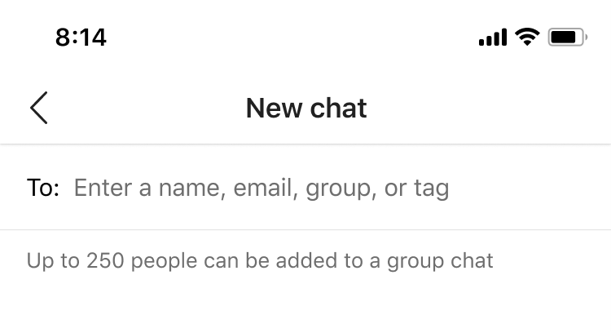Published 30 November 2022
The wind down to the holiday season is fast approaching, so Microsoft has been quick to release 115 updates to the M365 stack in November alone. With changes coming to Viva Topics, Viva Goals, Teams and SharePoint, there is guaranteed to be an update you’ll want to know about in our top ten.
1. Introducing Microsoft Teams Premium
What’s new?
Built on the familiar, all-in-one collaboration experience of Microsoft Teams, this new offering makes every meeting more personalised, intelligent, and secure.
Why is this important?
Unlike the disconnected experience and costs of multiple point products or add-ons, with Teams Premium you will get advanced meeting solutions you need for just one low price. Sign up to stay informed about this new offering here.
Please note: Several existing features move to Teams Premium including Live Translated captions, virtual appointments, and webinars. Learn more about Teams premium here.
When is it coming?
- Teams Premium is expected to be generally available in February 2023.

2. Viva Topics: Update to collecting feedback on AI quality and correctness through the Topic Card
What’s new?
You will soon see an updated experience on the Topic Card to request feedback from users on the quality of a suggested highlight on SharePoint modern pages and the quality of a suggested topics and its suggested properties. The questions have not changed but the experience is more noticeable and has a new option to respond with “not sure”.
Why is this important?
This is a visual change on the card so users may notice the feedback questions more. This should help knowledge managers in assessing the Topics, as the feedback is relayed back to them in the Manage Topics view.
When is it coming?
- Targeted release: Rollout late November and expect to complete by early December
- Standard release: Rollout early December and expect to complete by mid-December
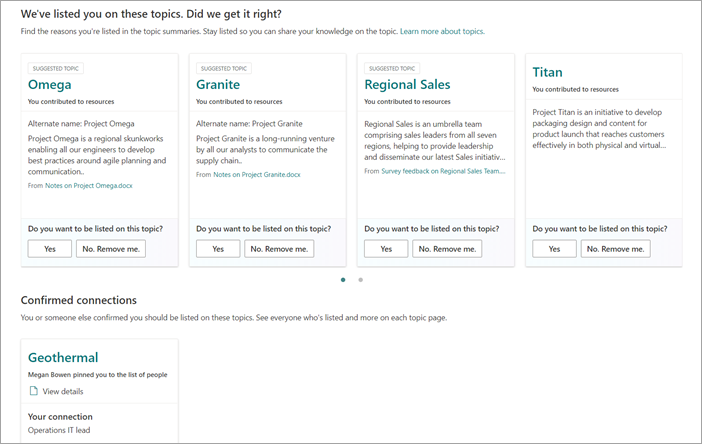
3. Viva Topics: Cards in Viva Connections
What’s new?
Microsoft Viva is rolling out Viva Topics action cards in Viva Connections to encourage knowledge discoverability, engagement, and sharing. Users will be able to engage with topics with the Adaptive Topics Cards.
Why is this important?
Viva Topics will have two different action cards that can be used on the Viva Connections Dashboard:
- The Viva Topics Discover card can be used to view topics and knowledge areas for people who could be interested in learning more or contributing to a topic. Topics and knowledge areas are dynamically displayed in the card based on the viewer’s interests, current projects, and expertise.
- The Viva Topics Share card can be used to reach people who are known knowledge managers and are already engaged with topics and knowledge areas. Topics and knowledge areas are dynamically displayed in the card based on the viewers interests, current projects, and expertise.
For admins wanting to add this feature for their users, you will need to have site owner permissions to add Viva Topics cards to the Viva Connections Dashboard. You may want to notify your users about this change and update your training and documentation as appropriate.
When is it coming?
Rollout in mid-November and expect rollout to be completed by late December.
4. Viva Goals: New Admin capabilities
What’s new?
As Viva Goals is continuing to grow support for more integrations, Microsoft are adding new capabilities for global admins to manage Viva Goals integrations for all organisations in their tenant. As a global admin, you can control who can enable integrations by enabling/disabling user permissions to create and manage organisations in Viva Goals through organisation creation permissions.
Why is this important?
Integrations in Viva Goals help save time and energy by automatically updating your key results and projects through connections to other applications from Microsoft and third parties.
When is it coming?
Rollout is expected to begin in late December and is expected to be completed by late January.
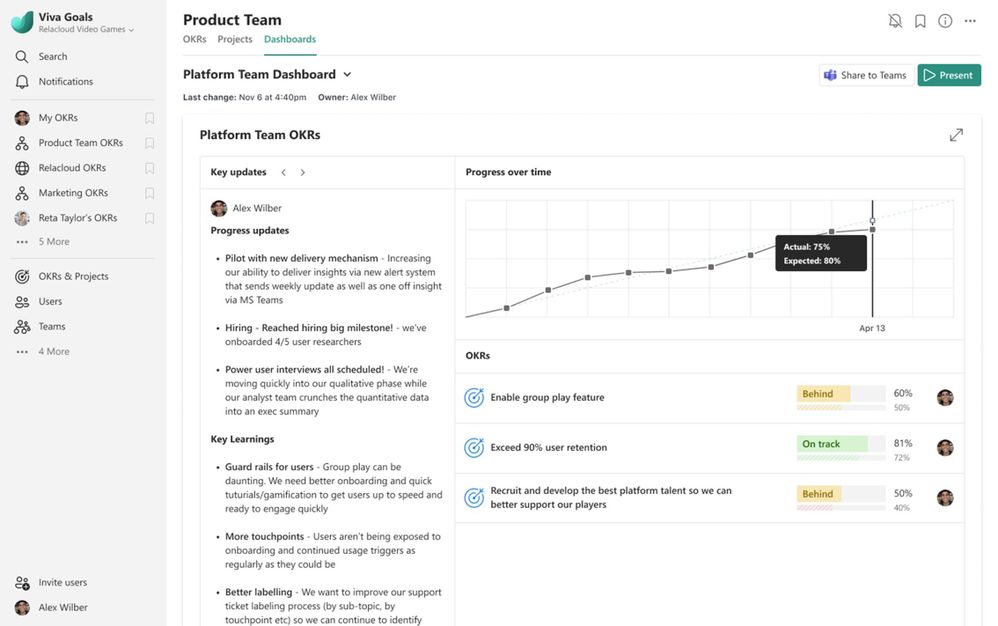
5. Introducing OneNote viewer in Teams mobile apps
What’s new?
OneNote is coming to Teams mobile apps!
Why is this important?
Users will be able to open and view OneNote notebooks right within their Teams mobile apps. Users interested in editing the content will be directed to the standalone OneNote mobile app. The experience will be available as part of the Teams mobile apps on Android and iOS (including iPads) starting with English language users, followed by international languages.
When is it coming?
Rollout is expected to begin in early December 2022 and complete by late January 2023.
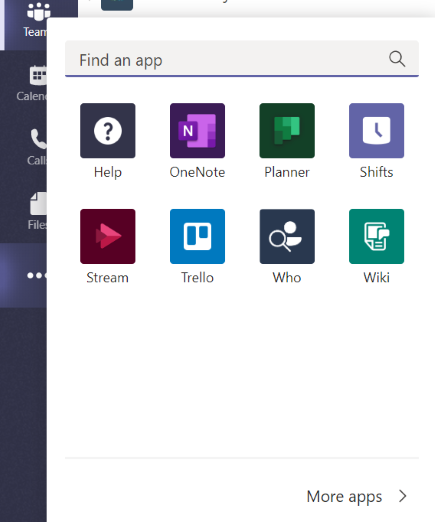
6. Live Copy/Paste Support for Loop Components in Microsoft Whiteboard
What’s new?
The ability to copy/paste live Loop components from other Microsoft 365 apps (such as Teams) is coming to Whiteboard for the web, Whiteboard app in Teams, and Whiteboard for Windows.
Why is this important?
Users will soon be able to save time as they copy/paste, view and edit live Loop components in Whiteboard. This functionality is controlled by the Create and view Loop files in Microsoft apps that support Loop OCPS policy, which applies to all Microsoft apps that support Loop components.
When is it coming?
Rollout is expected to begin in early December and completed by late December.
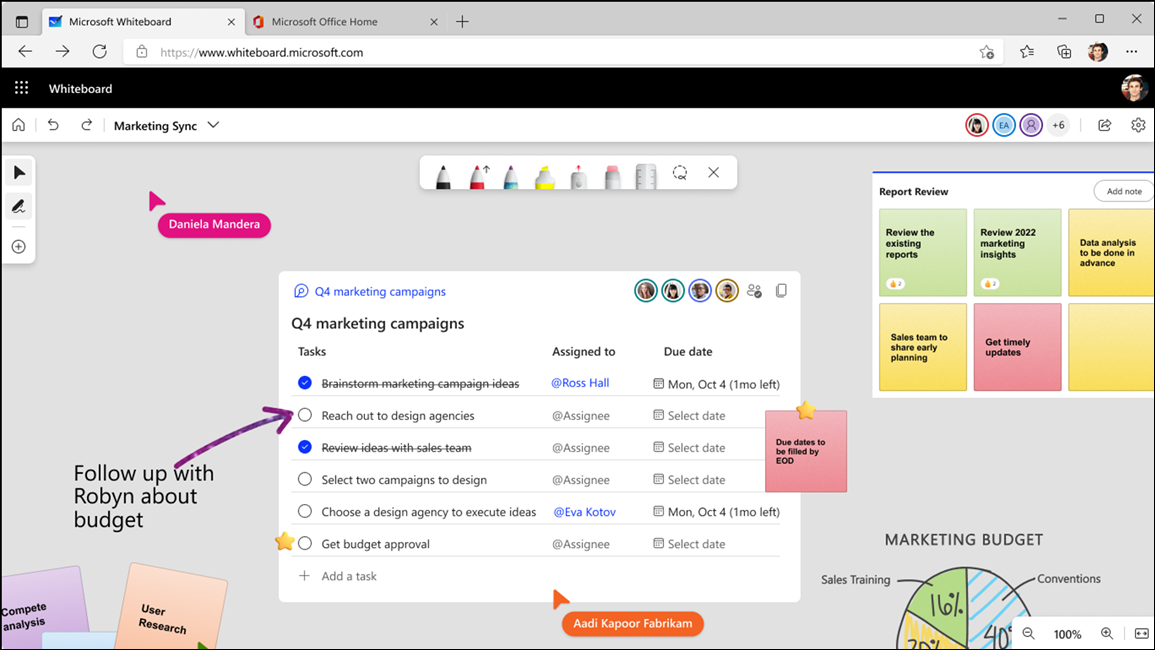
7. SharePoint: News site templates
What’s new?
Three new SharePoint site templates have been created and will be ready for selection before the year ends.
Why is this important?
Save time by using ready-made templates to create or updates. The new templates are as follows –
Communications site templates:
- Human Resources (provide employees with compensation, benefits, and career resources)
- Event (share event information with attendees)
Team site templates:
- Contracts management (manage, process, and track contracts)
When is it coming?
- Rollout commences late November with an expected completion date by late December 2022. Find out how you can leverage these site templates here.
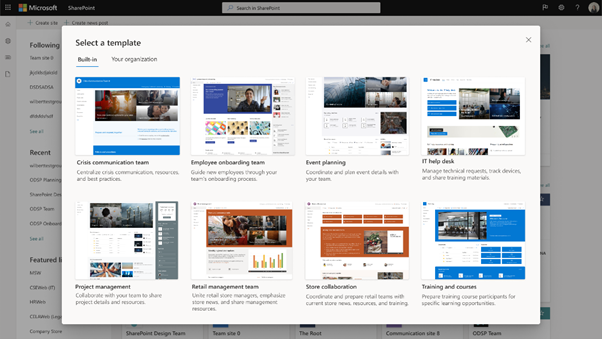
8. Microsoft Teams: Payments in Teams
What’s new?
Connect a third-party service to receive payments and you’ll be able to request payment right during a Teams meeting—and have customers pay you in just a few clicks via the Payments app.
Why is this important?
Grow your business by getting paid for appointments, classes, or events you host on Microsoft Teams with this upcoming app. Note Payments is currently supported for businesses registered in the United States and Canada only. Admins can manage the availability of the Payments app via the Teams Admin Centre.
When is it coming?
For eligible organisations, the app will be available in Public Preview via the Microsoft Teams app store from November 2022.
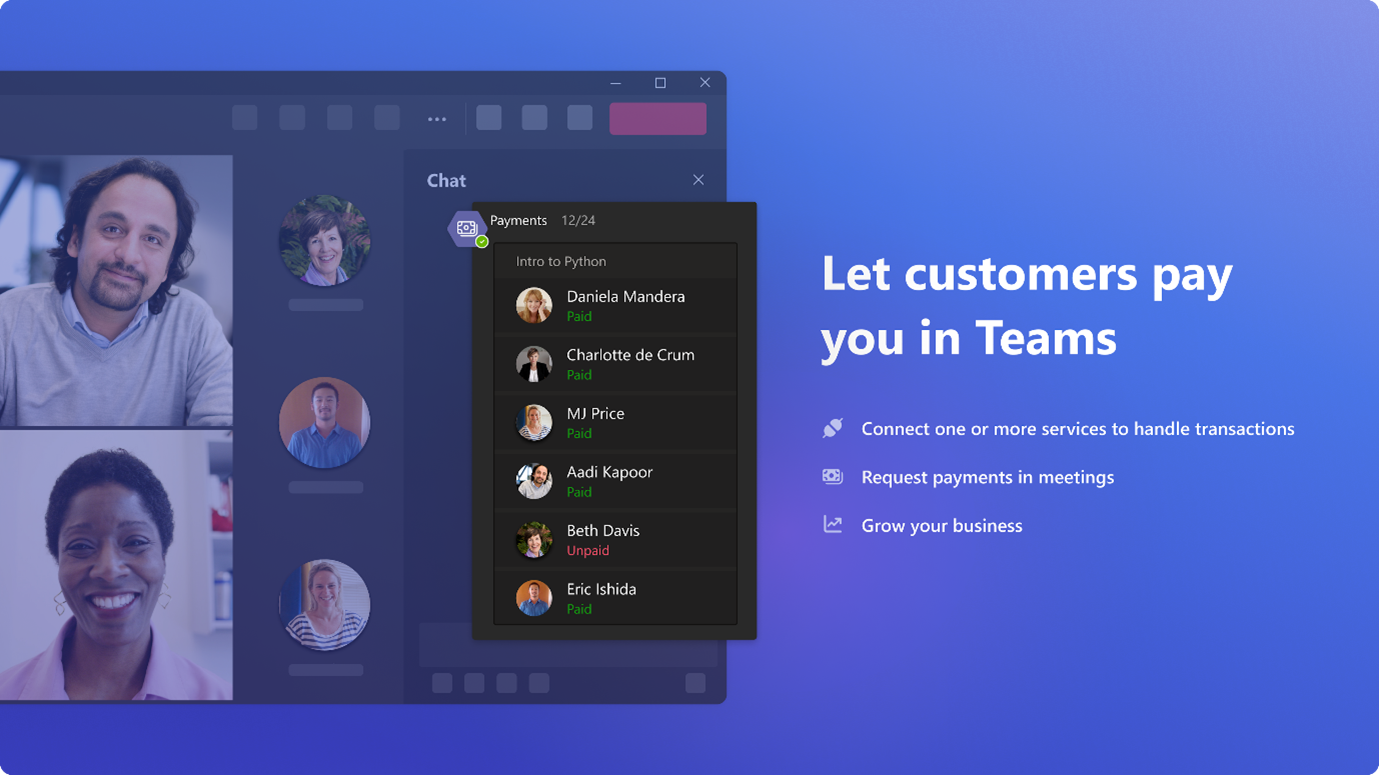
9. Office.com transition to Microsoft365.com
What’s new?
Microsoft are rolling out the Microsoft 365 app for the web., replacing the Office.com experience and aligned with the Office apps for web, Windows, and mobile. The change includes a rebranding of Office.com as well as various enhancements. Customers can expect to see a new URL, new visual style, and a new favicon.
The Microsoft 365 app enables you to create, share, and collaborate all in one place. You can create new content using a wide variety of apps and templates, access your files and apps, and leverage the intelligence of Microsoft Graph to deliver insights and recommendations for making work easier. The app also integrates third-party apps and storage solutions you’ve purchased.
- Note: This rollout only applies to the web experience. The Office app for Windows, iOS, and Android will become the Microsoft 365 app starting in January 2023.
Why is this important?
Once the change happens, the current Office app web experience will automatically update to the new Microsoft 365 app web experience. At that point users can go to www.microsoft365.com to access the Microsoft 365 app on the web; customers with strict firewall protections will need to first add the new domain to their allow lists in order to use it.
Office.com users will see various changes with the new Microsoft 365 experience including a new background and styles, as well as a new favicon that matches the new Microsoft 365 icon.
When is it coming?
- This feature is now rolling out and will complete by late November 2022
- www.office.com will be redirected to www.microsoft365.com in January 2023
10. Microsoft Teams: Start a Teams Chat with Distribution Groups, Mail-Enabled Security Groups, and O365 Groups
What’s new?
You will now be able to start a Teams Chat with Distribution Groups, Mail-enabled Security Groups, and O365 Groups. This feature will respect the limits on members in a group chat, currently set to 250 members.
Why is this important?
Users will now be able to select Distribution Lists as an audience to begin a chat within Teams.
When is it coming?
Rollout is expected to begin in late November with completion in early January 2023.