
Moving back into the office after the COVID lockdowns can take a bit of coordinating and getting used to, so we’ve built and app that can help make the transition easier!
As we’ve moved back to working in our offices more frequently, how can we minimise the risk of an outbreak while allowing everyone to get back to a relatively ‘normal’ existence? Particularly for larger organisations, or shared office spaces; how can we coordinate staff member’s office attendance, or usage of meeting rooms if capacity measures are in place? Moreover, with the onus of contract tracing now resting with community members, and check-in rules constantly evolving, the need for taking control over your own environment and well-being just got a lot greater.
So, what can we do? Well, Room Check-In app, COME ON DOWN! You’re the 12th solution on The Price is Right! for our 12 days of solutions!
What is the Room Check-In app?
Our Room Check-In app is a Teams app that allows you and your team to check-in and record the details of any meeting attendees, including visitors, for a specific room. Given that in the past we’ve moved so freely around our shared spaces, the Room Check-In app is the perfect tool to help you coordinate your safe back-to-work strategies as well as helping you to trace contacts quickly and effectively if need be.
How does it work?
The Room Check-In app can easily be deployed into your Teams environment and integrates with Azure Active Directory (AAD) to synchronise user, meeting, and room information. Users can check themselves and their guests into the room by using QR code scanning, or by searching for a room name. It is also ‘calendar aware’, meaning if you check into a room, it will look at your next meeting and bring those meeting details, including attendees, into the app.
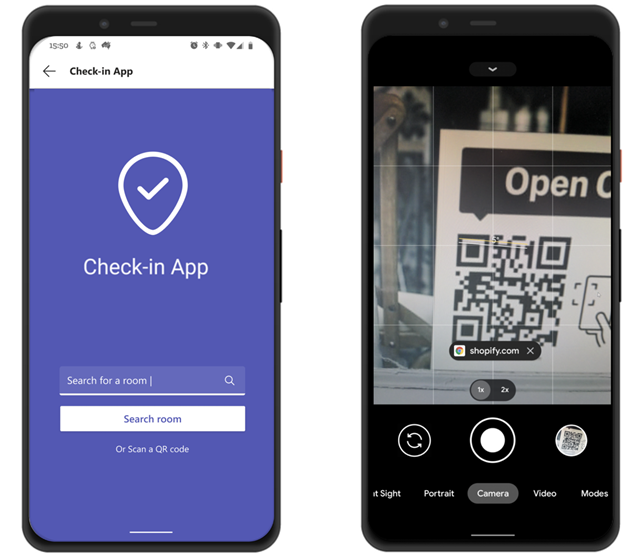
If an attendee is checking into a room for an upcoming event where that room has been booked, the attendee list will automatically populate, allowing for a seamless experience.
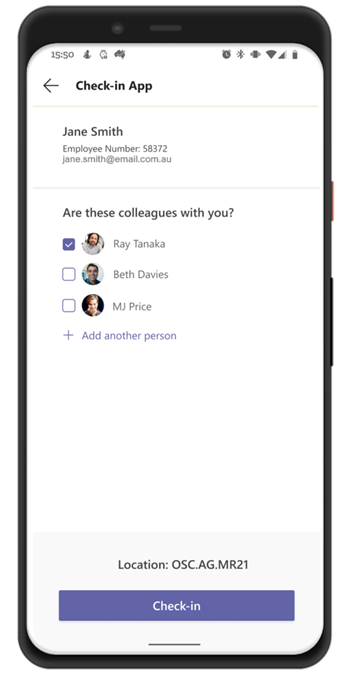
If you need to check-in co-workers who weren’t on the original meeting invite list, you can add them at the time of checking-in. You can also do this for visitors who are not part of your organisation.
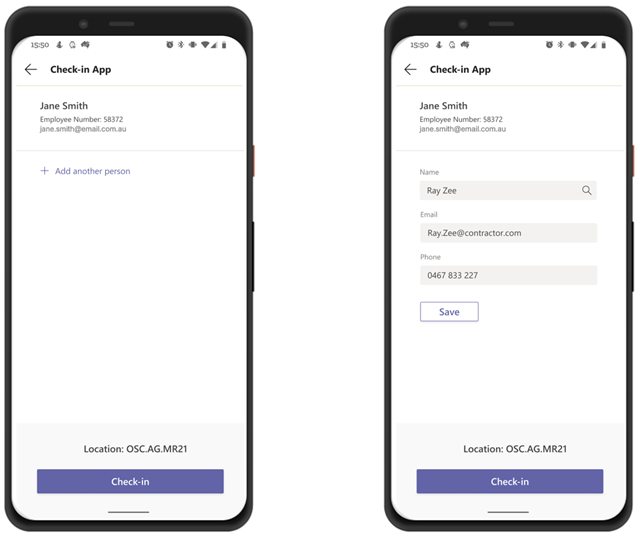
If a room is configured in AAD with a max capacity, the app will not allow the check-in to continue if the number of attendees is greater than the total capacity.
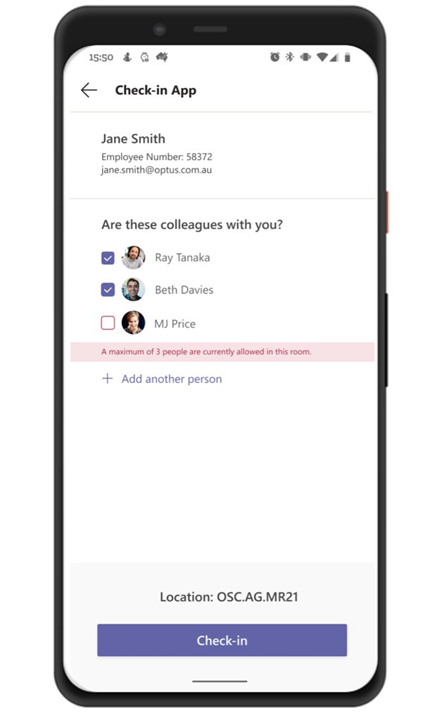
In the event of a COVID outbreak or an instance where contract tracers need to check attendance data, a PowerBI report connects to the storage and allows an Admin to filter check-in data by user, room, and time.
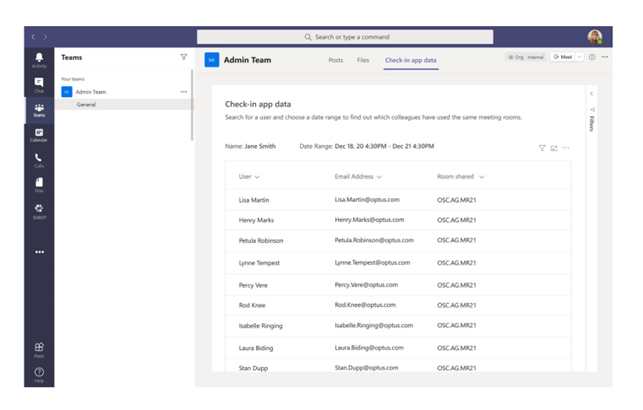
What problems does it solve?
The Room Check-In App solves two streams of problems; coordinating safe back-to-work practices, where you can have visibility on how many people are using which rooms at any one time, and contact tracing. It is the perfect solution to have in your COVID toolbox to empower you to be as safe and aware as possible, even when rules continue to change despite the pandemic not easing up any time soon.
In a nutshell, you can say ‘see ya!’ to:
- Meeting room booking clashes
- Manual bookings
- Uncertainty on locations of people in the event of an outbreak
- Confusion on how to manage and track the movements of larger amounts of people when moving back into office spaces
And hello to:
- Your own personal contact tracing tool
- A safe way to manage attendance restrictions within rooms and the wider office space
- An automated system that allows for visibility around bookings
- Seamless communication
- More localised and specific contact tracing to hopefully minimise the amount of people who must isolate in the case of an outbreak
How to get started
If this sounds like something you would like in your COVID safety toolbox, you can get started for free and host your own version of the app, by following the details available on GitHub.
If you need more help, Engage Squared can deploy the Room Check-In App into your environment, and further customise the app to meet your specific needs. We can also help with the change management activities and ongoing support of the solution if needed.
To learn more about how we can help, get in touch.