
Getting feedback on your work can sometimes be intimidating, so we’ve developed an app that can make the process more enjoyable!
What is the Feedback Bot?
We’re told as children that “we learn best from our mistakes” or “mistakes are proof you’re trying”. But in the professional world, mistakes are frowned upon and rarely spoken about, denying us the opportunity to find out how we can improve our craft. Often, those moments when we are asked to step up and deliver a presentation to a tough audience or design a solution for a complex need, can result in tremendous amounts of personal and professional growth.
Whether you work behind a computer screen all day, provide care to vulnerable members of our community, or fly a plane – everyone needs to learn and grow. And one of the most valuable ways we do this is through feedback. But giving feedback is hard. It can be awkward and if you’ve not been coached on how to do it empathetically and constructively, it can lead to unintended consequences, no matter how well-intentioned you might be.
So, to help you help others, we gift to you a solution from our own backyard – the Feedback Bot.
How does it work?
Built with SharePoint lists and Power Automate, the Feedback Bot is one of the ways we, at Engage Squared, maintain our culture of continuous growth and development.
Put simply, the Bot allows people to request informal and confidential feedback from their peers. At any time, a person can submit a request for feedback by filling in some basic information into a form on SharePoint. This includes selecting who from your organisation you’d like to receive feedback from, the context of why you’re asking for feedback and a due date for when you’d like to receive a response by.
The person you’ve selected to provide feedback receives a Teams chat notification (in the form of an adaptive card) from the Feedback Bot, describing the request. People can submit their feedback from directly within Teams, without needing to switch into a different application or system.
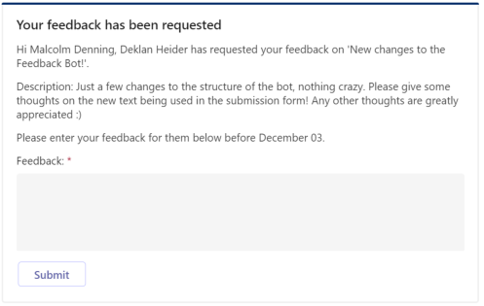
To remind people to respond to the feedback request, the Bot automatically generates and sends two reminders; the first a week out from the due date, and the second a day out, if feedback hasn’t been given. Once submitted, the requester receives a summary of feedback submitted from people.
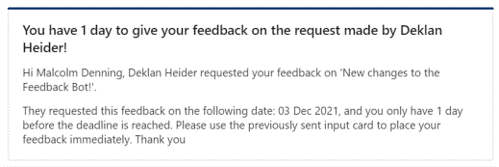
Feedback captured in the Bot is confidential. Because it’s built with a SharePoint list, it leverages view permissions meaning information captured in the Bot is only visible to the requester and requestee.
What problems does it solve?
Through our Community and Culture program and employee surveys, we had feedback (go figure 😉) that we needed an easier way to create a space for informal feedback to be shared.
In a nutshell, you can say ‘see ya!’ to:
- Confusion around if you’re performing as expected, both generally or more specifically on certain tasks or projects
- A culture that doesn’t promote open conversations and considers feedback taboo
- Not having space or the right mechanisms to provide feedback in a constructive way
And hello to:
- A culture of continuous learning and growth, equipping you with the skills you need to make sure you’re doing a good job
- More clarity around what your strengths and weaknesses are so you can focus your efforts in those areas
- A way to comfortably have uncomfortable conversations
- A way to praise people who are doing great work because they deserve to be recognized
How to get started
If you’d like to know more about how we’ve built our Feedback Bot at Engage Squared, and how you can build your own using the power of SharePoint and Power Automate, get in touch.