
Need a quick turnaround time on incident management? We’ve got you covered!
As we all know, life doesn’t run smoothly 100% of the time; a computer glitch stops public transport in its tracks, the ATMs are down and a customer can’t access their money, or an important press release has been published and it turns out the information is incorrect! If you’ve ever been in the thick of incident management, just the thought of these scenarios is enough to send you into a spin.
Incidents like these are bad news for everyone, they disrupt the flow of work, are a nuisance for customers and, in some cases, can cause reputational damage to your brand. On top of this, we know managing incidents in a productive and coordinated way is never easy. Often there’s disjointed communication, double-handling and scrambling for information and resources, and lack of visibility on critical incident information across stakeholders.
What is the Incident Management app?
The Incident Management App is designed specifically to help you and your team manage multiple crises at any hour of the day. It’s centred around collaboration in Microsoft Teams, meaning staff can collaborate and communicate in central place, leading to speedier resolution and happy customers.
How does it work?
Built for Microsoft Teams, when a P1 or P2 incident is triggered, your stakeholders on shift will receive a notification of the incident from the ‘Situation Bot’ (aka SitBOT). The allocated incident owner is then prompted to activate the incident ticket and open a bridge (which starts a Teams meeting). Appropriate stakeholders can then be added to the bridge. Throughout the incident, stakeholders will also receive live updates from the SitBOT every 15 minutes.
Because the solution is built for MS Teams, incident documents are automatically created within a dedicated SharePoint document library folder, which becomes a centralised repository for all documents. Incident Managers can find a link to this folder within a BOT message and can also find the latest version of an incident run sheet too.
Once the incident is resolved, an export of the Teams chat is added to the incident document folder for participants to download and keep as reference.
A quick overview of what this looks like is provided below:
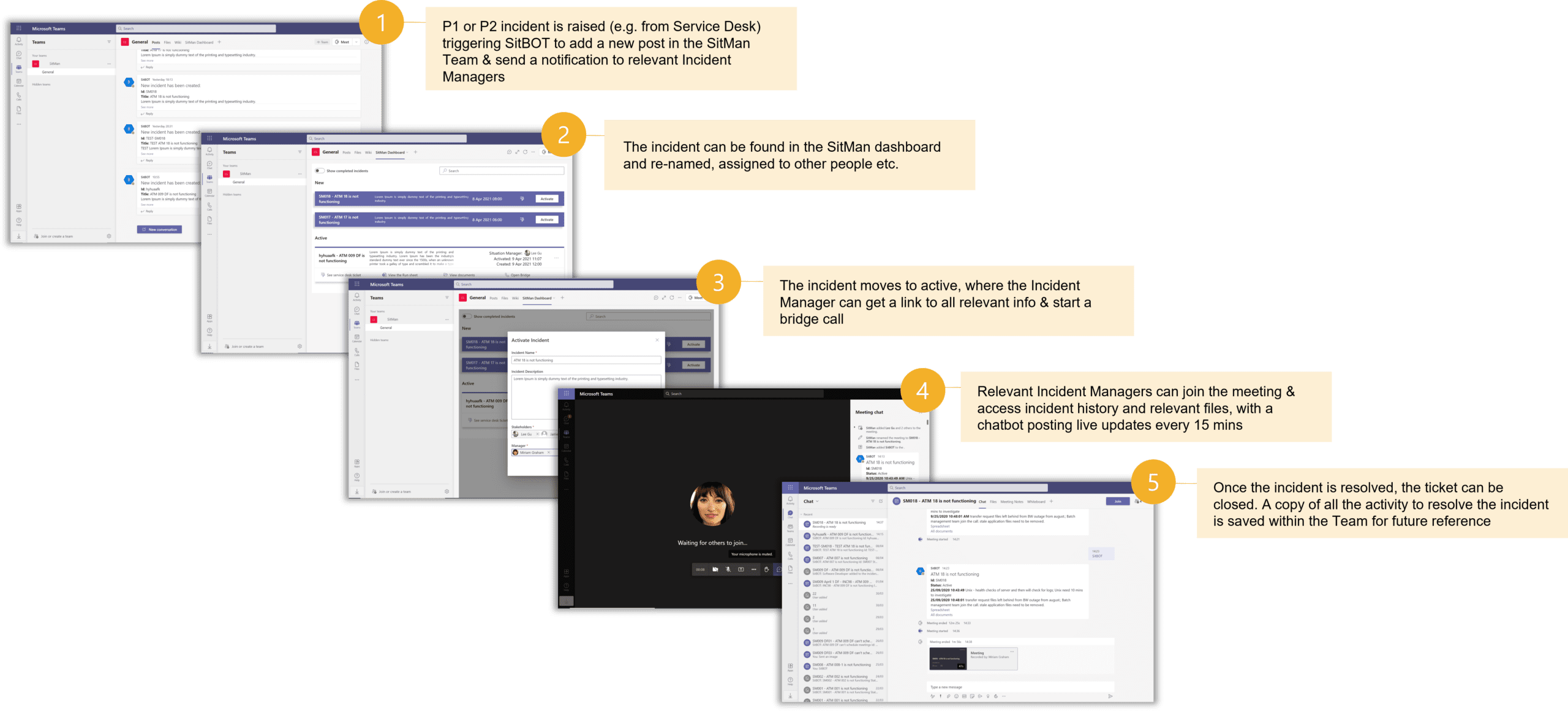
What problems does this app solve and what outcomes can you expect?
With its automation, centralised collaboration space and document storage, the Incident Management App solves a multitude of pain points that can make everyone’s lives easier.
Say goodbye to:
- Disjointed communication
- Double-handling and scrambling for information and resources
- Lack of visibility on critical incident information across stakeholders
- Difficulty juggling multiple crises at a time
Say hello to:
- Reduced manual effort for the incident manager when coordinating an incident
- Less repetition of information or using out-of-date information
- Time saved by getting stakeholders and external partners on-board quickly, with a central point for latest updates
- Increased call security and governance with clarity on who was on the call.
- A central collaboration point for incident resolution
- A complete and comprehensive track record of the entire incident and the resolution process
- A quicker resolution for customers
Give you and your clients the gift of time and peace of mind with the Incident Management App. You’ll have several less things to worry about as you navigate an already stressful, time-sensitive situation, allowing you and your team to focus on solving the issue at hand instead of spending your time managing those pesky ad-hoc, admin issues!
Try it out for free!
If you’re interested in checking out our incident management solution in more detail, or adding it to your own tenant, check out our Police Incident solution (which can be adapted for any industry or situation) on GitHub for free. Or, get in touch to book a demo and find out more.