
Keep field workers safe when they’re on location with our Find Me app.
Field workers. What a Godsend they are. We’ve all been in a sticky situation where we’ve called on a field worker to save the day. Caring for a sick loved one? A nurse will come into your home and help you carry out that day-to-day routine. Your water unexpectedly shuts off? You know you can call a plumber who will get things flowing again. Field workers do an amazing job looking after us; but what can employers do to look after THEM and make sure they’re safe while on the job?
Working on location can pose a myriad of problems for workers and managers; firstly, it’s always a risk entering a stranger’s home; how can we maximise safety for everyone involved? Secondly, there’s nothing predictable about field work; additional tasks crop up, or unexpected obstacles throw off the planned schedule for that day. How can managers, field and office workers make sure things are on track, or communicate issues and accommodate for any changes when staff are out of office?
Good news! We have the perfect solution for this – our Find Me App!
What is the Find Me app?
Built for Microsoft Teams, the Find Me App helps you to track job locations and time frames of field workers when they’re not in the office, while also enabling everyone on the team to manage and share current statuses. It also lets you build reports to track and analyse trends and work patterns so you and your staff can move to better ways of working.
How does it work?
The Find Me app can easily be deployed into your Teams environment where it can be pinned onto your action bar on the left for convenient access.
Once installed, the app will then uses the MS Teams chat function where users can interact with the FindMe bot to carry out the main functions of the app via interactive cards. To activate these cards, you simply type the suggested actions directly into the chat box. This will give present options for you to (e.g. search for an employee or change working hours), which will then trigger the card you need to complete your actions.
The main functions you can use include change hours, update your status, search colleagues, emergency information, and team report, as shown in the screeshot below.
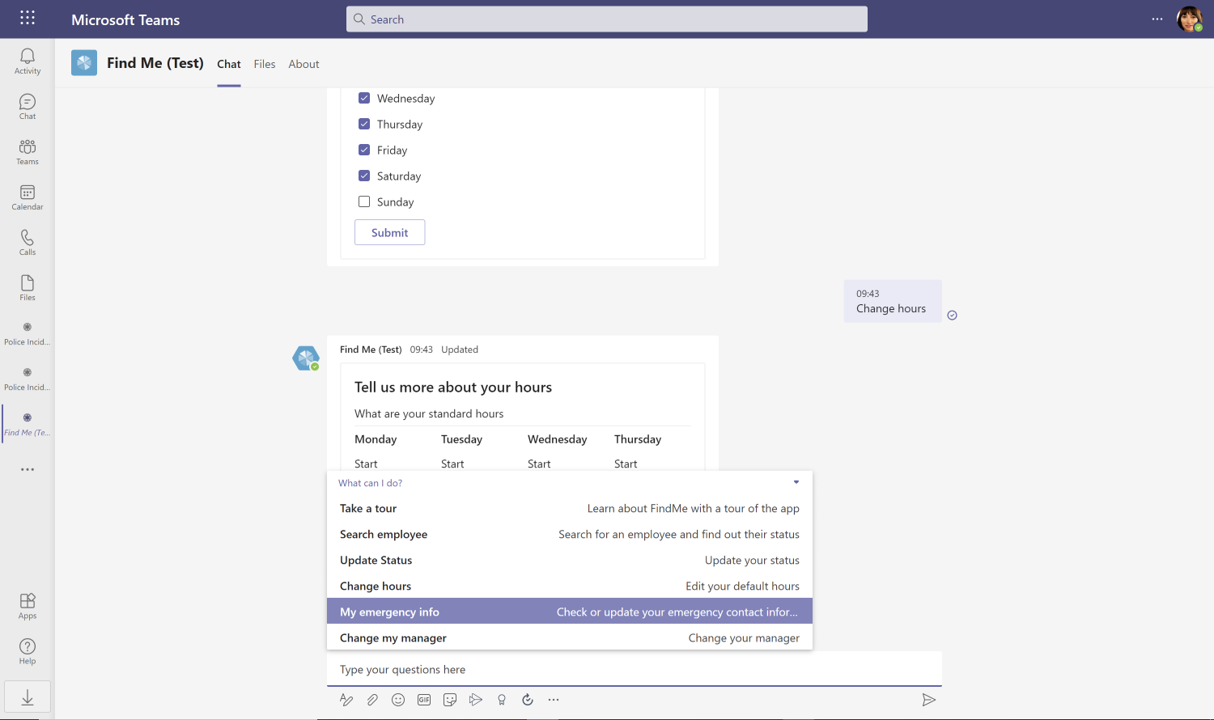
Change hours:
The first thing you will be prompted to do when you use the Find Me App is to log your hours for the week. If you’re an office worker working standard office ours, you can choose the option ‘standard hours’. This will take your hours directly from you MS Outlook calendar and remember them from week to week.
If you’re a field worker working in shifts, you will choose the ‘shift pattern’ option. Here you can easily set your hours for the week. The app will continue to remember your shifts from each previous week to minimise effort if your shifts tend to follow a pattern.
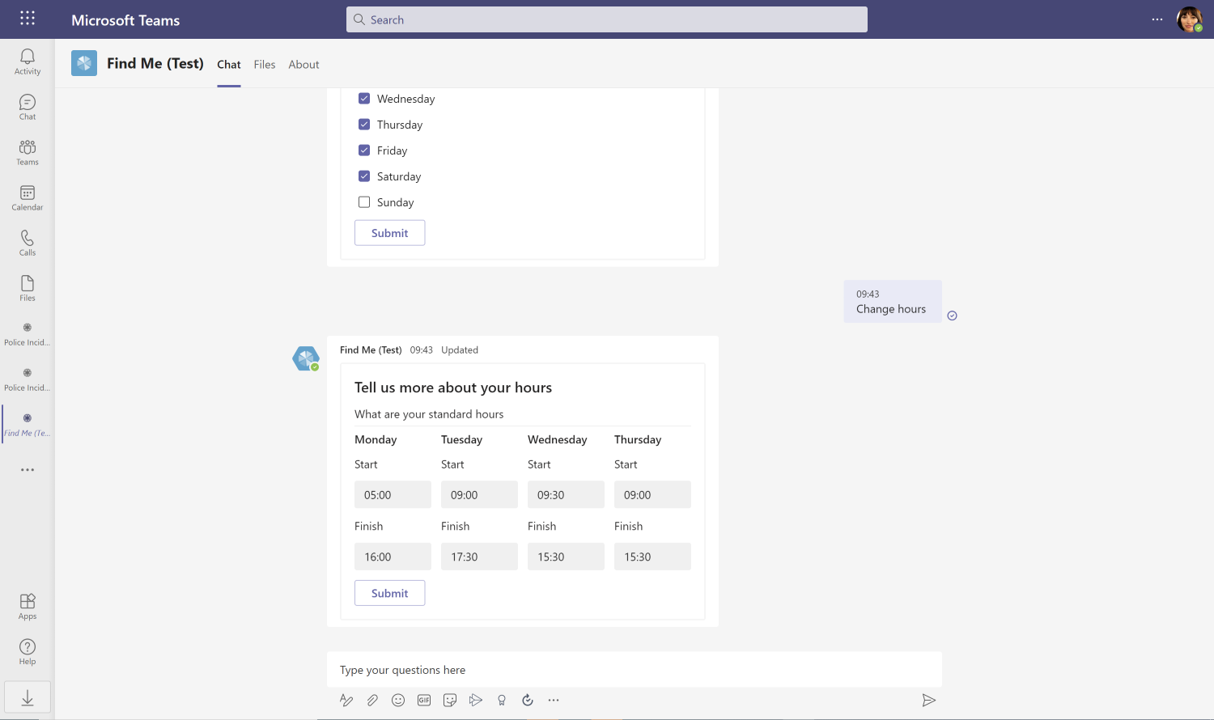
Update my status:
The second step is to update your status. Here you can select whether you are ‘in or out’ of the office, while also describing your status such as ‘community visit’ or ‘urgent home electrical repair’. You can set the ‘expiry time’, to when you think the job will be complete. If things change, you or a team member can easily update this time if need be.
You’re also able to log the address of the job, which can be marked as sensitive so only managers can access those details. Moreover, you can add any comments that might be helpful to the team such as ‘delayed as client was late’, or ‘couldn’t contact client, returning to office early’. This gives context for any updates so the team can help or act if need be. Your status can be updated as many times as you need.
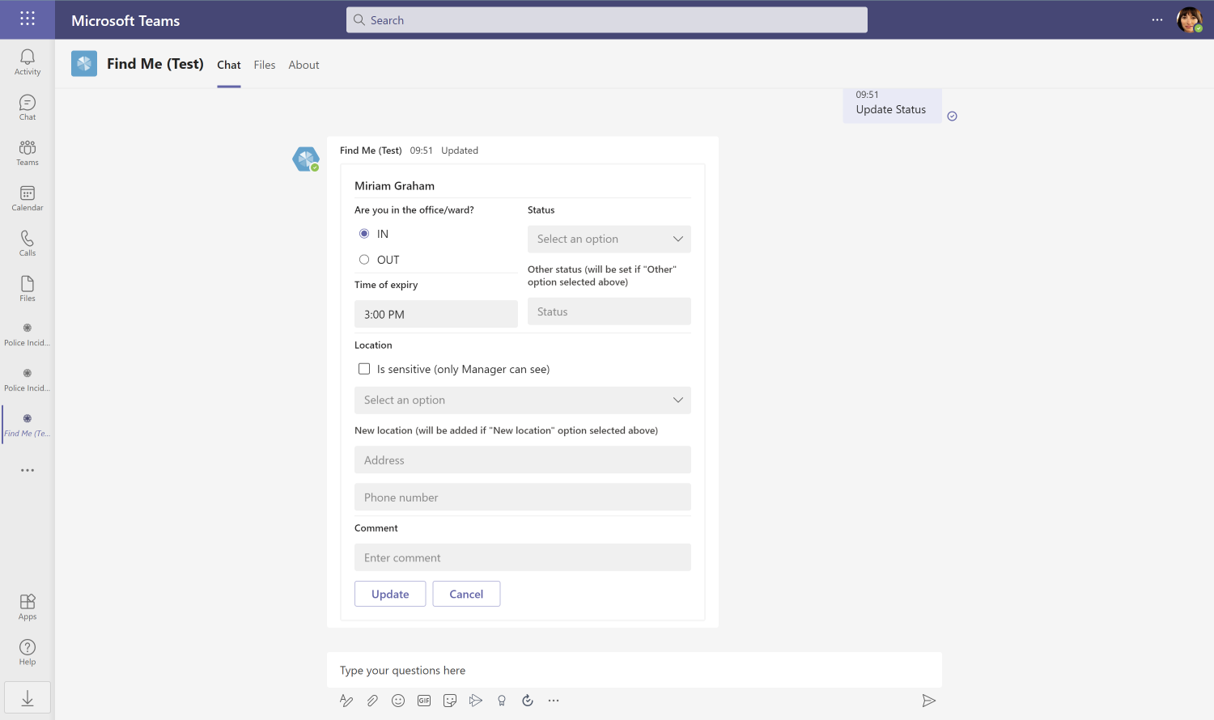
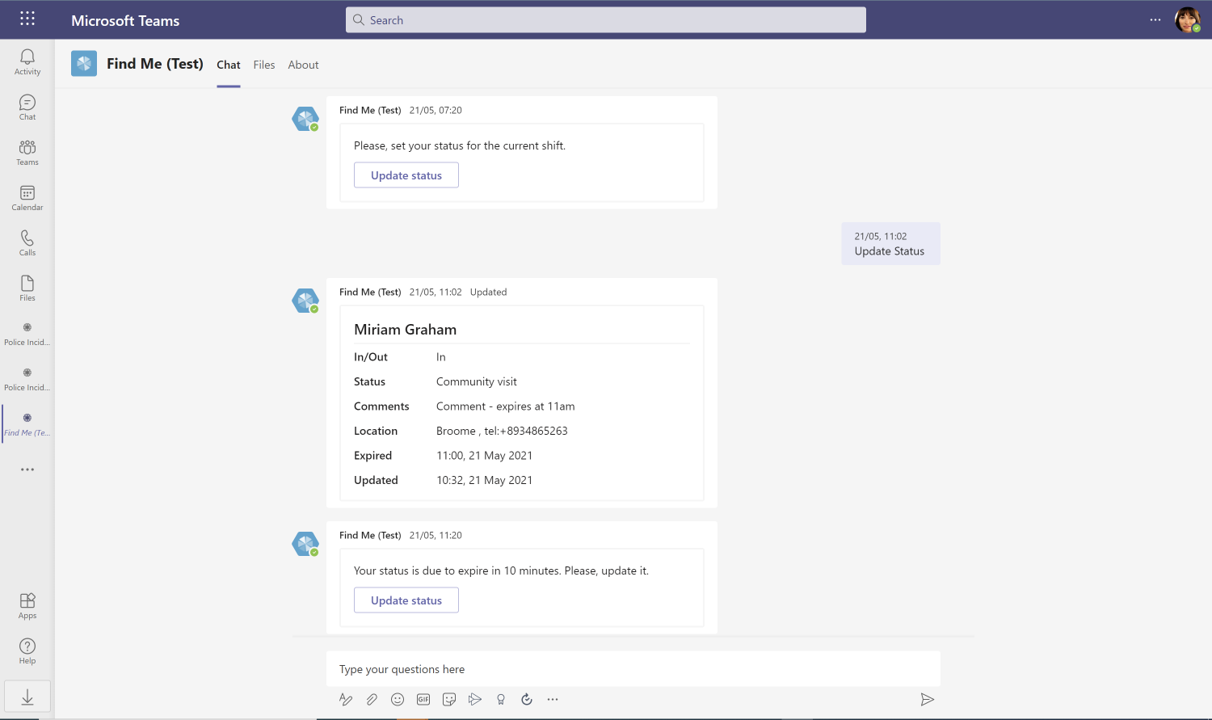
A status can also be requested from any team member. This could occur in a situation such as when a worker hasn’t returned from a job in the estimated time and hasn’t has an opportunity communicate this to the team. Being able to request a status streamlines communication and adds an extra layer of visibility and safety to check in on that person’s status and well-being. It also let’s office staff organise any scheduling or communication around unexpected delays.
Search colleague
This function allows you to search for anyone in the company and see their status at any given time. Here you can find information on their current whereabouts, their emergency contact details, their log history, while also giving you the option to carry out various actions such as requesting an update, updating their status for them if they can’t, and assigning a manager to them (to help with visibility on sensitive information. You can also change someone’s manager by typing the action in the chat box).
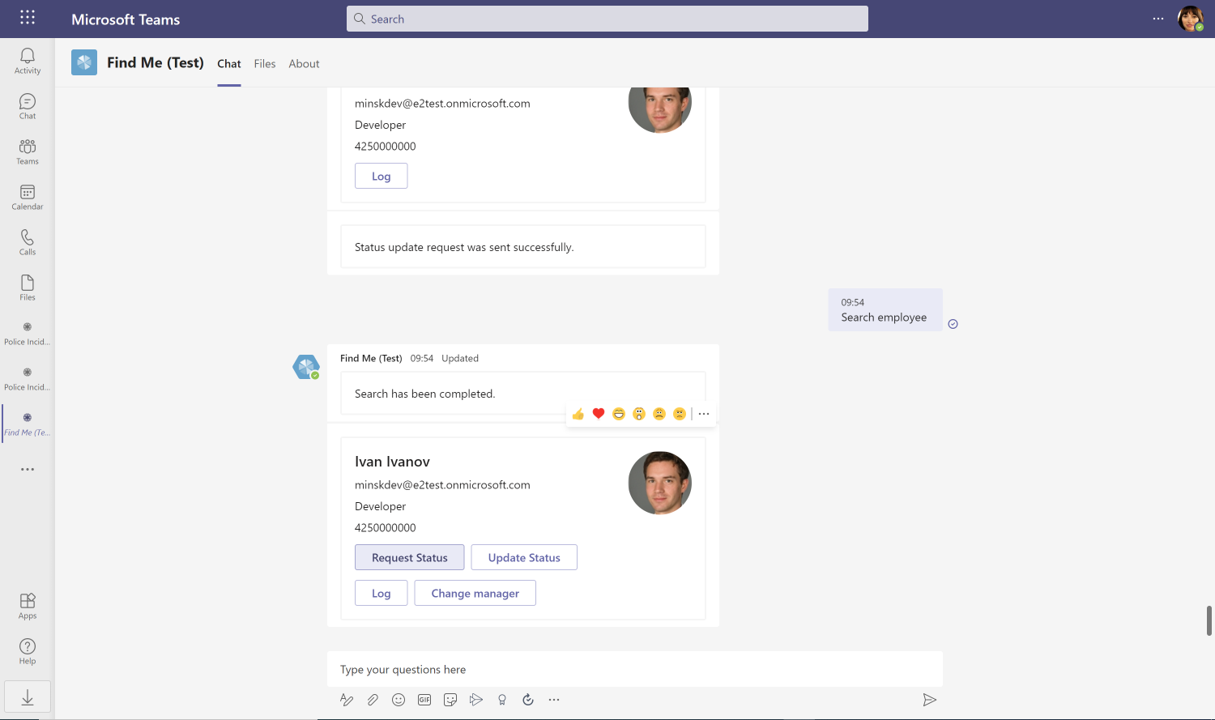
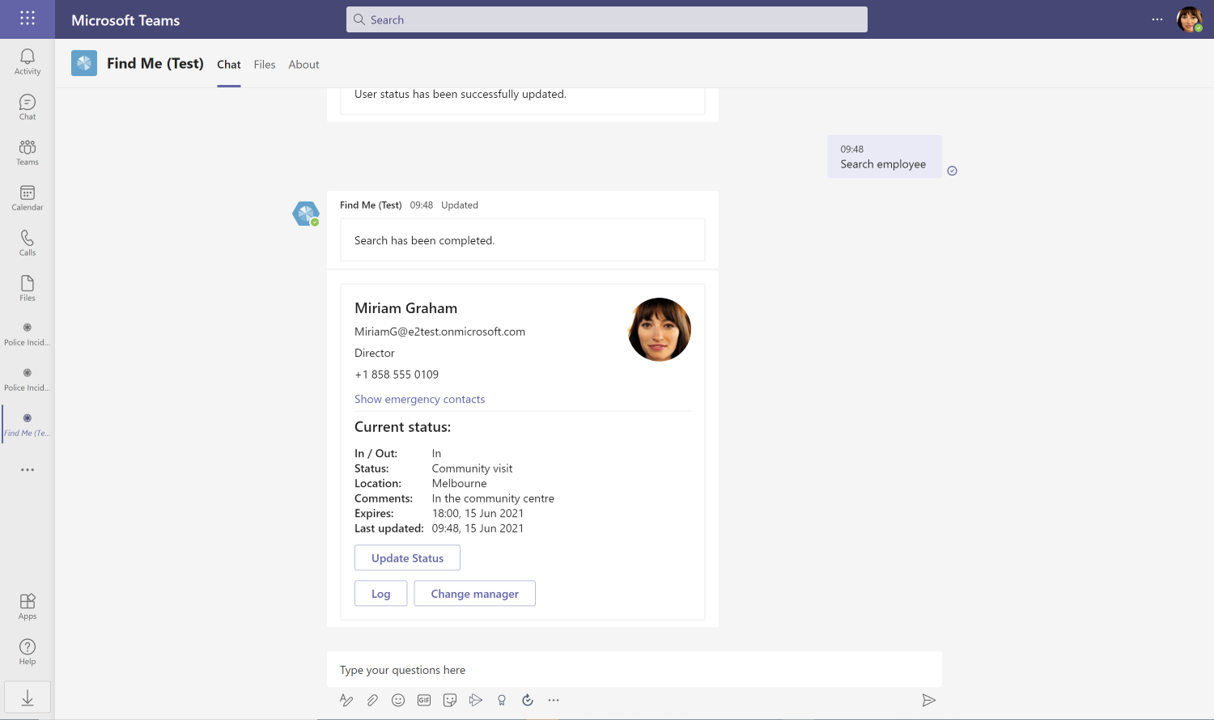
Emergency information
Here you can input all your emergency contact details so it’s ready accessible to anyone in your team.
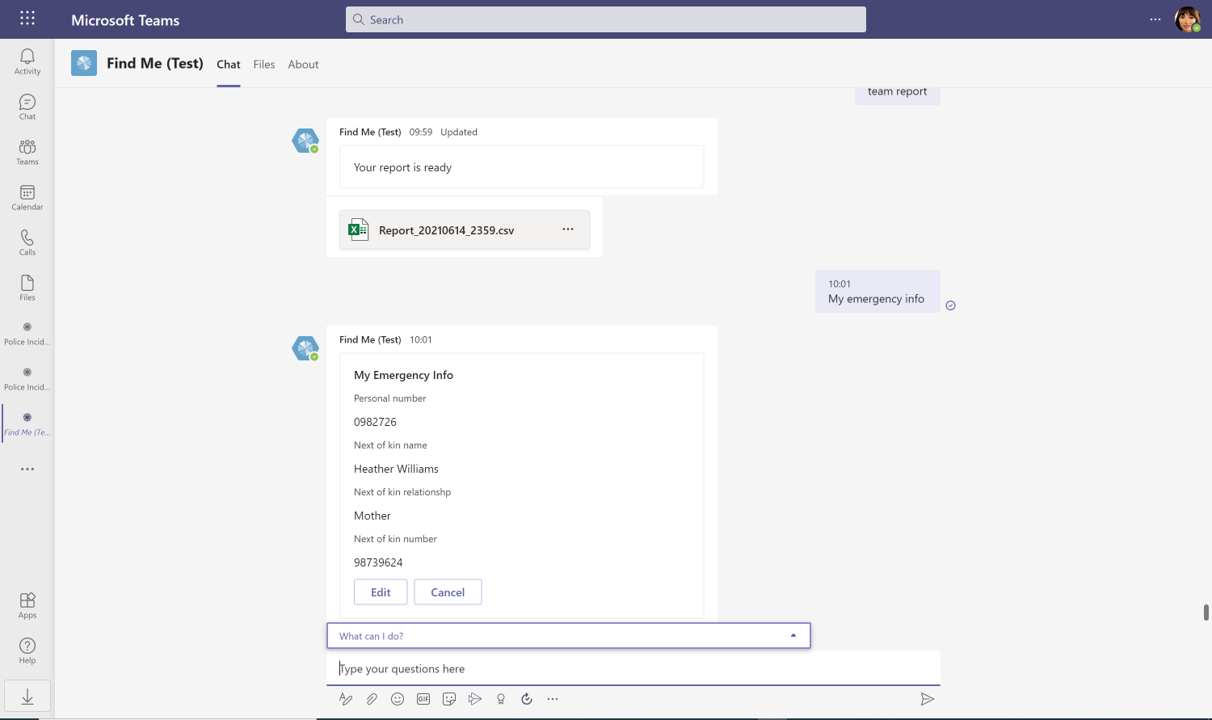
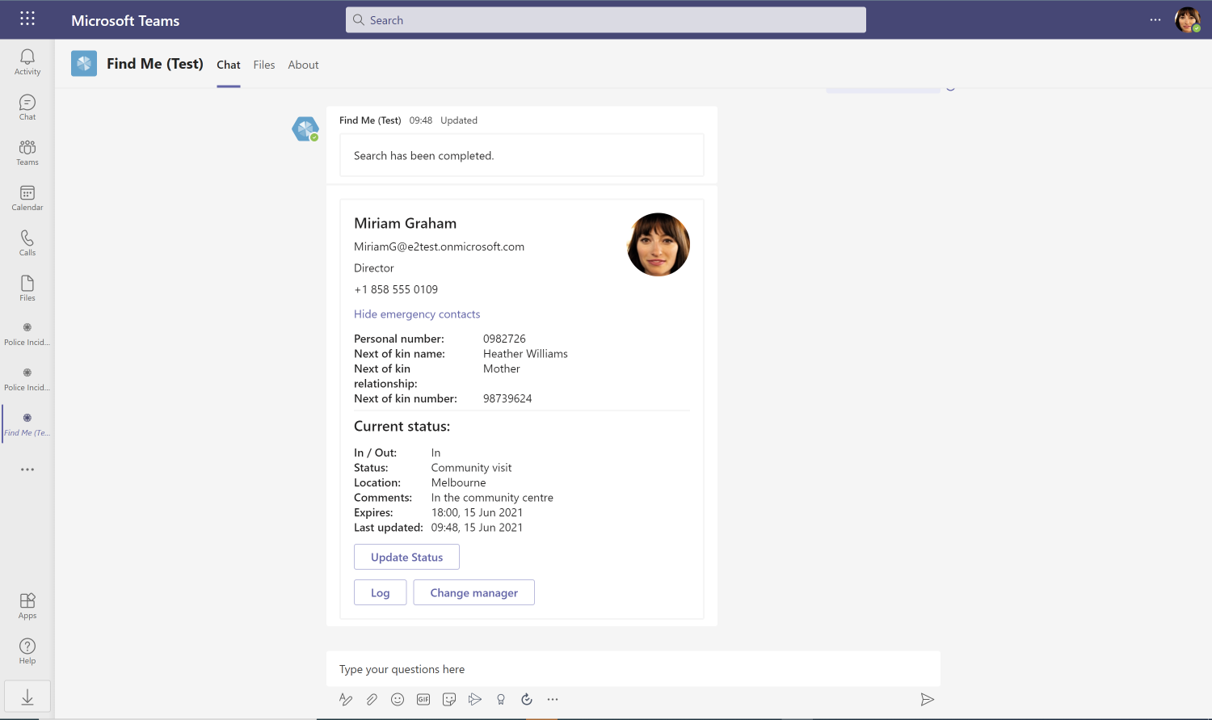
Team report
Requesting a team report will export an Excel team report directly into your OneDrive where you’ll be able to see a summary of the team’s information logged that week.
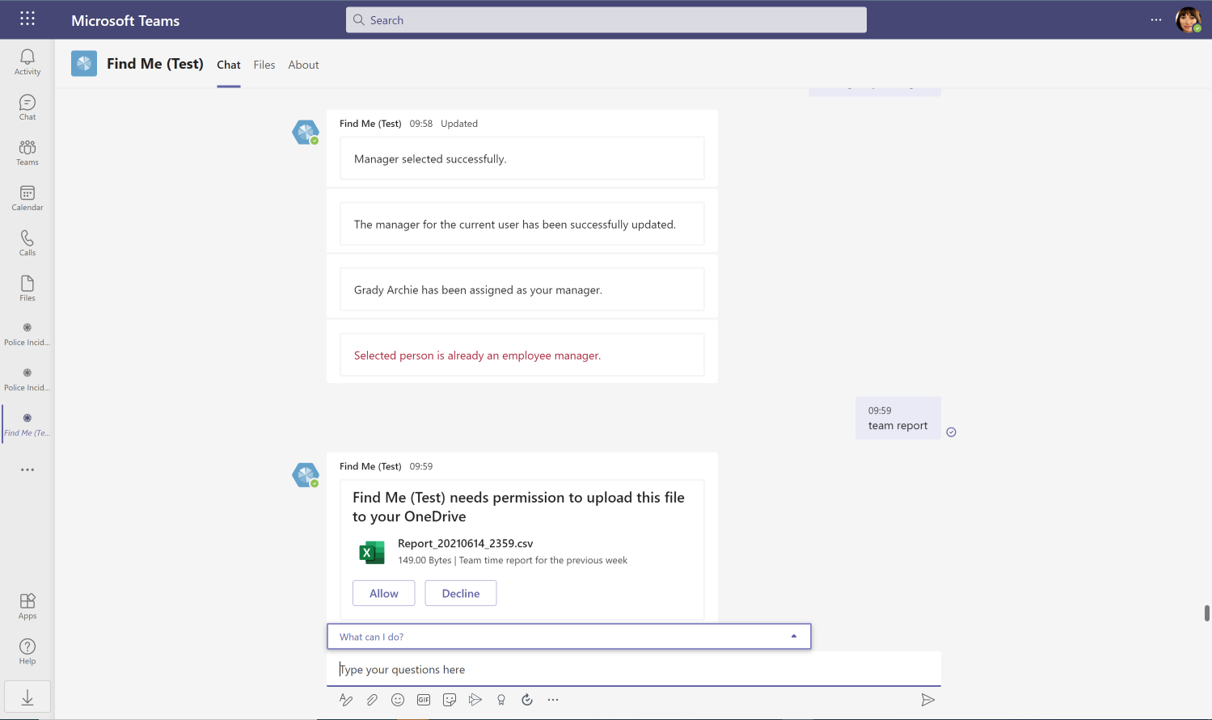
What problems does this app solve?
The main purpose of the Find Me App is give every team member a central point to access important information in a quick, easy, and intuitive way. It solves a multitude of problems from both a business and personal perspective as it streamlines information and communication between team members when they’re primarily working in different locations and may not have access to one another, yet more importantly, it is a way of keeping our field workers safe by giving visibility on job locations and timeframes.
In short, you can forget about:
- Doubling up on communication between team members
- Lack of visibility and information around changing situations
- Manually checking for a team member’s schedule and whereabouts
- Time wasted waiting for people to respond to you when they’re busy
- Scrambling for information manually, which can lead to more room for miscommunication and human error
And enjoy:
- Peace of mind knowing your team is accounted for
- Quick, easy access to team statuses and information
- A streamlined, automated way of capturing and communicating information
- A chance to adapt and problem solve in case of emergencies or unforeseen circumstances
- A way to capture work patterns and trends to enjoy better ways of working
How to get started
For tech-savvy people, you can get started for free and host your own version of the app, by following the details available on GitHub.
If you need more help, Engage Squared can deploy the Find Me App into your environment, and further customise the app to meet your specific needs. We can also help with the change management activities and ongoing support of the solution if needed.
To learn more about how we can help, get in touch.