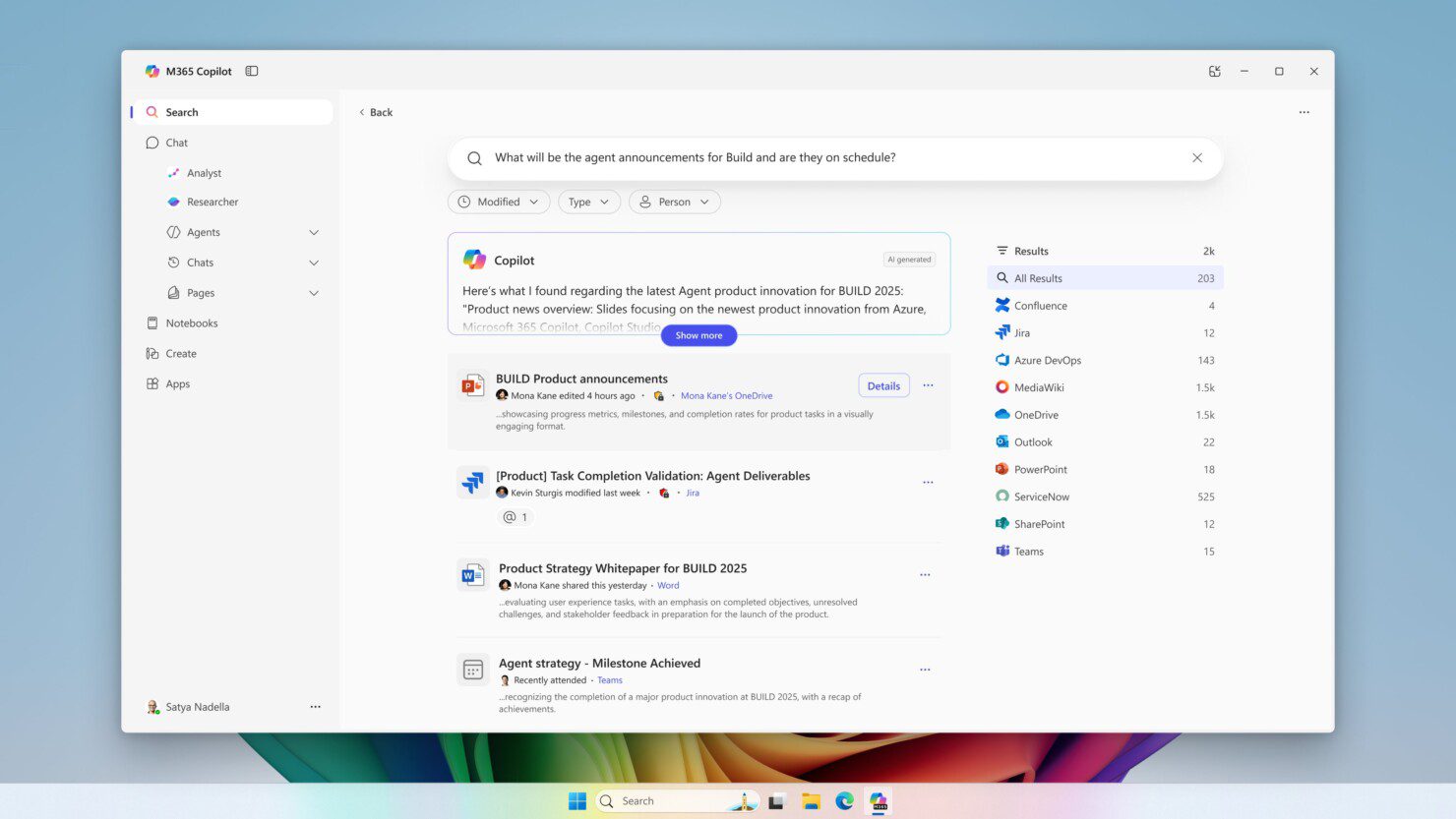
Microsoft 365 Copilot keeps evolving, and the latest Copilot Wave 2 (Spring Release) announcements have created real buzz and for great reason. From smarter search and new Notebooks to AI that learns your working style, Copilot is moving from something you use, to something that really works alongside you. This evolution is happening quickly, and we’re excited to be along for the ride.
Keep reading for a closer look at what’s new, and why we think it’s such a big deal.
Copilot UI Update
Microsoft haven’t gone into too much detail about this, but you’ll notice in these updates Copilot is sporting a fresh UI! The refreshed interface now has left-side navigation with chat at the centre of it all. Watch a demo of the new app look with Jason Friedman, Microsoft’s Corporate Vice President of Design and Research.
AI Powered Search with Copilot
Copilot Search is a powerful new AI-driven enterprise search that helps employees quickly find the information they need, with context-aware answers pulled from across your organisation’s apps and data. It connects to both Microsoft and third-party platforms, including ServiceNow, Google Drive, Slack, Confluence, and Jira.
How is this different to Copilot now?
While Copilot in apps and Copilot Chat help you work smarter and get things done, Copilot Search is all about finding exactly what you need, wherever it lives without the back and forth.
Copilot (in-app)
Copilot is built into apps like Word, Outlook, Excel, and Teams. It helps you with tasks inside that app, like drafting emails, summarising meetings, creating documents, or analysing spreadsheets.
Copilot Chat
A conversation-style assistant you can ask anything. It pulls from your organisation’s data (SharePoint, OneDrive, Teams, etc.) to help you complete tasks, find documents, or answer business questions, this happens across Microsoft apps.
Copilot Search
A powerful new enterprise search engine. Instead of chatting, you search directly. Copilot Search pulls information from Microsoft and third-party apps (like ServiceNow, Google Drive, Confluence, Jira, and Slack), giving you a clear answer and showing exactly where it came from.
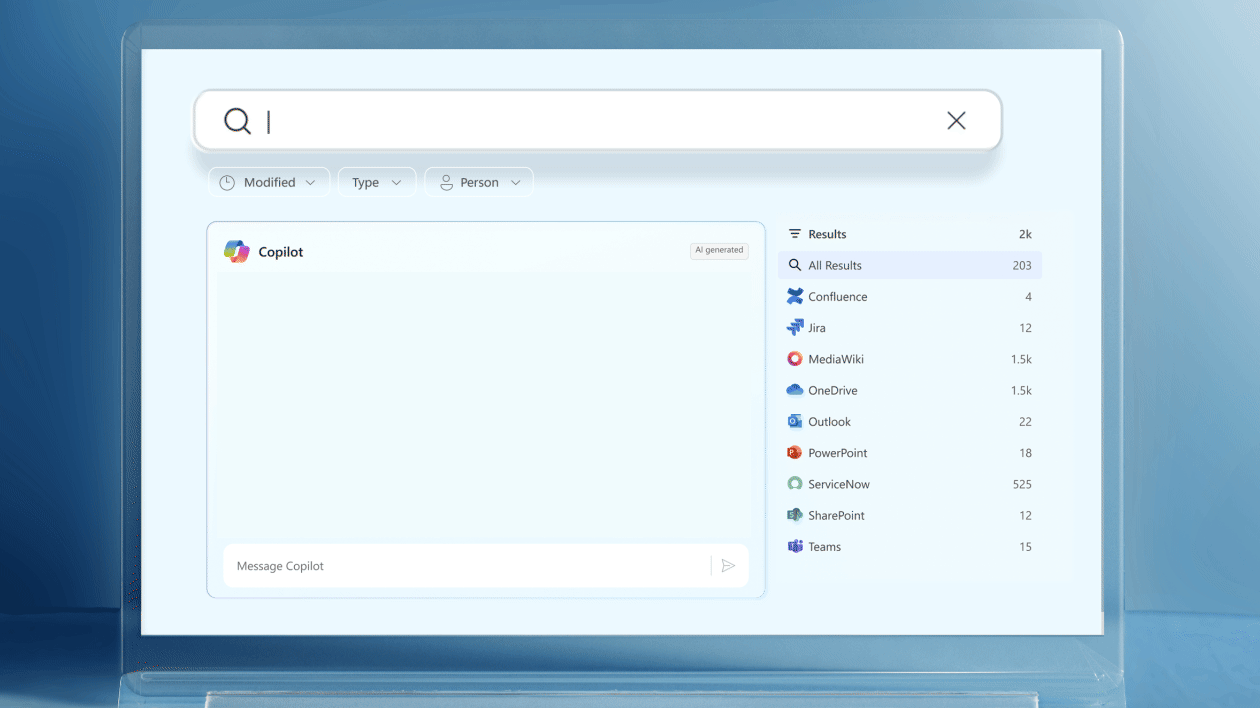
Copilot Search. Image credit: Microsoft.
Memory and Personalisation is here
Of all the new Copilot updates in this release, this might be the one that changes how we work the most. Until now, Copilot didn’t really remember your style, your preferences, or the way you like to get things done. Now, that’s all changing with the introduction of Memory and Personalisation. Copilot will now learn and remember your style, your common tasks, your tone, and adapts it’s responses to support you more naturally over time.
For you, this means less time re-explaining, faster help, and a more tailored Copilot experience.
Introducing ‘Create’
You’ve probably seen the explosion of GPT-4o image generation across the internet over the past few weeks. If your LinkedIn feed is anything like mine, it’s been flooded with people turning themselves into Barbies, dolls, Studio Ghibli characters, and everything in between. 4o image generation marked a huge milestone for image generation, and now, that same model is coming to Copilot through Create. This opens up an incredible new wave of creativity at work, and we cannot wait.
Create brings AI-powered image generation and content creation into your everyday workflow. You can generate brand-aligned images, quickly update or customise existing content, and create everything from social posts and banners to surveys and even videos from PowerPoint decks.
Whether it’s refreshing internal comms, pulling together campaign assets, or getting a launch video ready, Create will help you move faster while staying on brand.
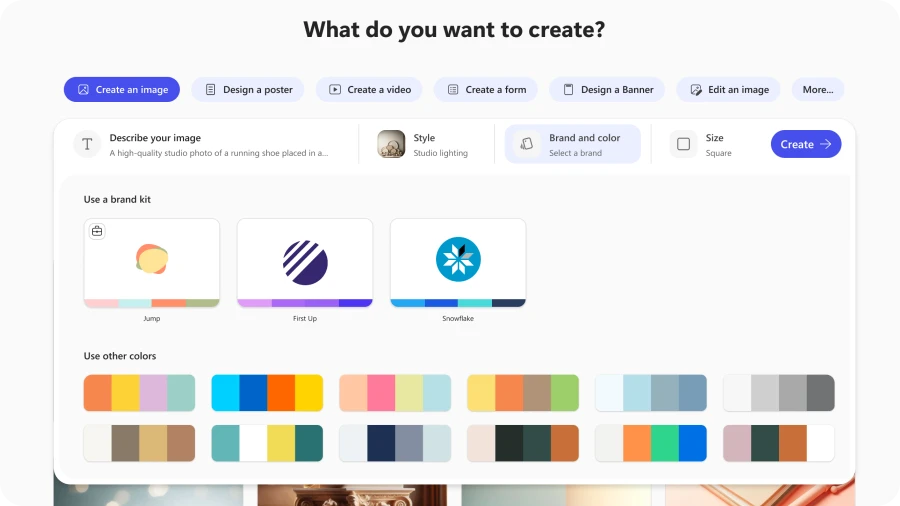
Copilot Create Image credit: Microsoft.
Agents Store + new agents ‘Research & Analyst’
We’re excited to see a new Agent Store experience is coming soon to Copilot. It’s mostly a UI update, but an important one, making it much easier to find, pin, and use agents. You’ll be able to browse Microsoft-built agents, partner agents like Jira, Monday.com, and Miro, and even your organisation’s custom agents, all from the one handy place.
You’ve probably heard it a lot already, and we’ve even said it in this blog, Copilot is changing the way we work. But with the Agent Store, it’s really about giving you the tools to change how you get work done, with the right agent ready to help with specific tasks exactly when you need it.
Along with the Agent Store, we’ll also see the first two new Microsoft agents arrive: Researcher and Analyst.
Researcher acts like a smart assistant who can tackle complex research. Pulling from the web and your work data, asking smart clarifying questions, and showing you how it got there. Researcher is built on OpenAI’s Deep Research model alongside Copilot’s orchestration and deep search.
On the other hand, the Analyst agent more akin to a data scientist. It can pull insights from messy, scattered data, run real Python analysis in the background, and help you make sense of it all (even if you’ve never coded before!). Analyst is built using OpenAI’s o3-mini reasoning model.
Everything you need, all in one Copilot Notebook
Copilot Notebook will bring together your notes, documents, websites, meeting recordings (and more) and then grounds Copilot to work directly off that material. As you update your content, your notebook stays in sync and gives you the latest insights and suggested actions without you needing to start over. It can even create a podcast-style audio overview to walk you through key points, what a great way to digest information if you prefer listening over reading.
So how will you use it?
Imagine you’re kicking off a new project, loaded up with meeting notes, reference docs, emails, and links scattered across different apps. Instead of juggling everything separately, you can drop it all into a single notebook. Copilot can then help you summarise ideas, highlight what’s missing, suggest next steps, and even give you a quick audio wrap-up if you’re short on time.
It’s not just a smarter way to organise your own work, this will be a huge help for collaboration too, allowing teams to get on the same page faster.
We think this will be a big one, and let’s just say we’re already plotting how we’ll start using it ourselves.
Timeline
Wave 2 spring release innovations will begin rolling out to in late May. With agents evolving, new tools becoming more accessible, and memory starting to personalise the experience, we’re only just seeing the beginning. We’re excited to see how Copilot will keep evolving, and how it will keep opening up new ways to work smarter in the months ahead.

