Published 25 September 24
Unlike the 1950 ideology of security, the concept of cyber security was not yet developed – computers and digital communication were in their infancy. Today, IT is the backbone of nearly every organisation. IT staff need to ensure smooth operation and integrity of systems and services during working hours. We need to care what people say because we work with risk management and change managers to see how our systems can better support the work our colleagues do. As the mastermind of your organisation’s IT infrastructure, have you laid the groundwork with Microsoft 365 so when a security, document management, or storage question is asked, your responses can easily cascade in a line? This month’s blog covers feature updates and scheduled releases across Microsoft 365.
1. Microsoft Power Platform: AI Builder GPT-4o now generally available
What’s new?
GPT-4o preview model is now generally available.
Why is this important?
If your Power Platform team is already using the GPT-4o model in a Power App or a Power Automate flow, it will now start consuming AI credits. Please note AI prompts in Copilot Studio will not consume credits. Learn more about the AI prompts, status, licencing rules and more. Microsoft has provided a reference to help assess the service credit consumption rate for the “AI Prompts: Create text with GPT-4o” capability:
| Capability | Operation | Service Credit Consumption Rate | $ Equivalent Price per Operation |
| AI prompts, Create text with GPT-4o | Real-time Prediction | 20 credits/1k input tokens 60 credits/1k output tokens | $0.01 / 1k input tokens $0.03 / 1k output tokens |
When is it coming?
This feature has been generally available since 9 September, 2024.
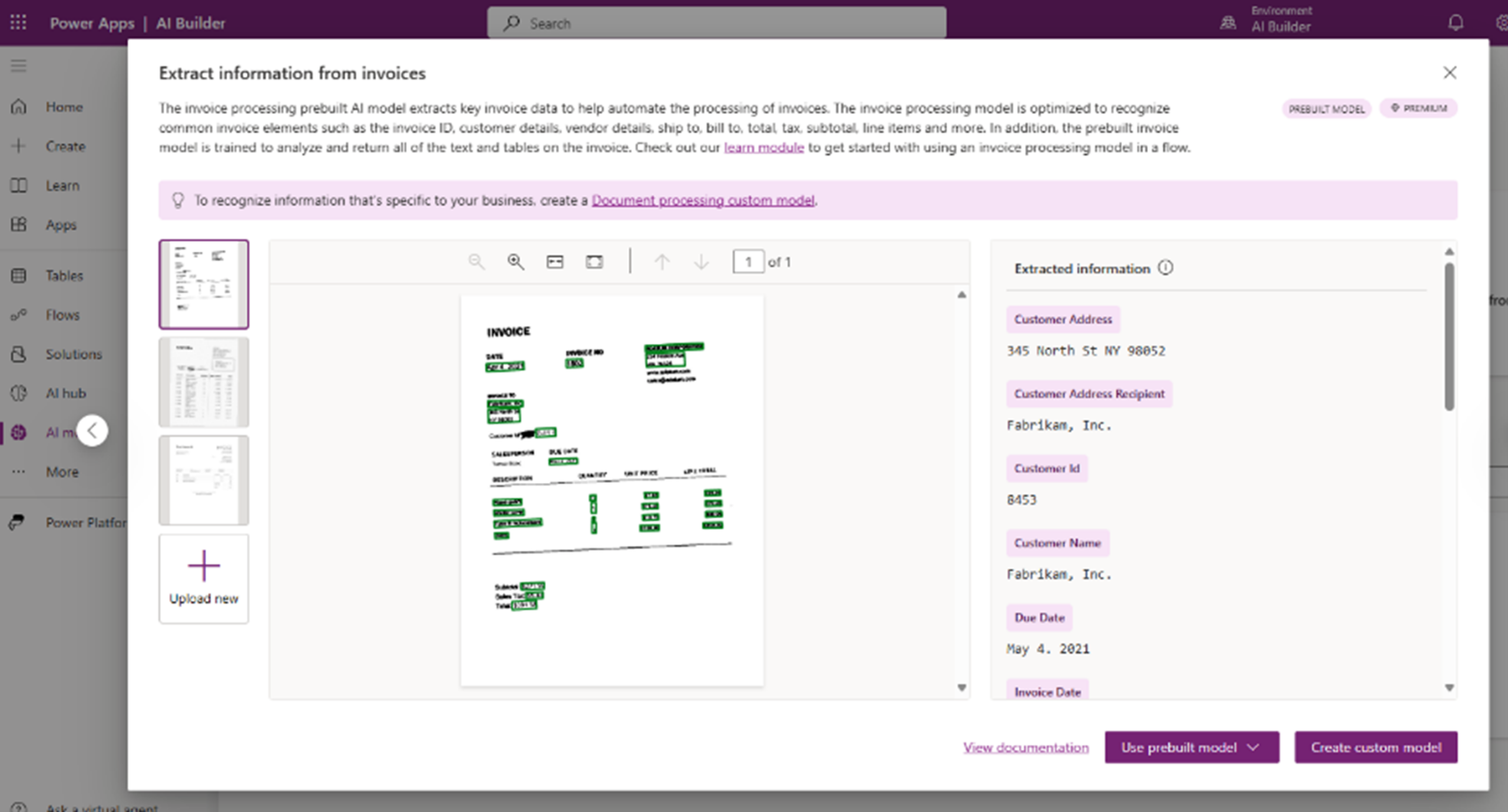
2. Microsoft Purview: Message Recall for encrypted emails in Microsoft Outlook
What’s new?
This update will integrate Advanced Message Encryption with Message Recall for emails in Outlook, enabling licensed users to recall encrypted emails.
Why is this important?
Microsoft Purview: Information Protection’s Advanced Message Encryption will provide email encryption capability in Microsoft Exchange Online and will be integrated with Message Recall for email stored in a cloud mailbox and sent within an organisation. Staff who are currently licenced to use this feature will be affected by this feature update. Licenced users can’t recall encrypted emails from their Sent folder as the message recall control is greyed out. After this rollout, they will be able to select an encrypted email in the Sent folder to recall the message. When rolled out, this update will be enabled by default.
When is it coming?
Worldwide general availability will commence early October and is expected for completion by the end of October 2024.
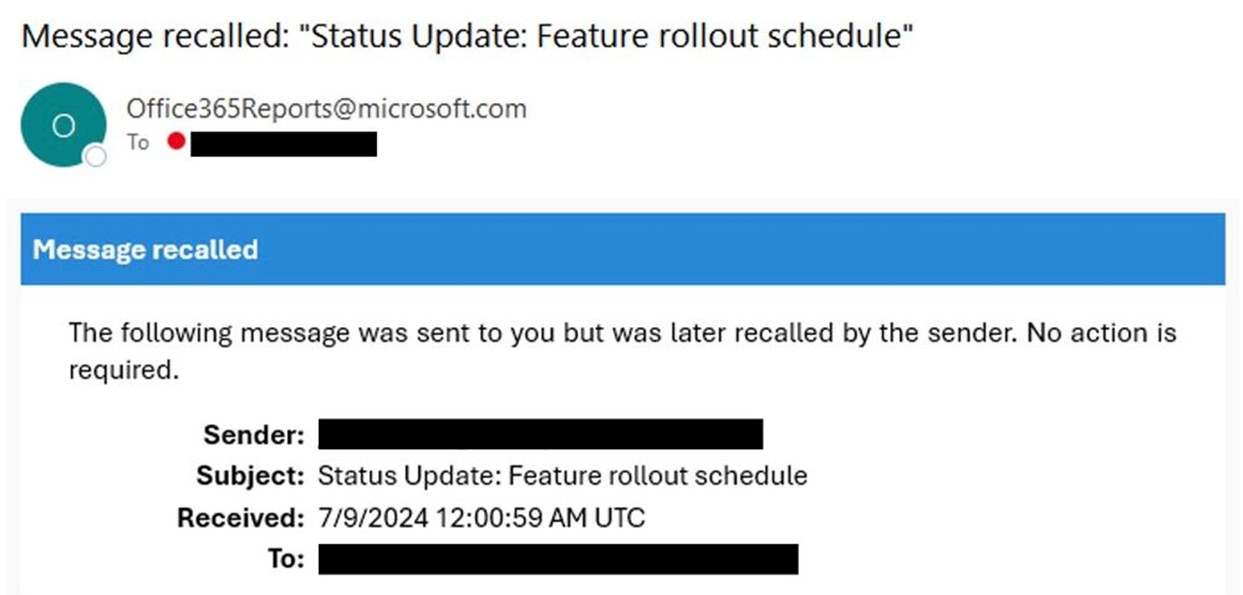
3. Microsoft 365: Updates to natural language-based search
What’s new?
Originally timelined to commence rollout in mid-august, this update will see the phasing out of some Natural Language-Based Search support in Microsoft 365.
Why is this important?
Microsoft 365 is upgrading its search functionality by phasing out certain aspects of Natural Language (NL)-Based Search support. However, the standard keyword-based search functionality will remain unchanged and will continue to be the primary method for accessing information within Microsoft 365 products. Keyword searches, search filters, and selected natural language queries for emails, files, calendar items, and acronyms will continue to be supported. For example, NL queries such as “emails from John about planning” will no longer work as expected. Instead, this type of query will retrieve any email containing the words ‘John’ and ‘planning’. Search in the following M365 products will be affected:
- Outlook Desktop (OD), Outlook Mobile (OM), Outlook Web Access (OWA)
- Teams Desktop (TD), Teams Mobile (TM)
- SharePoint (SPO)
- OneDrive for Business (ODB)
- Microsoft Search on Bing (MSB)
- Microsoft Search on office.com (MSO)
When is it coming?
Rollout commenced in early July however the new completion date is expected by late September, 2024 (originally mid-August).
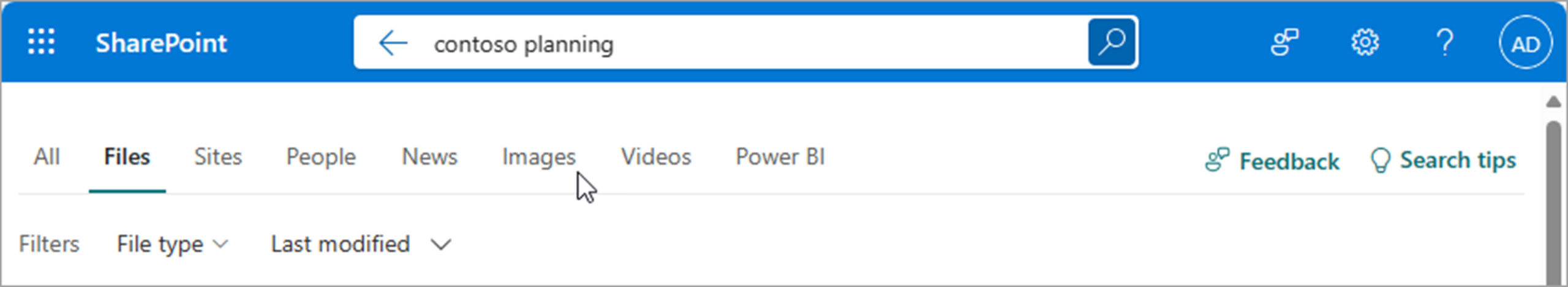
What’s new?
Microsoft has updated the Admin-Controlled Migration to New Outlook policy, allowing IT admins to migrate users from classic to new Outlook for Windows. The migration involves a three-step process to encourage users to switch, with prerequisites and settings detailed for policy implementation.
Why is this important?
Microsoft is releasing a new Admin-Controlled Migration to New Outlook policy that will allow IT admins to migrate users from classic Outlook for Windows to new Outlook for Windows. Enabling this policy (see instructions below) switches users from classic Outlook to new Outlook in three steps. Each step runs on a new app session (app launch):
Step 1: Users see a teaching callout encouraging them to try the new Outlook in the first session after the migration policy is enabled.
Step 2: If users don’t switch to new Outlook in step 1, they’ll see this Business bar message in the next session: “Your organisation recommends using the new Outlook for Windows. If you skip this now, you’ll be taken to the new experience the next time you start Outlook.”
Step 3: Users see a blocking prompt encouraging them to switch to new Outlook. Users will be able to toggle back to classic Outlook for Windows any time.
Learn more about enabling or disabling access to the new Outlook for Windows.
When is it coming?
Worldwide rollout commenced in early July however the new completion date is expected by mid-September 2024 (originally mid-August).
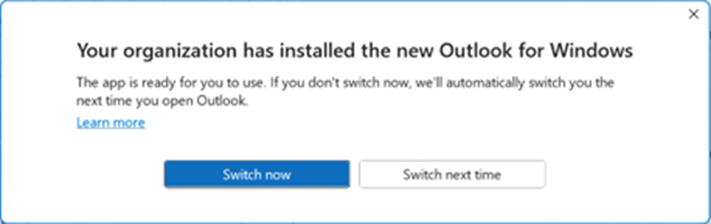
5. Microsoft Teams: Block a user for your organisation
What’s new?
Microsoft Teams is introducing a block user feature to prevent malicious users from contacting an organization again.
Why is this important?
The availability of the delete API (removeallaccessforuser API) does not stop a malicious user from resending a Microsoft Teams message to the same person. To help prevent that, a block user feature will allow the admin to block the malicious user from reaching out again. To make this possible, we will use a similar feature as the allow/block list in federation identity credentials to block the malicious user from the entire organisation thus keeping your staff safe at work. Admins can block users, preventing 1:1 and group chats with them. It’s off by default and can be enabled in external access settings.
When is it coming?
Worldwide general availability is scheduled to roll out early November with expected completion by mid-November 2024 (previously early November).
6. Microsoft Teams: Enhanced query suggestions when searching for people
What’s new?
Microsoft Teams will soon introduce enhanced people query suggestions for more efficient searches
Why is this important?
With this update, staff will be able to search and recall information related to frequently interacted individuals. The rollout will be applicable to Teams on both Windows and Mac desktop devices. Learn more about searching for messages and more in Microsoft Teams.
When is it coming?
Targeted release commences early October with expected completion by mid-October 2024. Worldwide general availability commences mid-October with expected completion by late October 2024.
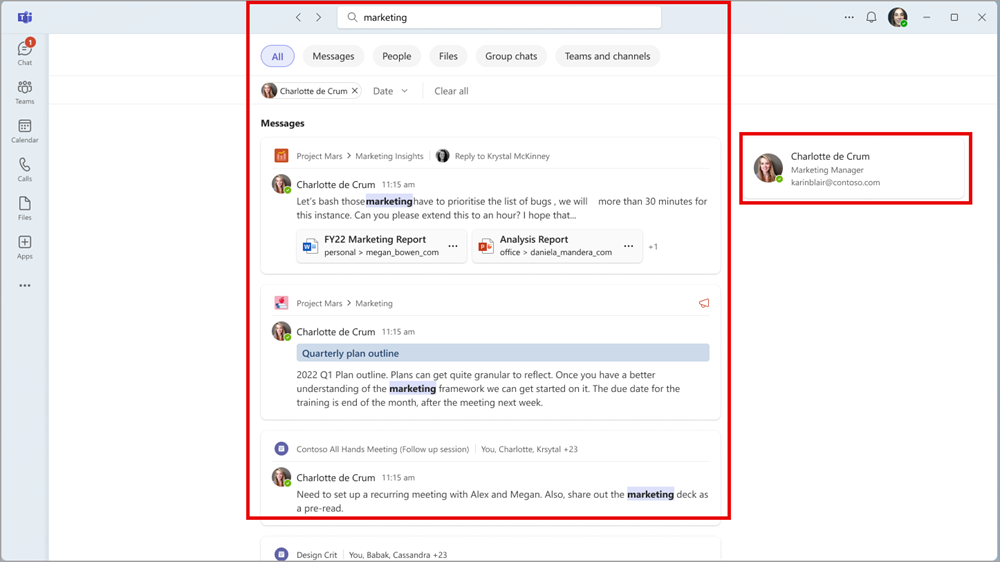
7. Microsoft Windows: Changes coming to the Copliot experience
What’s new?
At no additional cost, the Copilot experience for Windows is updating to include enterprise data protection and can soon be accessed via the Microsoft 365 app.
Why is this important?
This update is being released due to user feedback. Users with work or school accounts will soon be able to access Microsoft Copilot through the Microsoft 365 app. Furthermore, Microsoft Copilot will offer enterprise data protection (EDP) at no extra cost for all users signed in with an Entra account. This means that security, privacy, and compliance controls and commitments available for Microsoft 365 Copilot will extend to Microsoft Copilot prompts and responses. Learn more about managing Copilot in Windows and how enterprise data is protected whilst using Copilot.
When is it coming?
This update is currently being rolled out worldwide now. If your organisation or school uses Windows 11 on managed PCs, expected rollout commences from 8 October 2024. If Windows 10 is used, expected rollout commences from early November 2024.
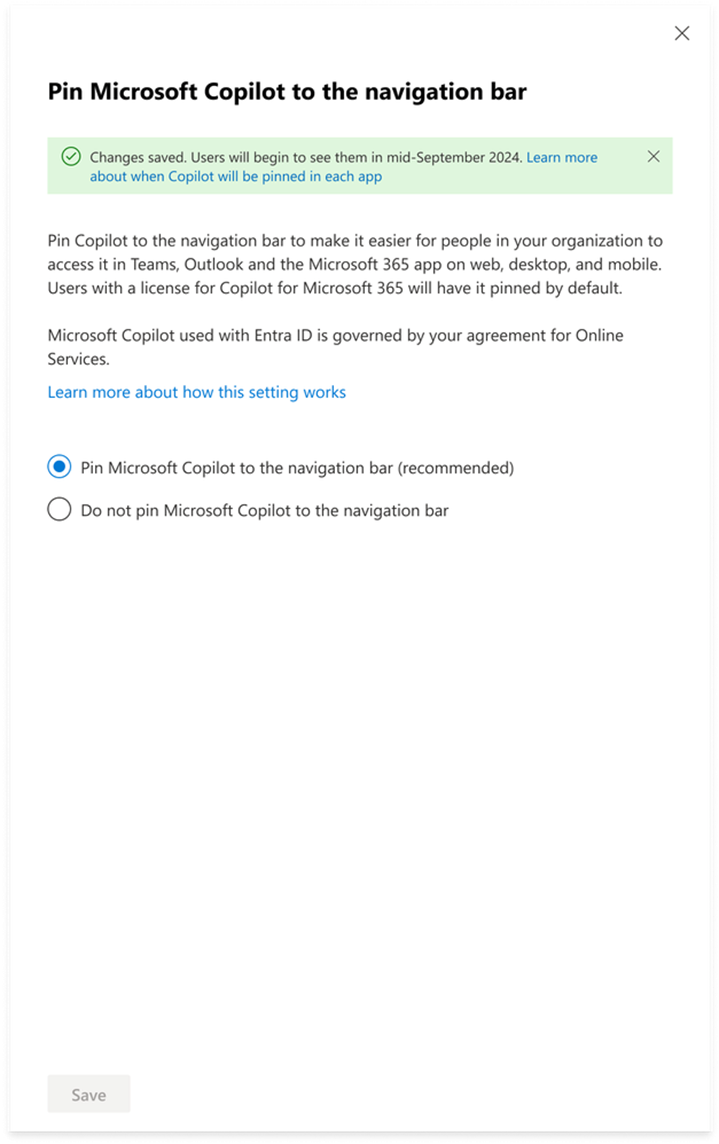
8. Microsoft Outlook: Review and update work hours and location in the My Day pane
What’s new?
Outlook’s My Day pane will soon allow staff to view and update work hours and location information and also see who is coming to the office.
Why is this important?
If you use the My Day pane in Microsoft Outlook, this update will allow you to view more information without needing to click out of the experience. You will be able to see and update their work hours and location information in the My Day pane in Outlook. Changes to the My Day pane will sync to any other work hours and location settings made in Outlook.
When is it coming?
Targeted release was delayed but was rollout was completed by September 2024. Worldwide general availability commences early October 2024 with expected completion within the same month.
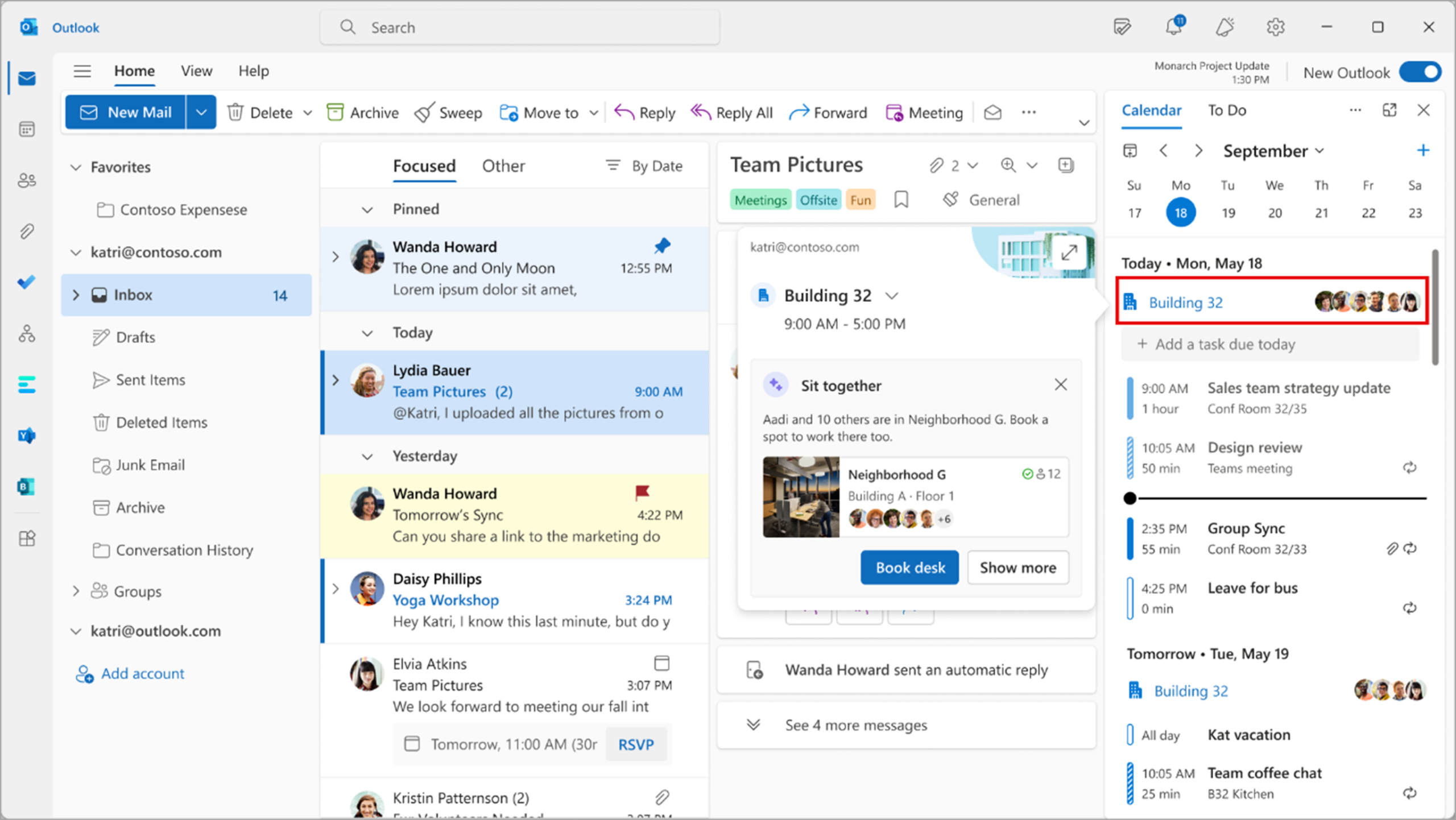
It’s no secret we are one of the best when it comes to understanding your needs and how the Microsoft platform can reconnect, reinvigorate, and strengthen employee experience. Keen to use your existing digital landscape as a way to engage your employees? Want to discuss how we can work with you to best leverage the upcoming Microsoft technology? Contact us at info@engagesq.com to see how we can help.
Alternatively, read our Copilot Wave 2 blog for more newly and updated features.
Contact us


