
In a world where security risks are growing more complex by the day, managing your organisation’s data compliance shouldn’t feel like a constant uphill battle.
Thankfully, Microsoft Copilot for Purview brings AI into the fold, transforming the way security and compliance teams approach their day-to-day tasks. It’s a huge step for those looking to stay ahead of emerging threats, streamline data protection, and ensure compliance, whilst saving time on manual work.
Keep reading to see why we see Copilot for Purview as the next step in security evolution, offering Information Security teams the insights they need, when they need them, in a way that’s fast, efficient, and smart.
Key features of Microsoft Purview
Copilot for Purview is an AI-driven assistant that helps compliance and security teams manage the heavy lifting. From investigating Data Loss Prevention (DLP) alerts to analysing insider risks, here’s how Copilot for Purview simplifies security management:
- Summarise critical alerts: With the rise of data breaches and compliance violations, staying on top of alerts is crucial. Copilot for Purview helps by quickly summarising high-priority alerts, providing essential details to your team at the click of a button. No more sifting through pages of data, the key insights are delivered directly to you.
- Triage with precision: Not all risks are equal. Copilot in Purview helps teams by triaging alerts, identifying which ones need immediate attention, and providing recommendations based on severity. It’s a strategic approach to security, allowing your team to focus on the highest-impact areas first.
- Flexible AI-Powered experiences: Whether you prefer the standalone chat experience or embedded features directly within your Purview tools, Copilot offers flexibility. Ask specific questions, get instant answers, and even dive deep into datasets, all within your existing workflows.
Getting More with Promptbooks
One of the standout features of Copilot for Purview is its use of Promptbooks. These are a series of prompts designed to give you in-depth insights on various data points. Think of it like having a step-by-step guide that walks you through everything you need to know about a specific security incident, from start to finish.
For example, with Data Loss Prevention, you can:
- Start by asking for the top five DLP alerts.
- Summarise the first alert on the list.
- Investigate the actions performed on the related file.
- Explore who is connected to the alert and the data risks involved.
With just a few prompts, your team has the full picture, all without the need for manual investigations. You can even save these prompt sequences as Promptbooks to be reused later, saving time and effort
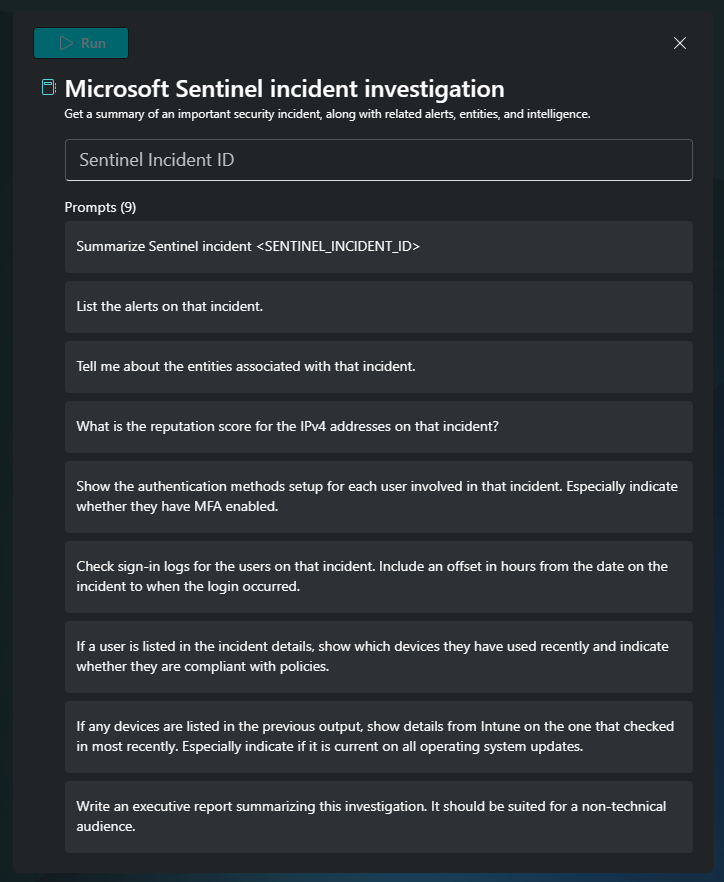
Why it matters now
As organisations adapt to an evolving digital landscape, the need for smarter, more efficient compliance solutions has never been greater. Microsoft Copilot for Purview not only saves time but also provides security teams with the intelligence they need to make informed decisions quickly.
Whether you’re dealing with regulatory requirements, insider threats, or data protection, Copilot brings a new level of capability to your compliance strategy. We believe in adopting tools that don’t just check the box, truly help your team work smarter, not harder. And with Copilot for Purview, that vision is closer than ever.
What’s next?
With security and AI at the forefront of every organisation’s priorities, we’re excited to see how Microsoft Copilot continues to enhance Purview’s capabilities, streamlining compliance and strengthening data protection.
If your organisation is ready to adopt Copilot or explore AI-driven solutions, our Data Security Audit sets the scene by ensuring your environment is secure and prepared for the future of intelligent automation. Want to learn more? Get in touch with us today.
Download our Data Security Audit Offer
*If form does not load, please refresh.

