
Whilst we have highlighted our top 10 M365 updates, there are many new exciting updates and features rolling out this month. In particular is the Microsoft Viva Insights space. As the leading Viva partner, if you need any help setting up these exciting new updates or do not have Microsoft Viva installed, contact us at help@engagesq.com!
April M365 updates
Across April so far, we have seen overall of 51 updates or changes to the M365 stack, 3 major updates, 38 of which affected admins and 28 affected users.
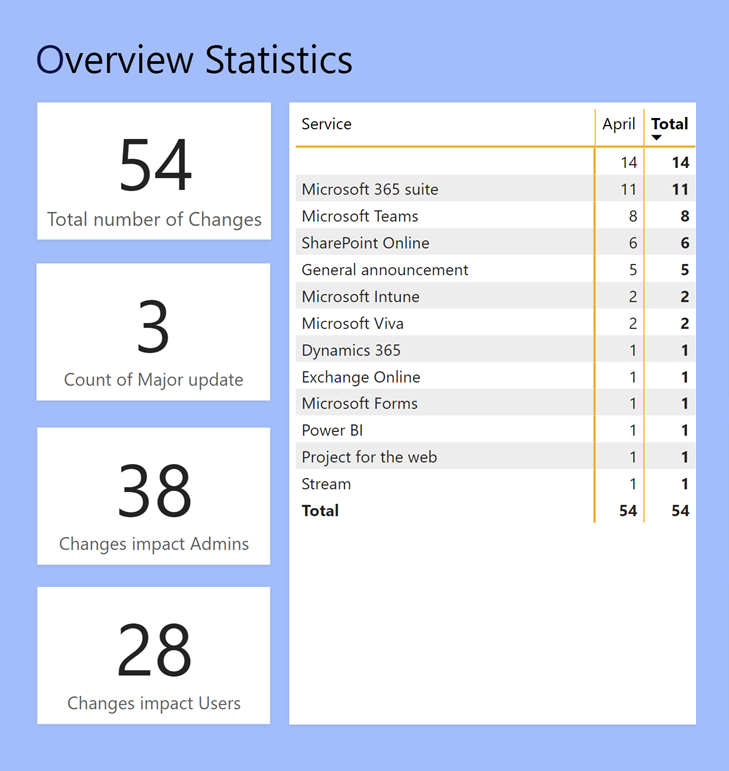
1. Create from the SharePoint app bar
What’s new?
Added to the Microsoft 365 roadmap early 2021, this new feature expands on current SharePoint app bar capability. Accessible on the left-hand side anywhere in SharePoint, users will have the ability to create sites, files, and lists as an action.
Why is this important?
Bringing together intranet resources and personalise content, with the new update, you can jump right into the content creation process and stay in the flow of work no matter where you are in SharePoint.
When is it coming?
Targeted release commences mid-April 2022 whilst standard release commences early May and due to be completed mid-May 2022.
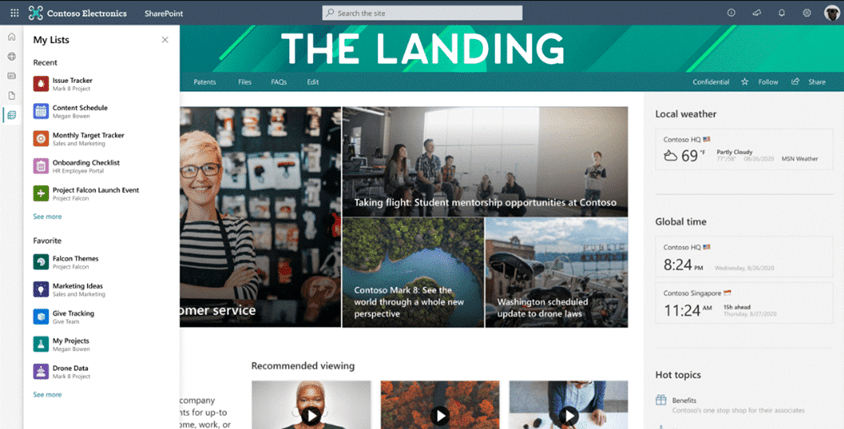
2 .NET Framework 4.5.2, 4.6, 4.6.1 will reach end of support in 2022
What’s new?
Microsoft will no longer provide updates including security fixes and technical support for .NET Framework 4.5.2, 4.6, 4.6.1 from 26 April 2022.
Why is this important?
As part of their effort to retire the Secure Hash Algorithm 1 (SHA-1)content, these framework versions were previously digitally signed using certificates that use SHA-1, which is no longer deemed secure, and Microsoft are prioritising support to newer digital certificates.
When is it coming?
If you are currently using any of these Framework versions, action is required by 26 April 2022. Before you upgrade to a supported version, it is strongly recommended you validate that the functionality of your app will be unaffected when running on the newer runtime version before you deploy the updated runtime in your production environment. For more information, read through the blog post .NET Framework 4.5.2, 4.6, and 4.6.1 will reach End of Support on Apr 26, 2022.
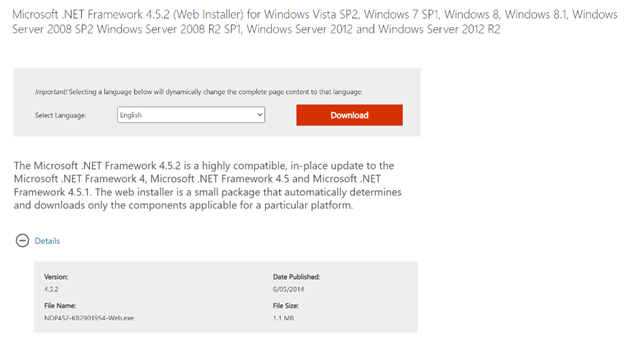
3. Improved Meeting Support in Firefox Browser
What’s new?
Further expanding the reach of their video calling service, Microsoft Teams meetings in the Firefox browser will now support full audio and screen sharing.
Why is this important?
This update is important to improve the Microsoft user experience for customers across the world.
When is it coming?
Rollout commences early April and expected to finish by mid-April 2022.
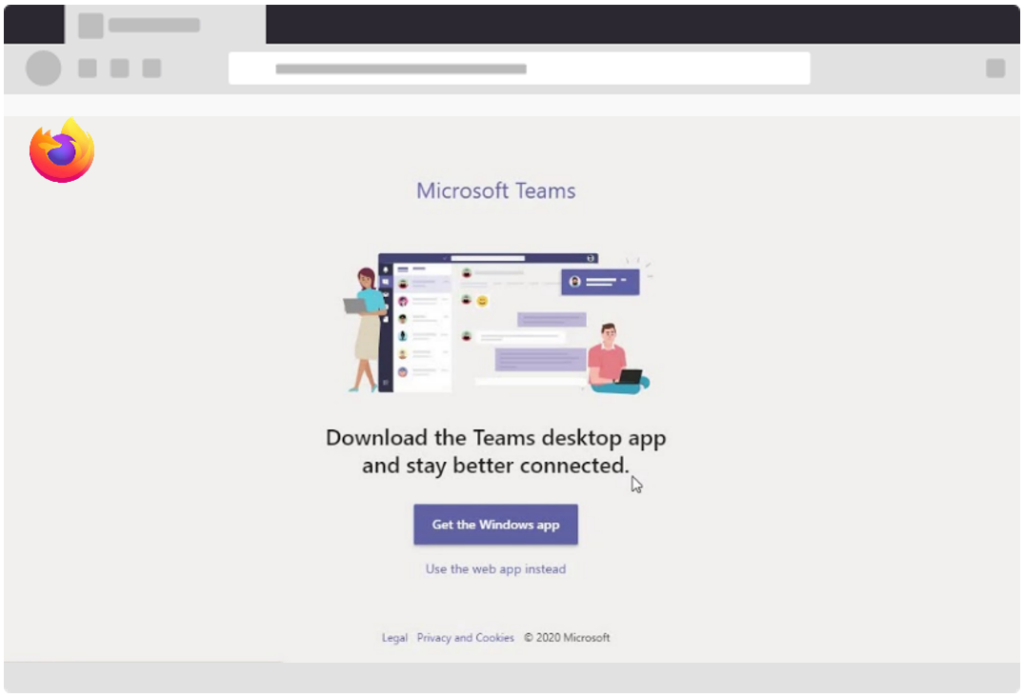
4. Video filters coming soon to Microsoft Teams
What’s new?
This has been coming for a while and now its landed. Everyone loves a filter and Microsoft are falling inline with everyone else in the video conferencing space. Microsoft Teams users will be able to be able to access and apply a soft focus and adjust brightness before joining and during a Teams video meeting. Soft focus applies a smoothing effect to appearance, and Adjust brightness enhances the video quality when lighting is poor.
Why is this important?
Turned off by default, your organisation IT administrators will be able to enable/disable the two incoming video filters. Microsoft have kept their initial filters professional but a little subtility always helps especially when you feel like you’re not looking 100% ready for the camera!
When is it coming?
Rollout commences early April and expected to finish by mid-April 2022. Note the ‘Soft focus’ filter will not be available across Education tenants.
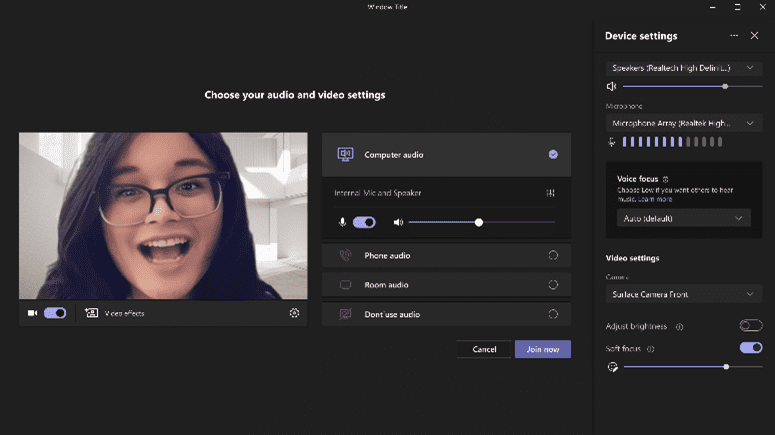
5. Accessing standard and private channels from one site
What’s new?
When navigating to a site in SharePoint or OneDrive, you will be able to access the files stored in the Teams standard and private channels associated with that site. Users will see an “In channels” section when you navigate to the default document library of a Teams-connected site. This functionality will be available in OneDrive & SharePoint web, including experiences like the Move/Copy Picker.
Why is this important?
Following customer feedback that duplication of entries between the list was confusing and made the “In site library” list unnecessarily long, this change will only impact SharePoint sites that are connected with a Team. The “In channels” section will only be visible in the document library where Teams channels content is stored. The impact of this update is that, if an end user expects to find a folder within the document library, they will now need to look under the “In channels” section.
When is it coming?
Targeted release commences mid-April 2022 whilst standard release commences late April and due to be completed mid-May 2022.
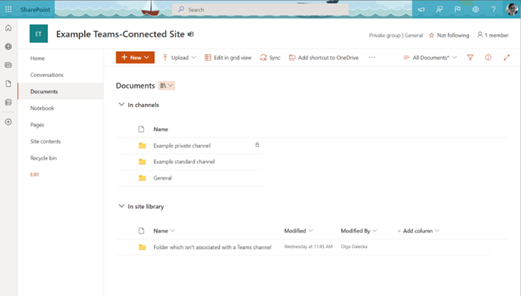
6. Inspiration Library in Microsoft Viva Insights
What’s new?
Transform your personal, manager and leader insights into actions using the Inspiration Library in Microsoft Viva Insights. The library brings together thought leadership from industry experts that is designed to inspire you in life and at work to get the most out of both.
Why is this important?
Drive better employee experiences and boost their engagement as they learn more about the things that matter most to them with the Inspiration library through the Viva Insights app in Teams. Read more about the Inspiration Library at https://docs.microsoft.com/en-us/viva/insights/personal/teams/inspiration.
When is it coming?
Preview will rollout late March and is expected to be complete by late April 2022 for Android, Mac, Desktop, Web and iOS devices.
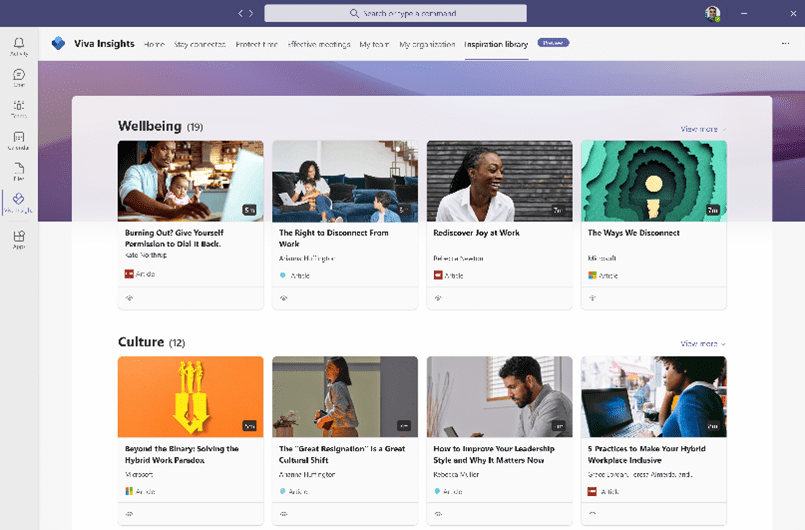
7. Shared focus plan in Viva Insights
What’s new?
Licensed managers and team leads will be able to access the shared focus plan on the My Team tab within the Microsoft Viva Insights app in Microsoft Teams.
Why is this important?
Viva insights is releasing new capabilities to help teams protect time for focused work. The shared focus plan will enable managers and team leads with a Microsoft Viva Insights license to foster mutual productivity norms and drive a positive team culture by inviting teams to coordinate focus time for uninterrupted work. Microsoft protects employee privacy and fully complies with local regulations, such as the General Data Protection Regulation (GDPR) the same as for personal insights.
When is it coming?
Targeted release commences early March 2022 whilst standard release commences late June 2022.
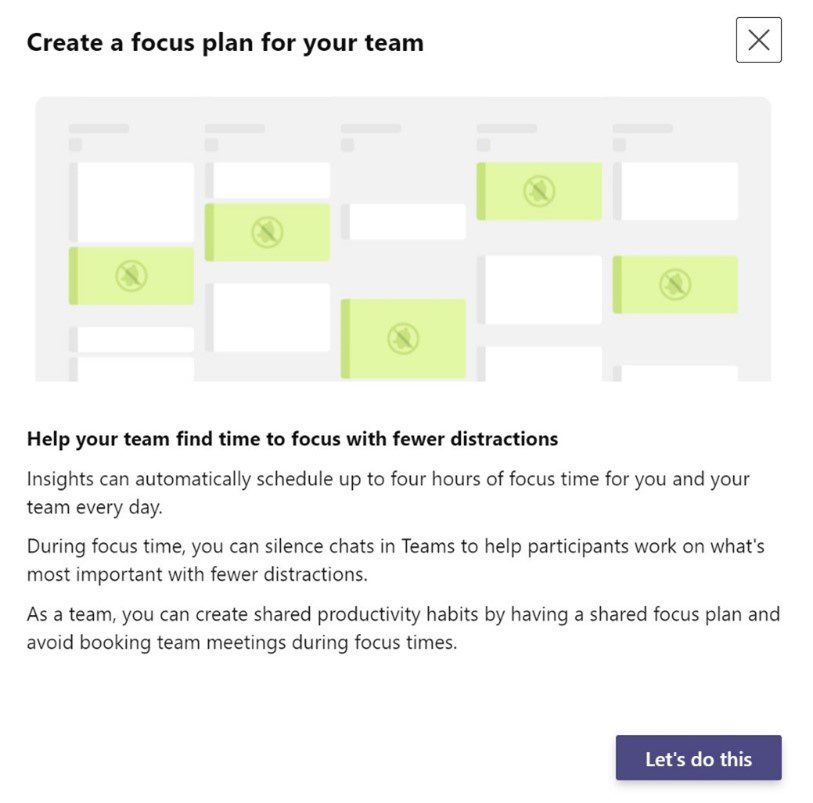
8. Office 2013 end of support: move to a newer version of Office
What’s new?
If you are currently have Office 2013 deployed in your environment, you must take action before 11 April 2023. After five years of Mainstream Support, and five years of Extended Support, Office 2013 will reach the End of Extended Support on April 11, 2023.
Why is this important?
Reduce your organisation’s exposure to security risks by upgrading to Microsoft 365. Per the Fixed Lifecycle Policy, after this date security updates for Office 2013 will no longer be available. We recommend you upgrade to Microsoft 365 Apps, which includes the Office apps you are familiar with (such as Word, Excel, PowerPoint, and Outlook). If your organisation requires a static, unchanging product, consider moving to Office LTSC 2021. To read more about how you can move from Office 2013 to Microsoft 365 Apps, see Office 2013 upgrade guidance.
When is it coming?
Plan now and take action before 11 April, 2023.

9. Announcing Microsoft Purview: Your home for Microsoft 365 compliance solutions
What’s new?
To meet the challenges of today’s decentralised, data-rich workplace, Microsoft have re-branded and improved Azure Purview. Now renamed as Microsoft Purview – a comprehensive set of solutions that help you govern, protect, and manage your entire data estate.
Microsoft Purview will deliver comprehensive solutions to help govern, protect, and manage your data estate. Starting 19 April, 2022, you will see Microsoft Purview naming within the Compliance Center Experience (now called Microsoft Purview compliance portal) and related solutions.
Why is this important?
The worldwide shift to a hybrid workplace has pushed us all to embrace ubiquitous connectivity. Those new connections have helped us become more collaborative; routinely editing and sharing documents in real-time from wherever we happen to be working. Instant messaging went from being a tool of convenience to a cornerstone of communication. People in business, operations, and technical roles became adept at stitching together disparate solutions to meet changing needs.
But constant connectivity brings evolving, inherent risks. Over the past two years, organizations have seen a massive increase in their digital footprint, leading to data fragmentation and growth across a multitude of applications, devices, and locations.
Microsoft Purview combines the capabilities of the former Azure Purview and the Microsoft 365 Compliance portfolio that customers already rely on, providing unified data governance and risk management for your organisation. Read more about it here on Microsoft’s blog.
When is it coming?
The new naming convention will start on 19 April, 2022.
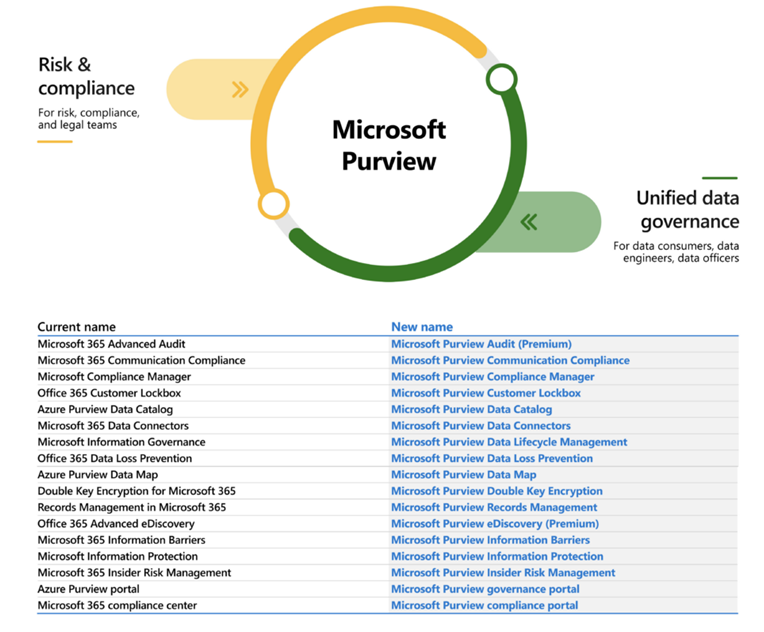
10. Keep Forms display language consistent with user account language settings
What’s new?
Microsoft Forms will soon be a better and more seamless experience for your employees and users who require text translation into a different language.
Why is this important?
Currently, a form created in Microsoft Forms can be translated into another language with the user’s browser’s translator. This incoming update will allow users to be able to remain consistent with their language settings in his/her personal Microsoft or Office Account (AAD), keeping to Microsoft’s commitment to create a seamless digital fabric that binds your employees together and allows them to feel part of your organisation without needing to out of their way to translate an office form.
When is it coming?
Rollout commences late April and expected to finish by late May 2022.
