
Published September 2023
Microsoft’s Power Platform is an intuitive, collaborative, and extensible platform of low-code tools that makes it easy to create efficient and flexible solutions. In this blog we explain how to realistically get your organisation to adopt everyone’s favourite low-code platform.
You’ve been sold the dream, you’re excited to unleash the Power Platform across your organisation, and you’ve been told this will revolutionise how people create solutions. You’ve setup the centre of excellence (CoE) starter kit, have your ‘governance’ strategy document ready, and turned on the Power Platform for everyone to use.
But something doesn’t feel quite right – it feels as if not enough people are using it and, the people who are, are taking far longer than expected to create the solutions you’ve been hoping for. Why is Power Platform adoption at your organisation lagging? Is it simply a resistance to change? Is it a lack of support? Or are your users stuck behind that notorious red tape consultants are always talking about? The answer is probably a little more complex. Let’s dive into a 8 realistic tips to gain Power Platform adoption across an organisation.

1. Best practice isn’t always the best practice
Many of us want to make sure we cross our T’s and dot our I’s, to do things the correct way, and that’s great! The friction starts to come in when you impose best practice on others. Can you imagine if every Word, PowerPoint, or Excel file you created, always had to be done the exact way someone from your organisation specified 10 years ago? The horror!
The Power Platform should be accessible without a stringent ‘best practice’ overhead. We don’t want the creativity of our users to be stifled by practice that should be reserved for a corporate policy document or annual financial reporting deck. That’s not to say there isn’t room for best practice in the Power Platform too. We just want to make sure that it doesn’t impact user uptake.
2. Actually reach out to your users
Ah, communication. Such a useful tool that often gets overlooked in the everchanging technology landscape. The Power Platform is evolving fast and can often be a bit daunting for our users. It is important to reach out to new and experienced users alike and see how they’re going. Are they finding it useful? Are they stuck? What can be done to make their experience more valuable to them, and for the organisation? The adoption goal should be to bring your users into the Power Platform community.
Have a chat! And not a “this is the exact way it should be done” (remember the above point?) but one where you want to make them feel good about what they’ve accomplished and how you can help them provide even more value to their creations.
3. Link users to all the free educational resources. It’s not all on you to create it!
Microsoft provide a tonne (I mean a TONNE) of great educational content on the Power Platform. Try not to spend too long creating the perfect guide summarising the key things to remember when creating a Canvas app, or reusable content when building those nifty workflows. There’s a great chance that it already exists. Have a look on Microsoft Learn (and other free sites) and see what content you can bring to the forefront of your userbase so they get the most out of it.

Image: Microsoft’s Power Platform Learn page
4. Your users don’t care about your governance strategy
Ok that might be a bit harsh. Perhaps it’s better to say, ‘Your users don’t care about your governance strategy until it directly affects them’. If your governance strategy hits hard early and negatively impacts your users’ ability to get started with the Power Platform, then there’s a good chance that they won’t follow through. Focus on creating governance after the fact (the Power Platform Centre of Excellence Starter Kit can help with this!). Be clear about solution management once that solution exists, and once it hits the production environment. Try to limit over-governance beforehand so that users can get creative and learn the tool freely (although it’s a good idea to create a safe environment first).
As use case numbers for automation grow and solution numbers grow alongside it, then governance becomes more important. This is where your focus should be.
5. Deploying the Centre of Excellence Starter Kit is not governance
Deploying the Centre of Excellence (CoE) Starter Kit is not governance
The CoE Starter Kit is a collection of components and tools that are designed to help you get started with developing a strategy for adoption. We find that too many organisations rely on the Administration capabilities of the Starter-Kit to act as their sole form of governance. While useful, these audit reports and usage metrics will not govern the adoption process.
Governance comes from managing the lifecycle of the platform. You still need to make sure the lifecycle of the platform and its components are managed and supported!
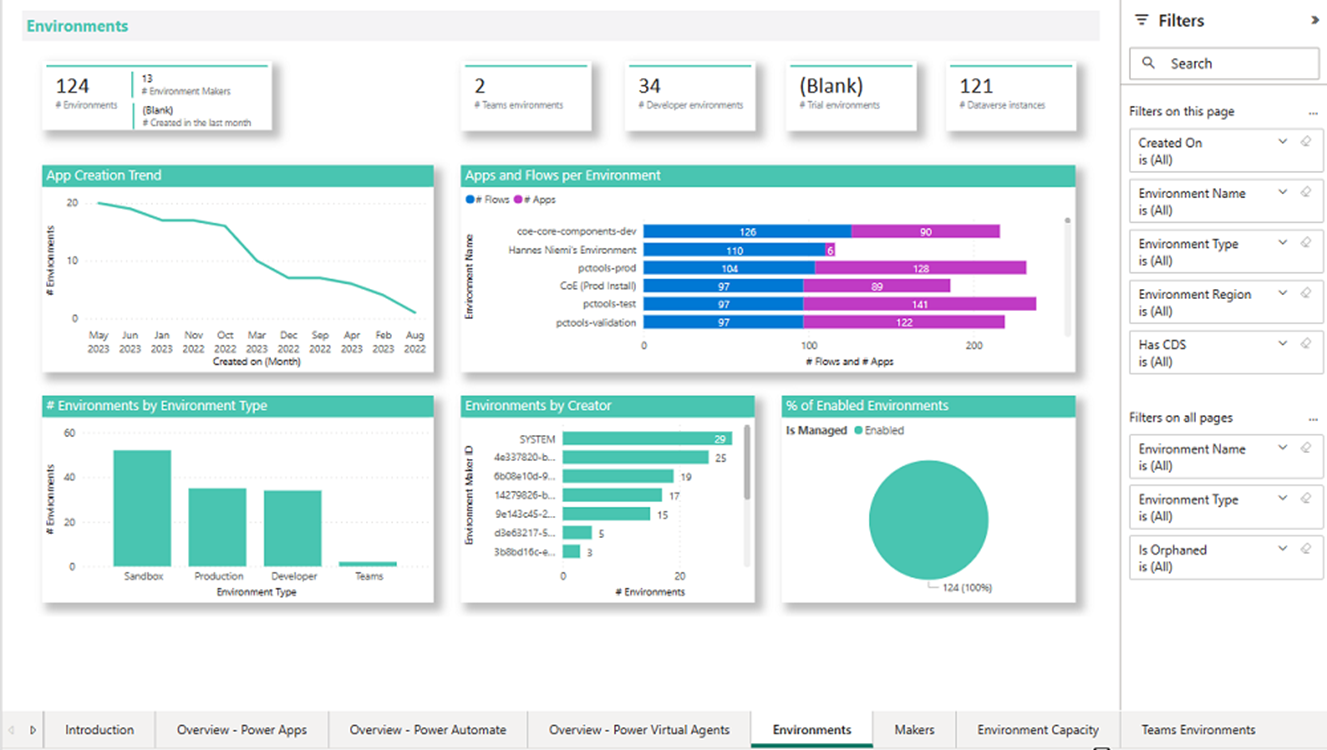
Image: CoE Dashboard (Power BI)
6. Assign licences, don’t hide it behind opt-in requests
We are all busy, we get it. It’s not often we have the time or the energy to ‘opt in’ to a new platform or tool that our organisation is introducing. Not only that, but the ‘opt in’ process is another hurdle we must overcome to start using that new tool.
Why not remove it? Assign your users a licence (especially the included Power Apps and Power Automate for Office 365 licences), create them a ‘playground’ environment, and tell them to check out the Power Platform. See if you can entice them to get creative and start using the tools without any signoffs or approvals (that blasted red tape!) getting in their way. You might be pleasantly surprised at the amount of uptake.
You’ll also avoid an unexpected by-product of the “opt-in” model for Power Apps in particular, where you’ll also need to assign licences to every user the maker intends to share the app with.
7. Create a consistent cadence of community nurture activities
Community drives adoption, but it’s no good creating a Viva Engage space called ‘The Power Platform’ and calling it a day. We need to create a regular cadence that enforces the importance of the new toolset, but also provides users with regular opportunities to seek feedback, learn, challenge each other and even help evangelise the platform.
There are many forms that this could take. You could host a monthly showcase and invite your citizen developers to come show off their newest creation. You could put-on a hackathon and challenge users to solve a problem using only the Power Platform. There are official Power Platform community pages for each tool, or that Viva Engage space could even still prove useful! Our ultimate goal is to optimise our user satisfaction through support and regular engagement.
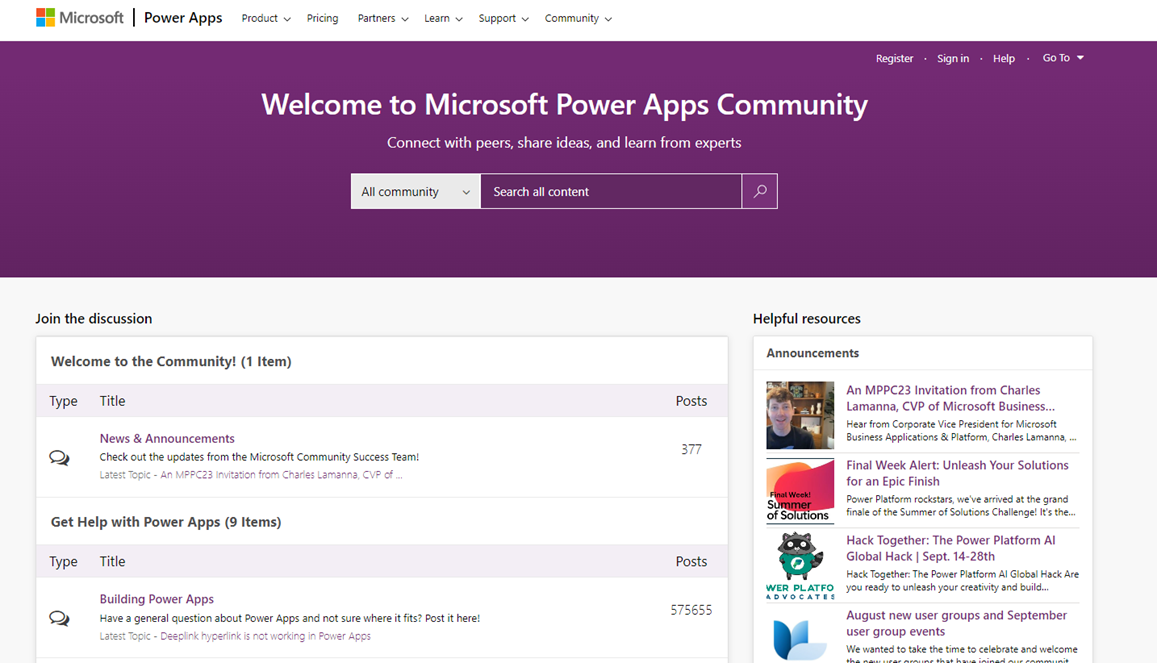
Image: Microsoft’s Power Apps Community page
8. Value doesn’t just happen; it’s the combination of sustained effort and leadership buy-in
It’s silly to expect that the introduction of the Power Platform will double your profits within a month. This is a marathon, not a sprint. Getting to know the intricacies of Power Apps and creating solutions that benefit the organisation is going to take time; let alone introducing and using Power BI, Automate, Pages and Virtual Agents too.
Ask yourself “are we ready to change the way we work and deliver value to our customers and sustain this effort for years to come?”. The Power Platform provides exciting opportunities for your employees to deliver new solutions but shouldn’t be left as just another tool in the background for a couple of subject matter experts alone to use.
Try to find the balance between sustained effort through training, community and communication, and effective promotion through leadership buy-in and solution showcasing!
Adoption of the Power Platform isn’t always sunshine and rainbows, but with some effective communication, a touch of leeway for users, some tenacity and a bit of patience, it can and should be an exciting endeavour. Focus on engaging your users and leading from the front. Remember, this is a marathon, not a sprint. Best of luck!
Need our help?
The Power Platform offers the perfect opportunity to accelerate your business innovation, however with tight resourcing and varying maturity levels in the platform we understand there is guidance for best practice. Enter Power Generator…
Power Generator is Engage Squared’s monthly consulting service designed to provide you with the insights, controls, skills and assets needed to drive value from the Power Platform. We work with your organisation to develop a governance framework, undertake training and provide assets to enable solution makers to fast track their ideas to solutions and take ownership.
Create a new digital business model using Power Apps, Power Automate, Power BI and Power Virtual Agents to achieve faster time to market, increase business agility, an enable users to design innovative applications at speed. Plus, we offer on-going support to build a Power Platform practice with you, develop reusable components, and monitor and manage your apps.
Give everyone the ability to create solutions that accelerate business.
Learn more about Power GeneratorAbout the author
This blog was co-written by Ryan Ball and Jeremy Stokes.
Ryan is a Certified Business Applications Consultant at Engage Squared, with several years’ experience working with the Power Platform, M365 and other Microsoft technologies. He loves helping people find ways to make their jobs easier, and the satisfaction that comes with replacing an old way-of-working with a modern, simple solution. Outside of the office, he is a sports tragic who can be found working on his house and garden, or annoying his fiancée in sunny Brisbane.
Jeremy is a Senior Consultant at Engage Squared, where he has spent the last two years working closely with the public sector to automate, streamline and standardise delivery of operations and government services. He’s passionate about simplifying business process and delivering elegant solutions that make government departments smarter, faster, and more effective. Jeremy is based in Bendigo, Victoria where he lives with his wife and two young daughters. In his free time, you can find him trying (and failing) to bake bread, mucking around with the latest AI tools, or checking out the newest playground with his kids.


