
With Microsoft Teams being the glue that holds organisations together, we’re excited to reveal some of the new changes coming to Channels.
It’s no secret Microsoft Teams is one of the most used Microsoft 365 applications in the world – with over 270 million monthly active users each month. That’s why Microsoft have put the spotlight on Teams this year – announcing many updates coming to Teams at the 2022 Microsoft Ignite event. Today, we’re going to look at some of the features that have been released as part of the Reimagining Teams Channels announcement series.
Whilst updates are continually streaming through to Microsoft Teams – these updates are the first in a while with major navigational implications and user interface changes. This updated channel experience consists of both layout changes and new features for channels. At this point in time Microsoft has not yet released detailed information about these upcoming changes but we’ve done some digging and here’s what we know so far…
Layout changes
Compose box and recent posts
What’s new?
The area you create your channel posts and any new posts by others will be located on the top of the page. Previously this was located at the bottom.
Why is this important?
Whilst it’s a small change for those of us that have been using Microsoft Teams for a while, the new location at the top makes it easier for those who have never used Teams to navigate the application – with the new user interface aligning closer with common layouts that most social media and collaboration platforms already use, making the overall experience of Teams channels more native to new comers.
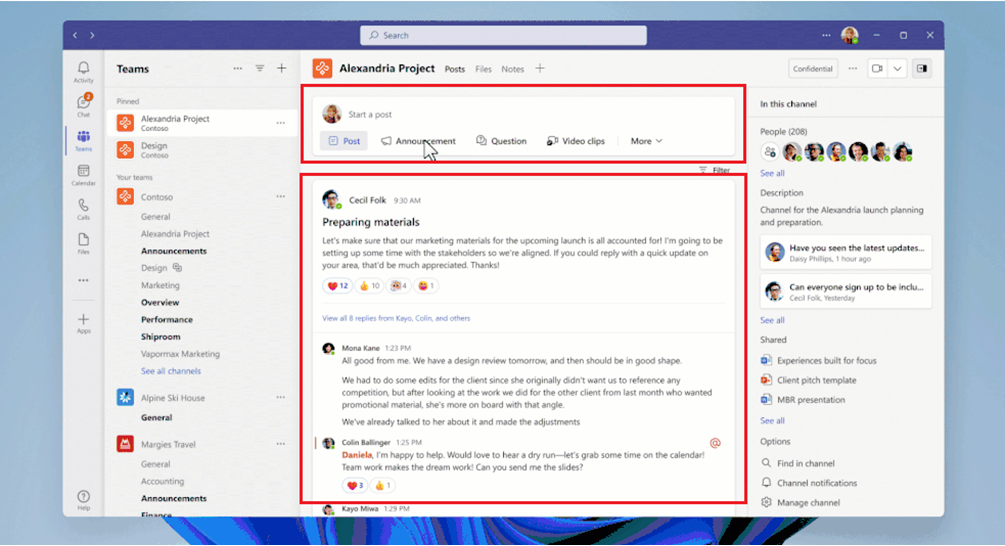
Info pane
What’s new?
An information panel will now appear on the right-hand side with general information of the channel. The panel will display channel members, a channel description, pinned posts and shared documents
Why is this important?
The information panel helps users distinguish what the channel is for and who’s a part of it. Users will no longer need to be ‘in the know’ with what each channel is for and are able to more effectively self-discover in new Teams sites.
Pin a post to the info pane by clicking the ellipsis (…) on the top right-hand side of the post and select Pin.
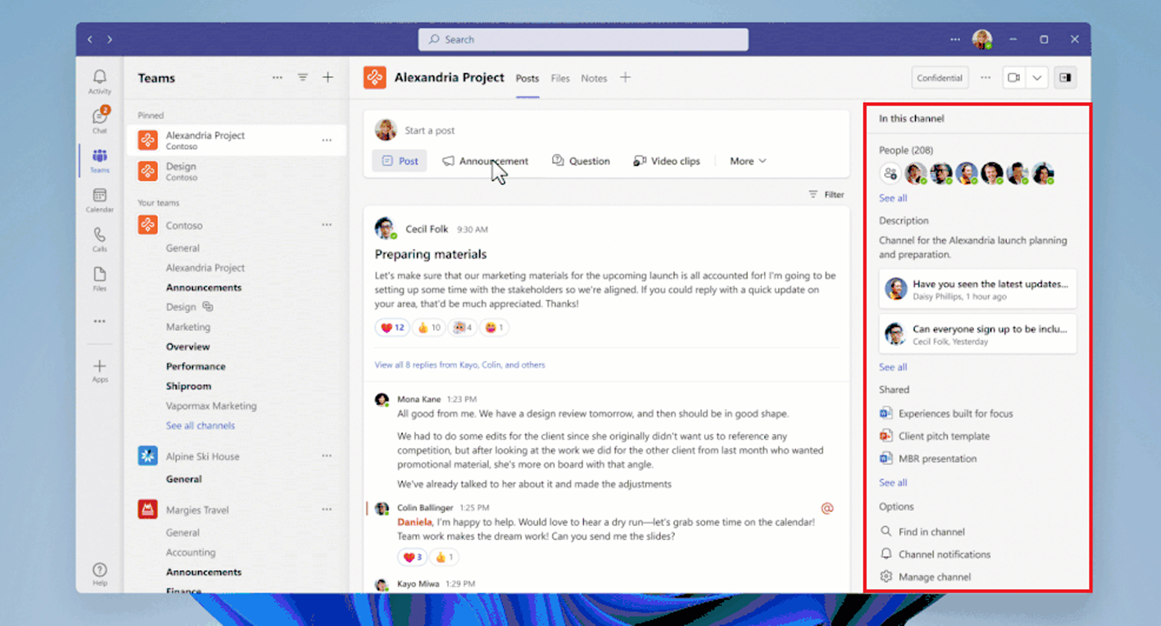
Channel headers
What’s new?
Team channels will have the ability to insert or upload a banner picture as a channel header.
Why is this important?
You’ll now be able to able give your Teams channel some personality with channel headers. Add a banner image for your Teams site to incorporate organisational or team branding, something theme related, channel related or just something fun.
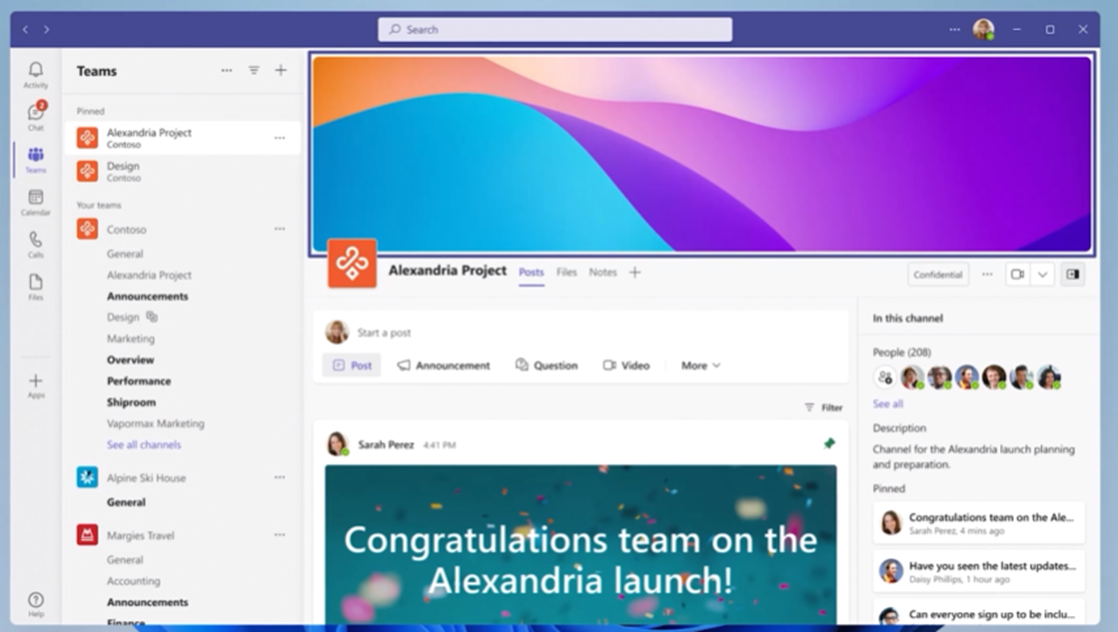
New features
Video clips
What’s new?
A recently rolled out feature that is generally available for all users is the Video Clips feature. Currently, users can send a short video clip of themselves via Group chats. This feature will extending to channel posts.
Why is this important?
Post a recording of yourself to your Teams channel. A more personable alternative to creating a text-post – perfect when praising team members, important updates, celebrations and much more.
https://cdn.techcommunity.microsoft.com/videos/Teams/Teams%20Video%20Message.mp4
Pop out posts & conversation view
What’s new?
As you may have noticed, Microsoft updates have been trending around making almost every window possible have a pop-out feature. Moving forward, you’ll also be able to pop-out a post/ thread. This feature also goes hand-in-hand with a new view called conversation view. When toggled on, conversation view will give channel posts (and pop-out posts) a more chat-like look.
Why is this important?
You’ll be able to keep an eye on a conversation while working in other areas of Teams without the need of continually navigating back and forth between different areas of Teams. Conversation view also allows users to view posts based on their own layout preferences.
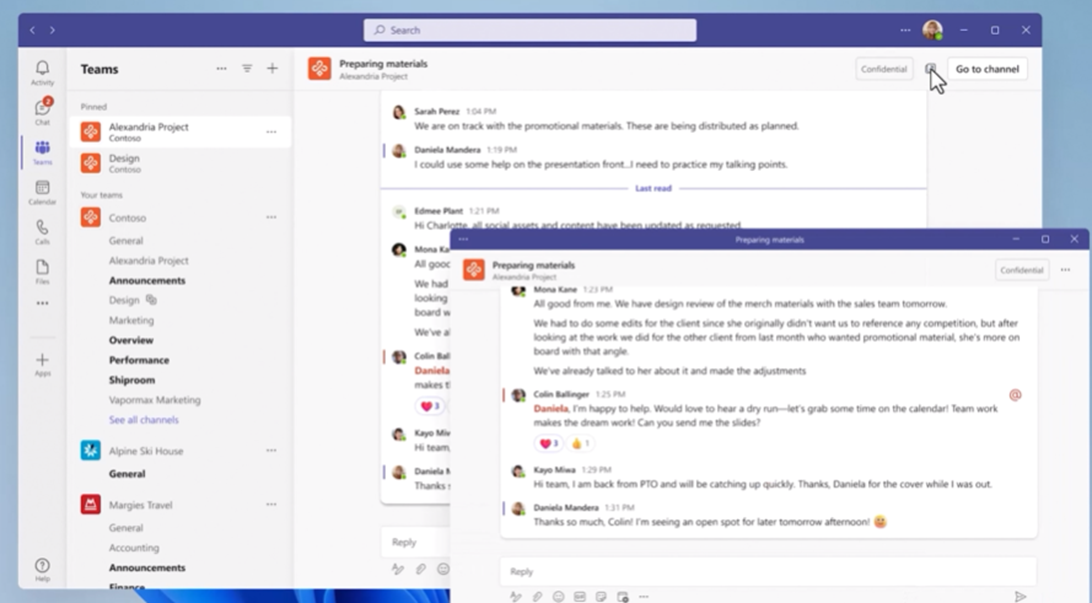
When are the changes coming?
These changes will be rolling out to Private Preview in December 2022 with general availability to be expected in Q2 2023.
Microsoft is not stopping there; they’ve already announced that more updates are on the way to better support users and make it easier to collaborate and achieve more. With so many updates on the way – it’s best to have a game-plan for your users to ensure everyone can use Microsoft Teams efficiently and effectively.
What you can do to prepare your organisation?
Firstly, sign up to our monthly newsletter to stay in the loop. We deliver Microsoft 365 news straight to your inbox and will be deep-diving into this topic when it becomes generally available for all users.
Then chat to us! Our experienced M365 & Adoption consultants are there every step of the way to ensure you and your organisation are equipped with the knowledge to smash every hybrid work challenge that comes your way. Contact us today on how we help you.
Don’t forget to update any guides or training materials for Microsoft Teams so they remain up to date.
Lastly, if you have any IT learning & development personnel, ICT change & adoption or IT support staff in your organisation you may want to let them know these changes are coming. Better yet, send them this article!
About the author
Stephanie Pacilli is a certified change and adoption consultant at Engage Squared. Over the past five years she’s helped hundreds of people get the most out of M365 in the public sector. She has now begun a new journey at Engage Squared, spreading her love for technology even further. In her spare time Steph likes to travel, go hiking and grow her plant collection!