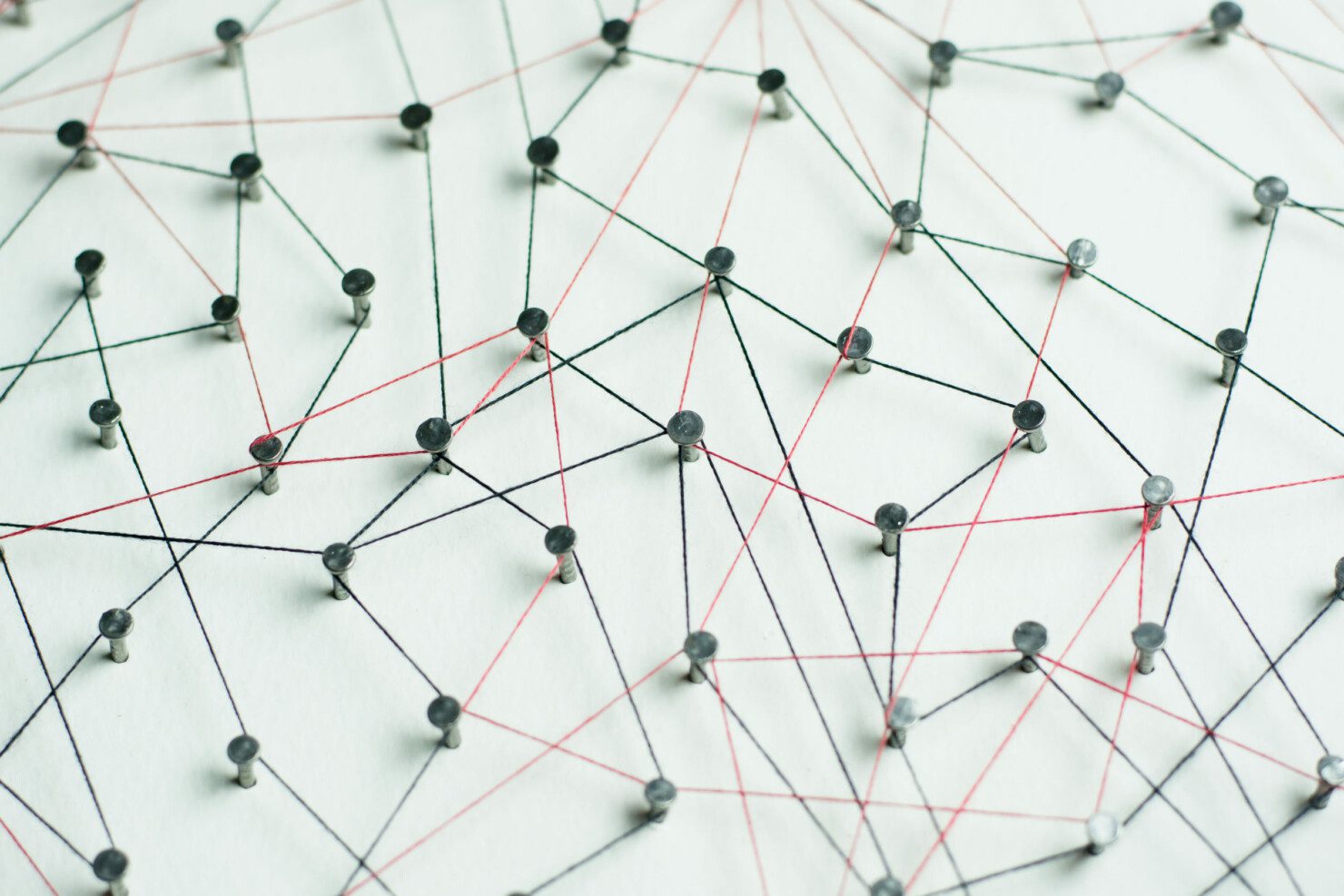
Microsoft Graph connector for Atlassian Jira
Microsoft’s strategy for modern ways of working places enormous emphasis on the employee experience, including supporting productivity, engagement, and collaboration. They also recognise that employees don’t operate in vacuum of a single screen or app. For example, they have introduced new capabilities like the Viva Connections Dashboard, which lets us deliver essential information from disparate apps and sources right into the flow of people’s work.
With the shift away from email-centric work practices and the rise of hybrid work, project and task management for distributed teams is also an important aspect of modern work. Tools like Microsoft Planner can be used for light-weight Kanban, but to meet the needs of more sophisticated digital projects and service automation requirements we see tools like Microsoft Azure DevOps, ServiceNow, and Atlassian Jira come into play.
But as we add more apps and tools to the mix, the greater the chance we break that flow of work as we navigate between tools for communication, document collaboration and task collaboration. Ideally, we should support multiple ways to help move around that information environment, such as the use of Adaptive Cards that can integrate actionable content into different Microsoft apps. However, search also provides another opportunity for us to help keep people in the flow of work.
Connecting the productivity ecosystem
I often describe Microsoft Search as a “productivity search”. What I mean by this is the idea that rather than simply providing a searchable index of content (which is certainly does), the experience of using Microsoft Search is based on personalisation and relevance. The intent of Microsoft Search is to help make users more productive and by association, keep them in the flow. For example, rather than trying to find the SharePoint site, Team, or OneDrive folder where you saved a document, you can simply search for it.
But what about tools like DevOps, ServiceNow, and Jira, that sit outside of Microsoft 365?
Microsoft offers a growing range of Graph connectors to integrate with other Microsoft and partner platforms with Microsoft Search. A Graph connector is simply an integration that provides a mechanism for integrating an external data source into the SharePoint Online search experience. You can check out the available off-the-shelf connectors in the Microsoft Graph connectors gallery.
So, let’s look at how we might use the Jira Graph connector to bring content from Jira into the flow of work.
Jira is Atlassian’s flagship project and task management tool, which is typically used by software and technology teams, but also has a following with business teams that have adopted agile or agile-like team management practices. If you are familiar with Microsoft’s Azure DevOps, Jira is the equivalent to Azure Boards. The main content type in Jira is an “issue”, which can be used to track Tasks, Bugs, Stories (as well as other agile project management concepts like Epics and Stories).
How to integrate Jira Cloud into the flow of work
Using the Jira Graph connector, we can bring every issue from Jira Cloud into search or we can filter results to improve relevancy.
This connector offers two filtering options:
- Only index the Jira issues which are created or modified in the time period selected on a rolling basis based on current crawl.
- Use Jira Query Language (JQL) to create a sophisticated filtering query.
Selecting the right filtering approach is important to both delivering the right user experience, but also to help you work within the technical and subscription limits of the Graph connectors. But don’t view these limits as limitation, rather consider the productivity needs of your audience versus simply ingesting a large volume of data that won’t be useful to the user outside of Jira.
Graph connectors are configured in the Microsoft 365 admin center, so you will need admin permissions for both the admin centre and Jira Cloud to setup the integration.
Setup is easy, assuming you have your filtering approach worked out and know what information you want to include in your search results.
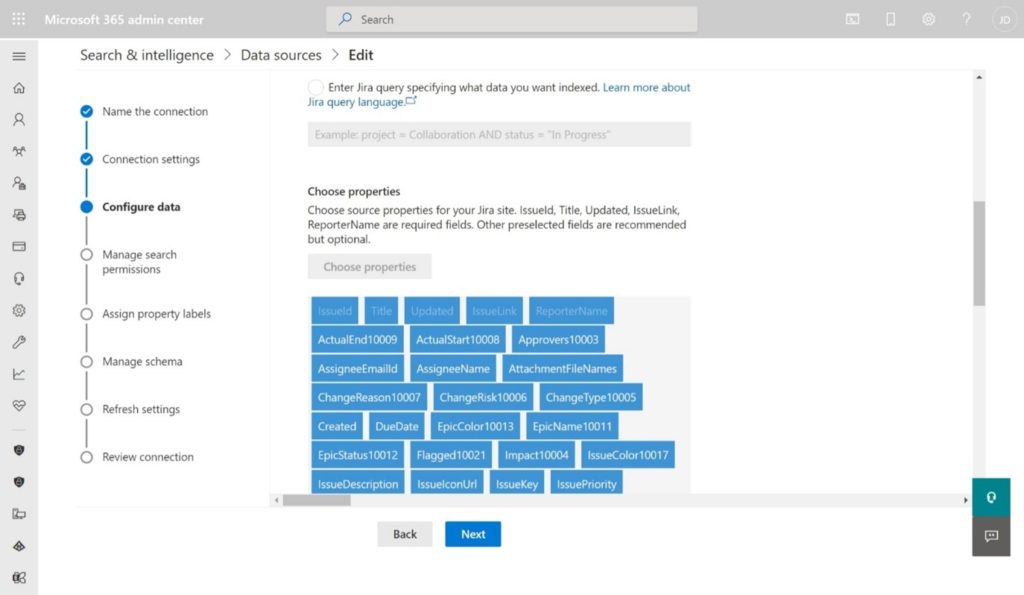
Microsoft provides a search layout designer to use in your search vertical for Jira Cloud. You can start designing the layout by choosing templates offered in the layout designer and using them if they fit your requirements. Or you can choose to edit these templates in various ways to fit your requirements. For example, add/remove images, add/remove text, and modify text. If none of the templates meet your requirements, you can choose to start designing your layout using a blank template.
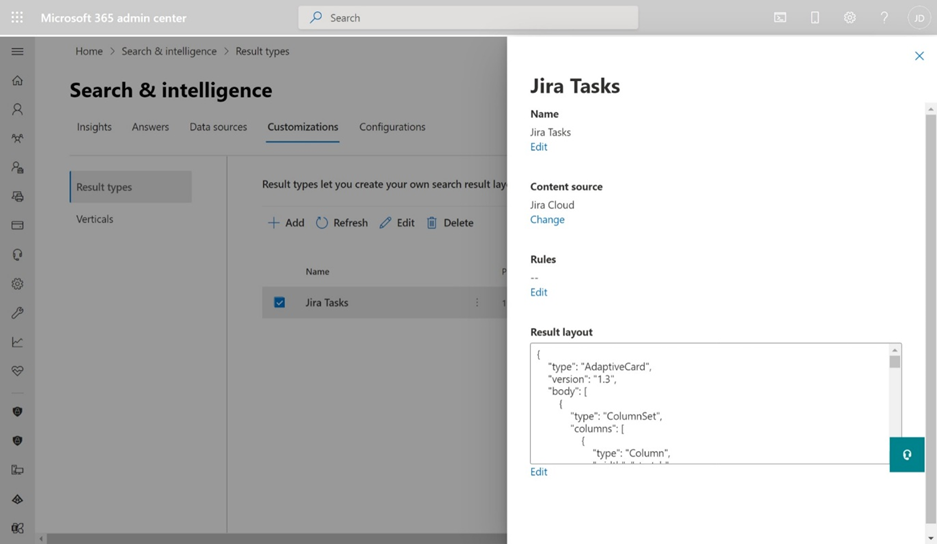
Once the Graph connector is configured and it completes indexing your Jira Cloud site, you’ll be able to search for issues using the advanced search in SharePoint. But once the issues in Jira Cloud are indexed by Microsoft Search, with the right configuration, you will also be able to use them with the PnP Modern Search webparts. Additionally, on the Microsoft roadmap is a plan to include Graph connector results in Windows search, which will provide more ways to bring task management into the flow.
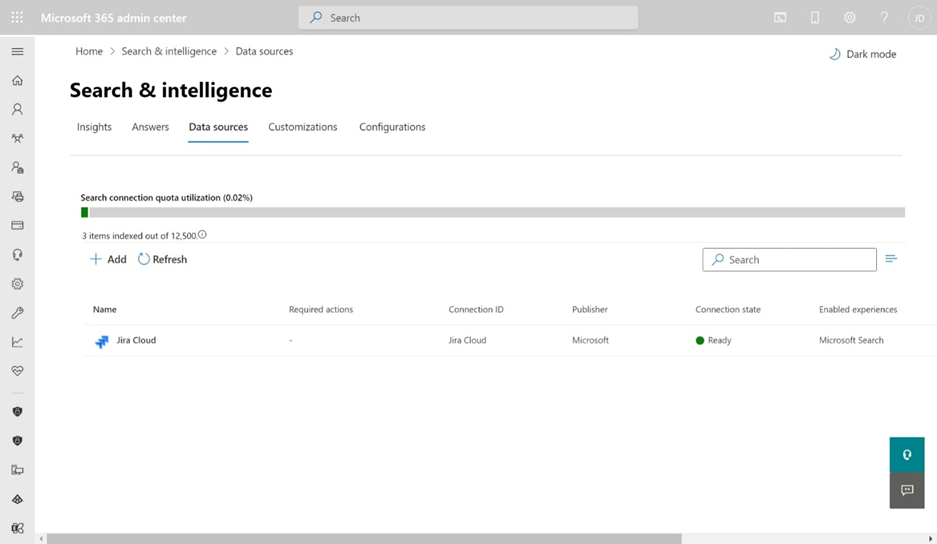
Are you ready to improve productivity?
Our ability to enhance the productivity of knowledge workers using task and project management tools, especially those working in hybrid workplaces, presents a brand-new opportunity to improve how we work.
The Graph connectors offer one way to bring task management into the flow of work. With our understanding of the Microsoft 365 platform and the goals of a modern workplace experience, get in touch if you need help with the process of envisioning, designing, and developing solutions that use any of the ever-evolving opportunities in Microsoft 365.
About the author
James Dellow is a Modern Work Architect within the Information Managment practice at Engage Squared. He applies 20+ years of experience in designing solutions to improve employee productivity and satisfaction. James has worked with a range of content and collaboration solutions, including SharePoint and the Microsoft 365.