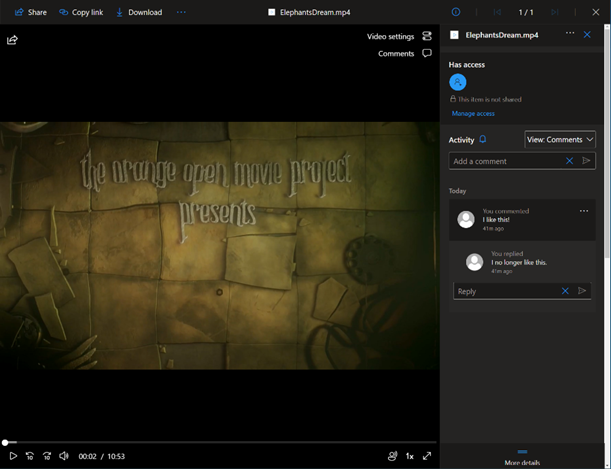May is filled with plenty of updated rollout timelines for upcoming features – many which have been mentioned in our earlier monthly updates! Continue reading this month’s M365 updates because Microsoft have added some additional features alongside their delayed releases.
May M365 updates
1. Apply default label policies to existing documents being edited
What’s new?
Sensitivity labels now apply to modified documents so users with default policies can now be applied to any supported document that a user edits, not just a new document.
Why is this important?
Previously mentioned in our March M365 Monthly Update, Microsoft have updated the rollout timeline as this feature is now generally available and applies to new and existing documents for supported devices and platforms.
When is it coming?
Note the updated rollout timeline. For Web, this feature is now available in Current Channel: Preview. General Availability rollout commences late March (previously mid-January) and expected to be completed by late May. For PC/Mac, this feature has been postponed until further notice.
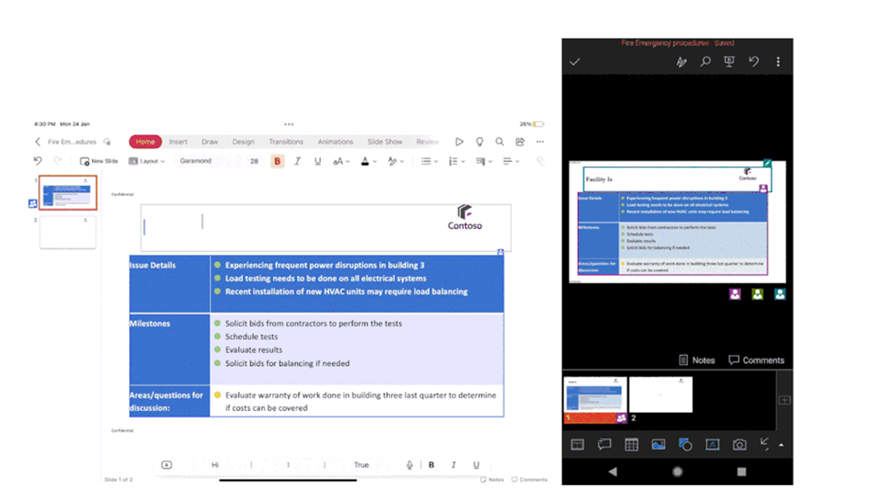
2. New Admin PowerShell control for Loop components
What’s new?
In response to customer feedback, Microsoft are introducing a new PowerShell control, IsLoopEnabled to control Loop components experiences in Microsoft 365. Admins can now control Loop components independently from other experiences and allows admins the ability to disable the components while keeping the new Whiteboard in OneDrive enabled.
Why is this important?
Rather than the toggle button which currently controls all experience powered by Fluid Framework, this update allows admins to control Loop components and the new Whiteboard on OneDrive for Business independently of each other. There are no automatic changes in your tenancy. Learn more about Loop’s settings management and how turn off Loop components while leaving Whiteboard on here.
When is it coming?
This is now available as part of the new version of the SharePoint Online Management Shell (16.0.22413.12000). Note that it may take 1-2 days for the msi to be available to your tenant. The IsFluidEnabled toggle will retired on 25 November, 2022 as part of the November release of SharePoint Online Management Shell.
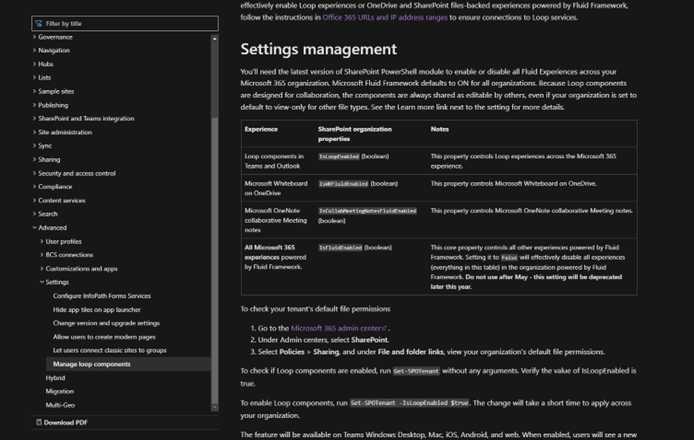
3. Viva Topics: Exclude sites and files from topic discovery based on applied sensitivity labels
What’s new?
This feature will enable you to select sensitivity labels that exclude SharePoint sites and files from topic discovery. Once this new configuration is saved, sites and files with the selected labels will no longer be included as part of the discovered list of files for an AI-suggested topic. Any description or alternate names extracted from those files will also be removed from the AI-suggested topic.
Why is this important?
Viva Topics uses Microsoft AI technology, Microsoft 365, Microsoft Graph, Search, and other components and services to bring knowledge to your users in the Microsoft 365 apps they use everyday, starting with SharePoint modern pages, Microsoft Search, and Search in Word, PowerPoint, Outlook, and Excel. If you are using Viva Topics and sensitivity labels, this is important as it helps prevent secure documents added as a suggested file from topic discovery.
When is it coming?
Originally scheduled for late April, the updated rollout timeline is mid-May 2022 with expected completion by end of May.
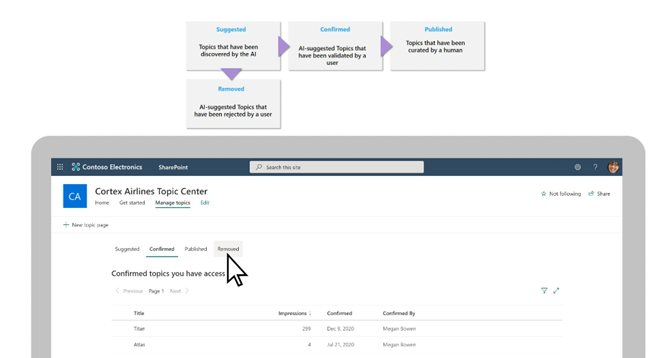
4. Microsoft Stream: On-Demand Caption and Transcript Generation
What’s new?
Users with edit permissions to a video file uploaded to SharePoint and OneDrive can click a button in the player to generate closed captions and a transcript in English.
Why is this important?
This important accessibility feature will enable users, with edit permissions, to access a video stored in OneDrive for Business or a SharePoint document library and generate a transcript in English to be displayed as closed captions or within the transcript pane. Any viewer of the video with a transcript will be able to display it as closed captions or as a transcript.
When is it coming?
Originally scheduled for late April, the updated rollout timeline is mid-May 2022 with expected completion by end of May.
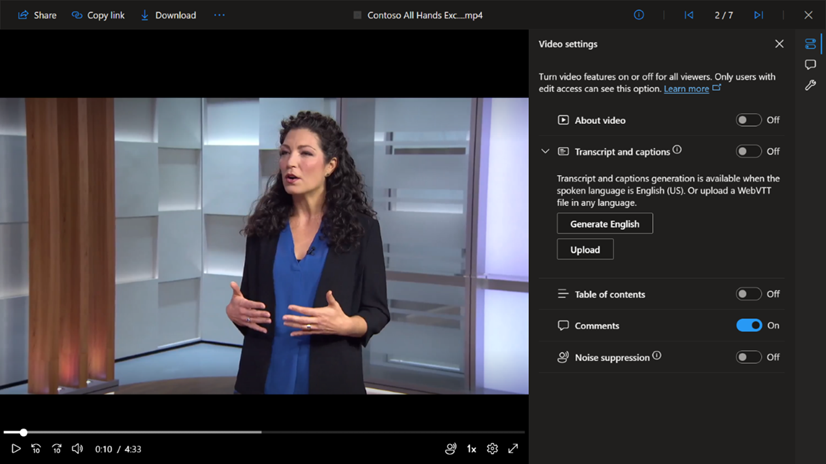
5. SharePoint Syntex: Image Tagging
What’s new?
Users with permissions to the image file can see and edit the tags in the file information panel or in the search results page. Once a user edits an image’s tags, the system no longer auto-tags that image, even if it’s edited.
Why is this important?
Currently, when images are uploaded to SharePoint, a column named Tags is automatically created and includes descriptive labels to help with search. With this new update, we will migrate tags from the previous text-based and read only Tags column and implement a new editable Image Tags column. End-users will be able to manually add or remove tags from this column. Learn more about image tagging with this Microsoft doc.
When is it coming?
Originally scheduled for early February, the updated rollout timeline is late-January 2022 with expected completion by end of May.
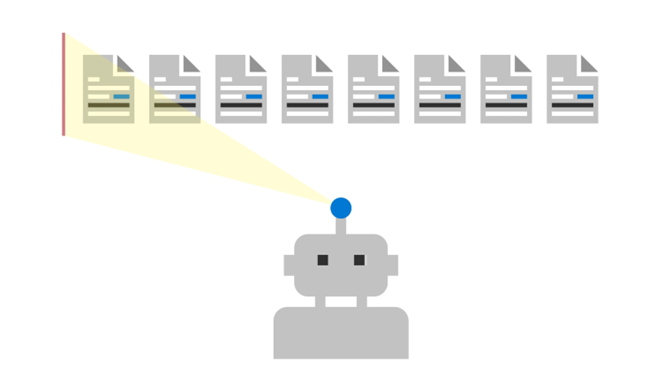
6. Send feedback for SharePoint Image Tagging
What’s new?
Help improve image tagging on SharePoint by providing feedback!
Why is this important?
Continuing from the previous update, organisations are encouraged to allow their users to provide feedback on tags associate with an image by using the “Give feedback” option within the details pane of the Document Library. Note that your tenant admins are able to control how much feedback their organisation shares with Microsoft. Review, or set up, feedback policies for your organisation here.
When is it coming?
Originally scheduled for early January, the updated rollout timeline is February 2022 with expected completion by end of May.
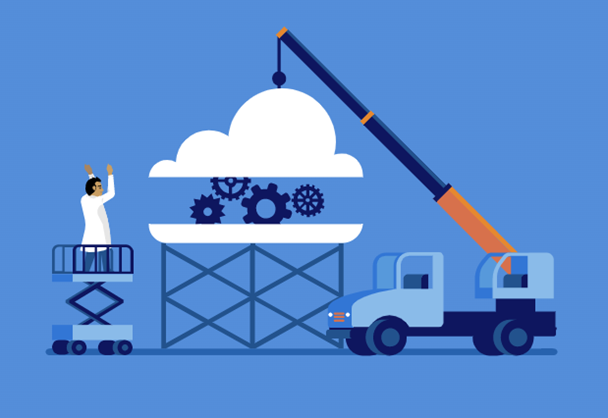
7. Microsoft Lists: Calendar view item drag and drop
What’s new?
Schedule, reschedule and unschedule Lists items by simply dragging and droppings them from one date to another on the calendar canvas.
Why is this important?
The new feature will help reorganise Lists items in a calendar view. Users will be able to reschedule items by dragging and dropping them from one day to another in a Calendar view, or by pulling an item from the ‘Unscheduled’ pane that appears on the right, within Calendar view.
When is it coming?
Rollout is expected to commence mid-May 2022 and expect completion by end of May.
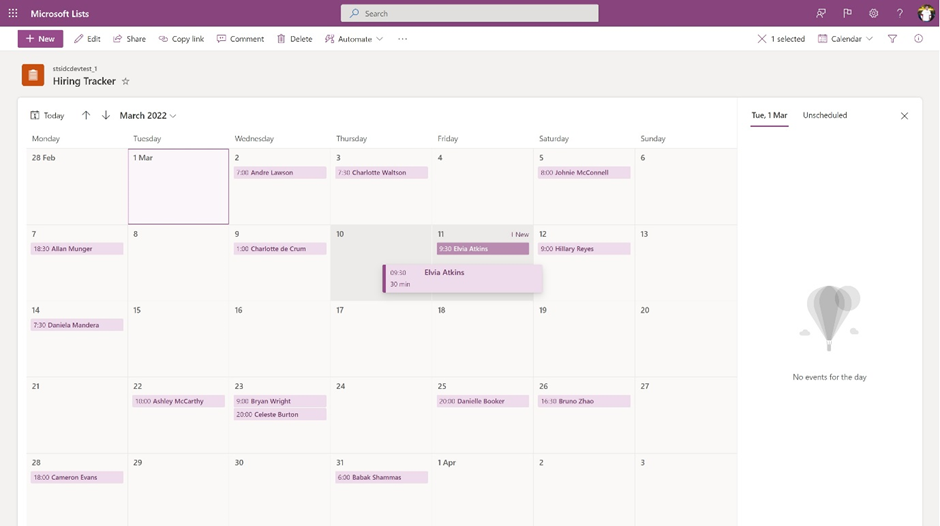
8. Outlook personal bookings page
What’s new?
Eliminate the back-and-forth scheduling by using Bookings in Outlook (preview).
Why is this important?
Maintain better control of your calendar and reduce the hassle of back-and-forth in scheduling meetings by creating custom meeting types to share with others so they can easily find a time to schedule a 1:1 meeting with you according to your availability and preferences. When someone schedules a meeting with you using your personal booking page, you will both receive an email confirmation. Attendees can update or cancel scheduled meetings with you directly from your personal bookings page. Bookings in Outlook will roll out as a preview version, and you will get a new communication when it becomes GA. While Microsoft Bookings is designed for group and team scheduling, Bookings in Outlook is meant only for the owner of the mailbox and is based only on their preferences and availability.
When is it coming?
This feature is expected to commence early June for Targeted Release with expected completion by mid-June for Targeted Release and late-June for Standard. Note that in order to access this feature, you must have the correct licence.
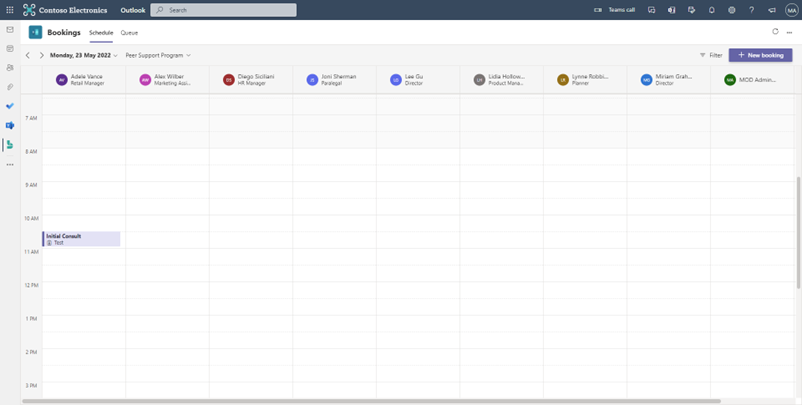
9. Join meetings anonymously from your Microsoft Teams desktop app
What’s new?
Join meetings in other clouds anonymously from your Teams desktop app. Note this new functionality will only affect the Teams desktop client. Teams web client meeting join experiences will remain unchanged as they already support cross cloud meeting join.
Why is this important?
Currently, if you want to join a meeting hosted in a different cloud to one of your tenant, you are directed to use the Teams web experience. With this new functionality and improved user experience, users can now join meetings across clouds from their desktop app anonymously.
When is it coming?
Now generally available with exception of GCC customers.

10. Microsoft Stream: Comment on a video or audio file in SharePoint and OneDrive
What’s new?
This new functionality builds on top of the already existing comments found in OneDrive and SharePoint Online but presents these comments with a new Office look and feel within the player. It also allows users with view permissions to leave a comment, which is a default change in behaviour in terms of permissions for video and audio files.
Why is this important?
By providing users to have threaded conversation on a video or audio filed saved in OneDrive for Business or SharePoint Online, it provides the same commenting experience on other Microsoft 365 applications such as Word, PowerPoint and Excel.
When is it coming?
Originally scheduled for early March, the updated rollout timeline is early April 2022 with expected completion by end of May with exception of GCC customers.